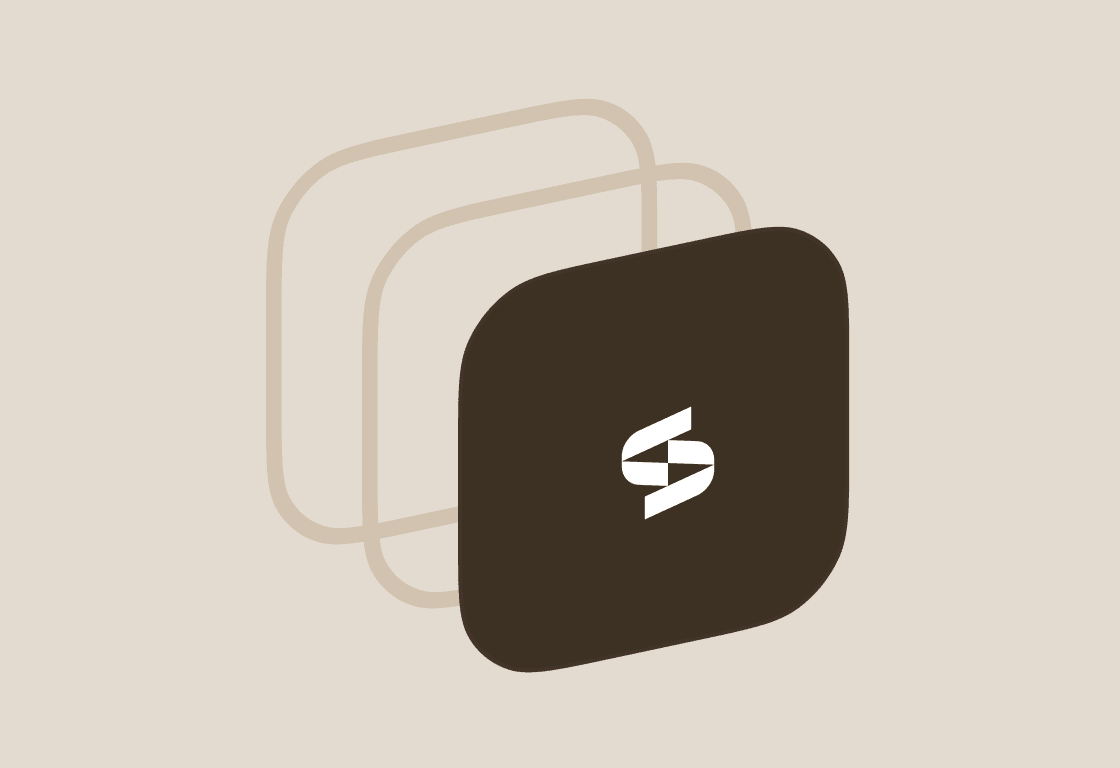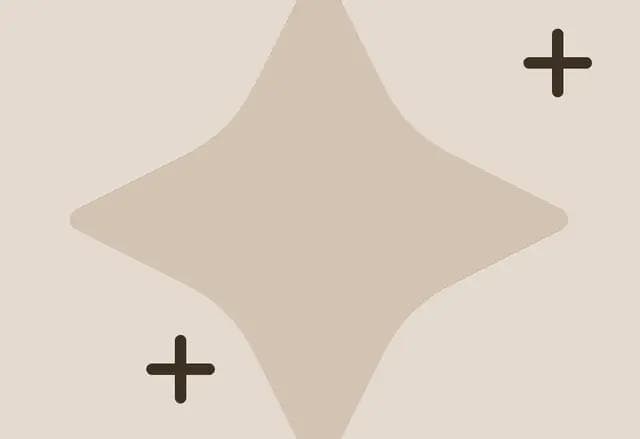Disconnected apps are a real pain. They don’t support modern identity protocols like SCIM, or they lock those features behind massive "enterprise-only" paywalls.
This creates an "automation gap," forcing IT and security teams into manual, ticket-based workflows for critical identity lifecycle management (IdLCM) tasks like provisioning, deprovisioning, and access reviews.
This manual work is a direct cause of security gaps, compliance failures, and wasted SaaS spend.
Platforms like Cerby solve this by providing "identity automation". Cerby's proprietary integration engine uses "agentic AI" and "advanced UI automation" to mimic the actions an admin would take in a web browser.
But any automation that interacts with a web UI is inherently brittle. This is where the real battle for disconnected app automation lies: Reliability.
What happens when a UI element changes, a new CAPTCHA appears, or an MFA prompt blocks the automation?
Cerby's answer is self-healing automation—an AI-driven approach that attempts to detect and adjust to UI or workflow changes in real time.
This blog covers 14 alternatives that approach this problem differently.
Some use reverse-proxies. Others, like Stitchflow, replace the "AI black box" with a deterministic, 24/7 human-in-the-loop (HITL) managed service that guarantees the automation completes, every time.
The best Cerby alternatives for 2026 at a glance
| Tool | Best for |
|---|---|
| Stitchflow | IT & IAM teams who need to plug a guaranteed, resilient SCIM endpoint for any app directly into their existing IDP (Okta, Entra, etc.) |
| miniOrange Legacy SSO | Retrofitting SSO and MFA onto legacy systems without changing app code |
| PingGateway | Reverse proxy-based enforcement for legacy and non-standard web apps |
| ForgeRock Identity Gateway | Hybrid access control across APIs, web UIs, and legacy tools |
| OpenIAM rProxy | LDAP and HR-driven policies for internal legacy applications |
| Strata Identity | Identity orchestration across multiple IDPs and modern/legacy apps |
| Okta Legacy Integration Patterns | Extending governance from Okta into apps lacking SAML/SCIM support |
| VaultOne | Secure delegation and session auditing for privileged access environments |
| Uniqkey | Passwordless access for shadow IT and team-managed credentials |
| CyberArk Identity | Zero-trust enforcement across cloud, endpoints, and legacy systems |
| Pomerium | Policy-as-code for internal apps and dashboards via reverse proxy |
| Keycloak | Open-source identity management for hybrid and legacy environments |
| Authelia | Lightweight, self-hosted auth proxy for dev teams securing internal tools |
| Aglide | Time-boxed access and clickstream tracking for ad platforms and social tools |
1. Stitchflow
Best for: IT and IAM teams who want to automate 100% of their apps by plugging a guaranteed, resilient SCIM/API endpoint into their existing IDP (Okta, Entra, etc.) for a flat, per-app price.
G2 Rating: 4.8/5 (Known for reliability, managed service, and pay-on-delivery model)
Stitchflow vs. Cerby: A side-by-side comparison
Both Stitchflow and Cerby solve the exact same problem: Identity Lifecycle Management (IdLCM) for apps that lack SCIM/API support.
Both platforms automate critical tasks like provisioning, deprovisioning, and role updates that IT teams are otherwise forced to do manually.
The fundamental difference is not what they do, but how they ensure reliability. It's a direct choice between two core technology and service models.
Cerby's model: The AI-driven platform and its trade-offs
Cerby's solution is a platform built on their "patent-pending agentic AI technology" and advanced UI automation. Its reliability depends on "self-healing automation" which attempts to detect and adjust to UI or workflow changes automatically.
This is a technology bet, and it comes with critical, non-obvious trade-offs:
- The Black Box Risk: Agentic AI is inherently unpredictable. When a UI changes, you are trusting a self-healing black box not to fail or, worse, to heal incorrectly and take the wrong action (e.g., deprovisioning the wrong user).
- The Accountability Gap: When the AI fails, who is accountable? This model lacks a service guarantee. There is no 99.5% uptime SLA and no 15-minute human response for a critical failed offboarding. The risk is all yours.
- The Hidden Maintenance Burden: This is not a "set it and forget it" service. It is a platform you must manage. Cerby's own integration process requires your team to "involve the application owner," "share clear documentation," and "provide timely feedback" just to get an integration built and validated.
You are trusting that their AI is smart enough to never fail. The risk, the maintenance, and the ultimate accountability for failure fall right back on your team.
Stitchflow's Model: The "HITL Managed Service"
We believe UI automation is inherently brittle. Scripts break all the time due to UI changes, CAPTCHAs, or new MFA prompts. Our solution is a fully managed service built on two pillars:
- Deterministic Automation: We use predictable, "deterministic, no AI" scripts that run in a headless browser to perform the exact admin actions you would.
- 24/7 HITL Guarantee: When the deterministic automation is inevitably blocked, our "24/7 human-in-the-loop on-call process" ensures a human engineer intervenes in minutes to resolve the issue and complete the task.
You don't buy a platform and hope its AI works; you buy a guaranteed, reliable SCIM endpoint that we are contractually and operationally responsible for.
In short: With Cerby's model, you are trusting that their AI is smart enough to never fail. The risk, maintenance, and ultimate accountability for failure fall right back on your team.
With Stitchflow's model, you don't buy a platform and hope it works; you buy a guaranteed, reliable SCIM endpoint that we are contractually and operationally responsible for.
Key Capabilities
- Managed SCIM Bridge: We deliver a stable SCIM v2.0 endpoint for any app with a web UI, allowing you to automate it directly from Okta, Entra ID, OneLogin, SailPoint, or any other SCIM-compliant IDP.
- API for Any Workflow: Trigger any action (provision, deprovision, update role, pull data) from any workflow tool (Workato, Okta Workflows, BetterCloud) via a simple API.
- Guaranteed Resilience & SLA: Our service is backed by a 99.5% uptime SLA and a 15-minute human-in-the-loop response time.
- Full Audit Trail with Video: Every single automation run and, most importantly, every human-in-the-loop intervention is video-recorded and timestamped for your compliance records.
- Zero-Risk, Pay-on-Delivery: We build and test your integration first. You pay $0 until you have tested and approved it.
Why IT teams choose Stitchflow
- Avoid the "SCIM Tax": Get the reliability of a native API without the expensive enterprise upgrade. Instead of paying an extra $10–$30 per user/month just to unlock SCIM, you pay a flat $5,000/app/year. For most apps, this breaks even with fewer than 10 users.
- Zero Maintenance Burden: We build, maintain, and resolve all breaks. When an app updates its UI or adds a CAPTCHA, our on-call engineers fix it instantly. You never have to touch a broken script or worry about downtime again.
- Real Accountability: Stitchflow is backed by a 99.5% uptime SLA and provides video-recorded proof of every action. You get a verifiable audit trail for compliance, not an unpredictable "self-healing" AI.
Unlock SCIM for any app without the enterprise upgrade
Trigger automated provisioning in your IdP just like native SCIM. Enabled by resilient browser automation, backed by 24/7 human monitoring, at a fraction of the enterprise plan cost.
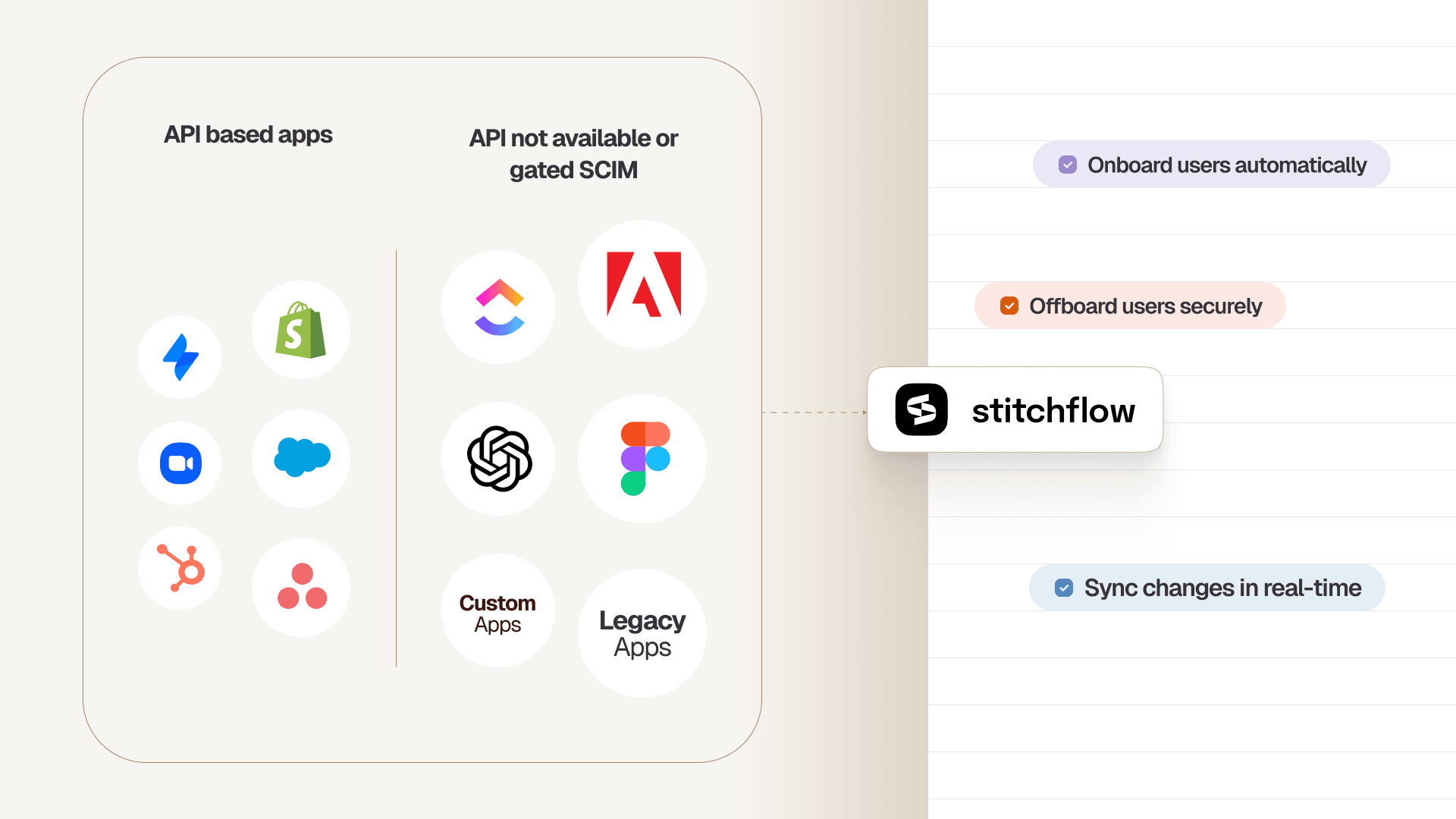
2. miniOrange Legacy SSO
Best for:Organizations that need to retrofit modern SSO, MFA, and conditional access policies onto legacy web or desktop applications without modifying the app code.
G2 Rating: 4.6/5(Highly rated for easy deployment and strong security controls)

Overview:
miniOrange acts as a flexible access layer for legacy systems. It works through either a reverse proxy or a lightweight endpoint agent that intercepts and redirects authentication flows when a user attempts to log in to a legacy app. MiniOrange steps in, rerouting the request to its centralized platform, enforcing SAML/OIDC protocols, MFA, and custom access rules.
What makes miniOrange effective is its ability to add governance without directly touching brittle or outdated systems. You can impose security policies, such as IP-based rules, time-of-day access, and even concurrent session blocks, on tools that otherwise offer no such controls.
Feature Breakdown:
- Agentless (Proxy) Mode: Redirects login traffic via DNS or load balancer routing to enforce centralized access policies.
- Agent Mode: Captures and enforces credentials on desktop apps via a lightweight agent.
- Conditional Policies: Rules based on session context time, device, geolocation, etc.
- Authentication Flexibility: Supports SAML, OIDC, LDAP, RADIUS, OTP, and social login.
- Session Management: Track idle timeouts, concurrent logins, and session logs.
Use-case:
A financial institution has a legacy accounting system built 15 years ago with no modern auth support. Instead of rewriting the app, they deploy miniOrange in proxy mode and enforce step-up MFA, blocking logins outside business hours or from unmanaged devices.
Pros:
- Doesn’t require changes to the legacy app code
- Flexible policy creation with broad identity protocol support
- Can enforce modern controls on even local or desktop-based apps
Cons:
- Agent setup may be required for non-HTTP(S) applications
- DNS or proxy configuration complexity in hybrid environments
3. PingGateway
Best for:
Enterprises securing legacy applications with a reverse proxy, without modifying the applications themselves.
G2 Rating:
4.5/5 (Valued for seamless integration with legacy infrastructure and flexible policy enforcement)

Overview:
PingGateway is part of Ping Identity’s suite and operates as a secure reverse proxy. It intercepts traffic between users and legacy applications, inserting authentication, session validation, and access control logic before requests reach the app.
It integrates deeply with PingFederate and other Ping services, enabling shared session management, risk signals, and multi-factor authentication flows, all without modifying the original codebase. This makes it a practical drop-in enforcement point in environments where modifying the app is not an option.
Feature Breakdown:
- Transparent Proxy Mode: Secure access without app rewrites.
- Contextual Access Controls: Enforce MFA, geolocation blocks, device trust, and time-based access.
- Credential Replay: Automatically enters stored credentials for legacy logins.
- Integration with PingFederate: Full access to broader identity flows and session policies.
- Session Tracking: Monitors and logs all interactions for audit purposes.
Use-case:
A healthcare provider utilizes PingGateway to secure a patient record system that was built in the early 2000s. Now, only authorized staff in a specific geographic region can log in during their designated shift window, and each login is recorded for HIPAA audit trails.
Pros:
- Drop-in enforcement for legacy systems
- Deep integration with modern identity infrastructure (PingFederate)
- Supports granular, contextual policy enforcement
Cons:
- Works best in environments already invested in the Ping Identity stack
- Performance may depend on proxy placement and app latency
4. ForgeRock Identity Gateway (IG)
Best for:
Large enterprises managing APIs, legacy web apps, and browser UIs under a single, policy-based access control layer.
G2 Rating:
4.4/5 (Praised for flexibility in hybrid environments and fine-grained policy control)
Overview:
ForgeRock IG serves as an intelligent edge gateway, wrapping access control, authentication workflows, and user-specific transformations around web applications and APIs. It’s designed to secure both legacy and modern apps from a central policy engine, ideal for teams consolidating multiple environments under unified governance.
Unlike delegation-based models, ForgeRock IG applies behavior-based authentication, dynamic data masking, and header injections to route access securely and contextually, even when the backend apps don’t support it natively.
Feature Breakdown:
- Adaptive Authentication: Login flows change based on user behavior or session context.
- Content Filtering & Credential Injection: Control what gets passed to the app, and how.
- Support for APIs, Web UIs, and Legacy Interfaces: Unified control across channels.
- TLS, WebAuthn, and SSO Support: Modern protocols wrapped around old systems.
- Flow Customization UI: Drag-and-drop access rules and integration design.
Use-case:
A SaaS company manages customer logins across a dozen legacy portals. Using ForgeRock IG, they consolidate all flows into a single UI and layer WebAuthn and conditional logic over each customer segment, enforcing stronger controls for higher-risk tenants.
Pros:
- Centralized governance across hybrid systems
- Visual flow designer accelerates access rule setup
- Supports both modern and legacy protocols seamlessly
Cons:
- Requires more upfront setup than simpler proxy tools
- Best suited for teams with IAM expertise or ForgeRock ecosystem experience
5. OpenIAM rProxy
Best for:
Mid-to-large enterprises with internal legacy apps that lack support for identity standards like SAML or SCIM.
G2 Rating:
4.5/5 (Respected for its flexibility and centralized governance capabilities)

Overview:
OpenIAM’s reverse proxy (rProxy) provides a centralized access enforcement point for apps that can’t natively integrate with modern identity protocols. It intercepts all inbound web traffic, evaluates it against policies derived from LDAP, HR systems, or multifactor rules, and only then allows requests to proceed to the backend application.
What sets OpenIAM apart is its deep HR-aware policy engine. Access decisions can be based not only on group membership or MFA but also on employee tenure, job changes, or contract end dates, making it a helpful option for organizations seeking to align governance with their real-world organizational structure.
Feature Breakdown:
- Centralized Proxy Enforcement: Adds security to legacy systems without app rewrites.
- HR-Driven Policies: Connects to HRIS to allow/deny access based on employment status or role.
- Multi-Step Auth Flows: Enforce CAPTCHA, adaptive MFA, or device checks before access.
- Audit Logging: Capture session activity, access events, and decisions for audit readiness.
- Plugin Compatibility: Works with Azure AD, Okta, Splunk, and others to extend functionality.
Use-case:
An insurance company with multiple legacy portals uses OpenIAM rProxy to enforce MFA and HR-based access logic, ensuring that only active employees can access sensitive tools, and automatically revoking access on the last working day based on HR signals.
Pros:
- Deep policy logic that includes HR context
- Centralized governance for non-SAML apps
- Compatible with multiple identity platforms
Cons:
- Proxy configuration may be complex in highly distributed environments
- Interface and UX are more infrastructure-focused land ess intuitive for non-IAM teams
6. Strata Identity (Strata.io)
Best for:
Organizations with hybrid or multi-IDP environments needing unified governance across legacy and modern systems.
G2 Rating:
4.6/5 (Frequently praised for multi-cloud orchestration and IDP abstraction)

Overview:
Strata isn’t a proxy or an SSO provider; it’s an identity orchestration layer. Its “Identity Fabric” abstracts the identity logic away from individual apps, enabling you to define governance policies that operate across multiple identity providers (IDPs), including legacy and modern systems.
Where Cerby and others offer delegation per app, Strata connects identity systems at a higher level. This allows enforcement of access controls without needing to reconfigure the application or rebuild login workflows. It also helps unify access decisions across fragmented tech stacks, useful post-M&A, or in multi-cloud environments.
Feature Breakdown:
- Identity Fabric: Connects legacy, cloud, and disconnected systems under a unified access plane.
- Cross-IDP Policy Engine: Standardizes governance across Okta, Azure AD, Ping, and others.
- Behavioral Risk Scoring: Enforces access based on contextual data like session behavior or device posture.
- MFA Bridging: Applies MFA consistently across IDPs and applications, even when native support is missing.
- Shadow SaaS Detection: Uses telemetry to identify unauthorized app adoption across departments.
Use-case:
A multinational conglomerate, which uses 12+ identity providers post-acquisition, utilizes Strata to unify access rules across these providers. Employees across all subsidiaries are now governed by the same set of risk-based policies, regardless of the authentication system used.
Pros:
- Abstracts identity from the application level — no need to touch apps
- Excellent for cross-IDP and multi-cloud organizations
- Adds governance logic across previously unconnected systems
Cons:
- Requires architectural investment to deploy and orchestrate
- Best fit for mature IT orgs with multiple IDPs, overkill for smaller stacks
7. Okta (Legacy App Integration Patterns)
Best for:
Teams already using Okta that want to extend identity control into legacy or unmanaged tools.
G2 Rating:
4.4/5 (Recognized for its mature ecosystem and wide integration options)

Overview:
While Okta is primarily known for managing cloud-based apps via SAML and SCIM, it also offers legacy integration patterns that help bring older or unmanaged tools into scope. These include Secure Web Authentication (SWA), RADIUS + MFA, and API scripting workarounds for apps that don’t support modern standards.
Unlike dedicated governance engines, Okta’s approach focuses on identity extension, ensuring access is at least centralized and credential use is logged, even if full lifecycle management isn’t possible.
Feature Breakdown:
- SWA (Secure Web Auth): Password vaulting + credential injection for apps without SSO.
- RADIUS + MFA: Adds strong auth to network-based or desktop apps.
- API Scripts: Create custom integrations for niche or proprietary tools.
- Session Logging: Monitors user activity and login timestamps.
- Password Rotation Policies: Enforces regular credential updates across unmanaged apps.
Use-case:
A managed IT services provider uses Okta SWA to manage access to legacy tax filing software across dozens of client environments. Credentials are injected automatically and rotated per policy, with audit logs sent to Splunk for compliance tracking.
Pros:
- Extends Okta’s value into legacy spaces
- Good fit for organizations standardizing on Okta
- Basic governance, even for apps without API support
Cons:
- Not a full governance layer, mainly addresses authentication and credential security
- Management can become manual at scale without Stitchflow-style automation
8. VaultOne
Best for:
Organizations seeking to secure privileged access across apps, servers, and databases, especially where shared credentials are still common.
G2 Rating:
4.5/5 (Valued for session monitoring, vaulting, and privileged access enforcement)

Overview:
VaultOne is a privileged access management (PAM) platform designed for environments where shared credentials, sensitive admin roles, or elevated privileges are common. Instead of just vaulting passwords, VaultOne emphasizes session control and auditability, enforcing just-in-time access and recording every user session.
It’s particularly useful in disconnected or legacy environments where users must still access high-risk tools, such as internal servers, cloud consoles, or client-owned apps, and where standard SCIM-based provisioning isn’t possible.
Feature Breakdown:
- Credential Vaulting & Rotation: Store and auto-rotate secrets so that users never see the password.
- Invisible Credential Injection: Authenticate users directly into apps or terminals.
- Session Monitoring: Record every privileged session, including video and keystrokes.
- Access Approvals: Role-based request flows for elevated or time-boxed access.
- Alerts & Enforcement: Trigger alerts or revocations when abnormal behavior is detected.
Use-case:A DevOps team that manages cloud environments for clients uses VaultOne to inject AWS root credentials during deployment sessions. Sessions are recorded in full, and access is time-limited, reducing the chance of misuse while ensuring full auditability.
Pros:
- Strong session visibility and accountability
- Ideal for high-risk access where credentials must be tightly controlled
- Reduces insider threats via invisible injection + time-boxing
Cons:
- Focused on privileged access rather than full SaaS lifecycle governance
- May overlap with existing PAM tools in enterprise stacks
9. Uniqkey
Best for:
Small to mid-sized European teams managing shadow IT apps and team-shared credentials without a formal identity stack.
G2 Rating:
4.5/5 (Highlighted for ease of use, passwordless flows, and strong device-based authentication)

Overview:
Uniqkey is a lightweight access control platform designed for small teams that rely on numerous unmanaged SaaS apps, especially tools where credentials are shared among team members. Instead of offering proxies or delegation like Cerby, Uniqkey secures these flows through device-based identity, encrypted vaulting, and one-click session launches.
Users authenticate using trusted devices (e.g., laptops or phones), launch the app directly from the vault, and never see the credentials. It’s simple, secure, and doesn’t require complex integrations.
Feature Breakdown:
- Device-Based Authentication: Ties access to a physical, verified device — no password exposure.
- Encrypted Vaulting: Credentials are stored securely and can only be accessed via session launch.
- Granular Sharing: Share specific app sessions with teammates or groups — revoke anytime.
- Activity Monitoring: View detailed logs of who accessed what and when.
- Zero-Knowledge Architecture: Even Uniqkey can’t see stored credentials.
Use-case:A 15-person marketing agency needs to manage dozens of ad platform logins (Meta Ads, Google Ads, SEMrush). With Uniqkey, they assign session-based access to freelancers for each platform without sharing credentials and track all session activity for client reporting.
Pros:
- Very easy to use — great for non-technical teams
- Strong passwordless security for shared apps
- Clean audit trails for accountability
Cons:
- Focused on shared credentials, not full identity governance
- Limited automation for offboarding or SaaS cleanup
10. CyberArk Identity
Best for:
Large enterprises applying zero-trust security across SaaS apps, endpoints, and disconnected legacy systems.
G2 Rating:
4.5/5 (Strong ratings for security posture enforcement and full access visibility)

Overview:
CyberArk Identity extends traditional identity and privileged access management (PAM) into hybrid and disconnected environments. Unlike delegation tools like Cerby, it offers real-time enforcement, session auditing, and continuous authentication even for legacy apps or desktop software.
What makes CyberArk powerful is its combination of endpoint agents and centralized policy logic. You can monitor how apps are launched, track behavior inside sessions, and revoke access dynamically based on posture, identity, or detected risk.
Feature Breakdown:
- MFA for All Access Points: Desktop, SaaS, VPNs, all access is secured.
- Endpoint Agents: Enforce rules based on app launches or device status.
- Session Recording: Full video and keystroke logs for privileged activity.
- Behavior-Based Revocation: Revoke access in real-time based on risky behavior.
- Privileged Role Management: Escalate access only when needed, never permanent.
Use-case:A global bank with both thick-client trading apps and browser-based risk dashboards uses CyberArk to secure all entry points. Traders are granted just enough access, and their sessions are fully monitored for insider threat protection.
Pros:
- Full zero-trust security for hybrid environments
- Detailed behavioral insight into privileged sessions
- Works across thick clients, SaaS, and legacy tools
Cons:
- Requires endpoint agent deployment for full-value
- More security-focused than SaaS lifecycle governance
11. Pomerium
Best for:
DevOps and platform engineering teams that need policy-as-code enforcement for internal tools, dashboards, or staging environments.
G2 Rating:
4.6/5 (Noted for developer-friendliness, GitOps compatibility, and lightweight design)

Overview:
Pomerium is a modern reverse proxy that enforces access control at the edge using policy-as-code. It’s designed for technical teams that want full control over who accesses what, not through a dashboard but through version-controlled configuration.
Instead of relying on third-party access platforms, Pomerium lets you define rules directly in config files or Git repos, using identity claims, request headers, paths, and environmental context (e.g., time, device). It’s a favorite among infrastructure teams looking to integrate access enforcement into CI/CD and GitOps workflows.
Feature Breakdown:
- OIDC/OAuth2 Authentication: Authenticate users via providers like GitHub, Google, and Okta.
- Per-Path Access Policies: Grant access based on route, headers, user groups, or teams.
- Zero-Trust Enforcement: Combine user identity, device posture, and context into logic.
- Header Injection: Pass identity attributes to backend apps to support downstream auth.
- Config-as-Code: Store access logic in Git trackable, auditable, and CI-compatible.
Use-case:
An engineering org uses Pomerium to govern access to staging environments, Grafana dashboards, and internal admin panels. Developers commit policy changes via Git, review access requests via pull requests, and roll out changes using CI/CD — without ever touching a UI.
Pros:
- Full policy control with no vendor lock-in
- Excellent for internal services, staging, or developer portals
- Works in Kubernetes-native and GitOps pipelines
Cons:
- Requires engineering effort to configure and maintain
- Not designed for non-technical users or centralized IT teams
12. Keycloak
Best for:
Organizations seeking a fully open-source identity and access platform for both modern and legacy systems, with total control.
G2 Rating:
4.4/5 (Appreciated for extensibility, federated identity support, and cost flexibility)

Overview:
Keycloak is a self-hosted identity and access management platform maintained by Red Hat. It supports all modern identity protocols (OIDC, SAML, OAuth2) and offers adapters for securing legacy apps. Unlike proprietary tools, Keycloak gives teams complete control over login flows, identity federation, access rules, and user provisioning.
You can customize nearly every aspect of the auth experience, from passwordless logins to multi-factor flows to integration with LDAP or Active Directory. For companies with in-house development or platform teams, Keycloak can replace both SSO and access governance tools with full transparency.
Feature Breakdown:
- Flexible Login Flows: Customize auth with passwordless, CAPTCHA, or multi-step logic.
- Federation Support: Integrates with LDAP, Active Directory, and external IDPs.
- Role & Group-Based Access: Fine-grained control over who gets what.
- Adapters for Legacy Apps: Wrap older apps with Keycloak-based auth without rewriting them.
- Admin UI & APIs: Manage users, clients, roles, and sessions from code or console.
Use-case:
A fintech startup uses Keycloak to provide SSO for modern apps, connect to Azure AD for internal employees, and enforce OTP-based logins on a legacy Java portal, all self-hosted with zero vendor fees.
Pros:
- Open-source with no licensing lock-in
- Extreme flexibility for custom environments
- Supports both modern and legacy systems
Cons:
- Requires operational expertise to deploy, scale, and secure
- Updates and patches are self-managed
13. Authelia
Best for:
Small teams and DevOps engineers securing internal services (Grafana, Jenkins, dashboards) via lightweight, self-hosted authentication.
G2 Rating:
4.3/5 (Widely adopted in the self-hosting and DevOps community)

Overview:
Authelia is a modern authentication gateway designed for internal, self-hosted environments. It sits in front of your services (such as Grafana, Prometheus, and Nextcloud) and enforces multi-factor authentication, group-based rules, and access policies, all defined in a YAML configuration file.
It doesn’t offer a GUI or delegation features like Cerby, but it’s extremely efficient, minimal, and ideal for Kubernetes-native environments or teams running their own infrastructure.
Feature Breakdown:
- 2FA with TOTP, SMS, or Email: Supports multiple second-factor flows.
- Reverse Proxy Protection: Works with NGINX, Traefik, or HAProxy.
- Flat File Configuration: Identity and access policies are defined in YAML.
- Self-Hosting: No external dependencies, full control over runtime.
- Audit Logging: Tracks access events via syslog or flat files.
Use-case:
A 5-person SRE team uses Authelia to protect internal dashboards and VPN entry points. They store access logic in Git, enforce TOTP for all users, and run Authelia as a container alongside their reverse proxy stack.
Pros:
- Simple, reliable, and resource-light
- Ideal for DevOps teams managing internal services
- Full access control with no third-party dependency
Cons:
- No delegation, no GUI — requires YAML + Git literacy
- Not designed for enterprise-wide user governance
14. Aglide
Best for:
Agencies and distributed marketing teams managing short-term access to ad platforms, social tools, and shared SaaS accounts.
G2 Rating:
N/A (Early-stage tool gaining traction for access accountability and temporary session control)

Overview:
Aglide isn’t trying to replace your SSO or proxy. Instead, it focuses on temporary access, audit trails, and user session tracking for environments where apps can’t be integrated via SCIM or SAML.
It’s built for high-turnover teams, such as agencies or contractors, who need access to shared SaaS tools (think: Meta Ads Manager, LinkedIn Campaigns) without having to hand out credentials. Admins grant time-boxed access, sessions are clickstream-tracked, and credentials are never exposed to end users.
Feature Breakdown:
- Time-Limited Access Windows: Grant access for 2–6 hours, then auto-expire.
- Clickstream Recording: Log every action, click, and scroll during a session.
- Approval Flows: Require admin approval for each new access request.
- Auto-Termination: Cut access at the end of the session or when risk is detected.
- No Credential Sharing: Users never see or manage passwords.
Use-case:
A global ad agency gives temporary access to LinkedIn and Google Ads for 50 freelancers using Aglide. Sessions are granted per campaign, automatically revoked, and fully logged, preventing compliance risk and client data exposure.
Pros:
- Solves short-term access governance elegantly
- Clickstream logs provide strong accountability
- Reduces the risk of leaked/shared credentials
Cons:
- Not designed for full-stack SaaS governance
- Still maturing fewer enterprise controls than mature tools
Automate Provisioning and Deprovisioning for 100% of Your Apps
Every IT environment has an "automation gap."
This gap forces your team into a world of manual provisioning tickets, spreadsheet-based offboarding, and "fire drills" during an audit. This manual work isn't just slow—it's a direct cause of critical security gaps, wasted licenses, and compliance failures.
To solve this, many teams turn to "automation-only" platforms, but this reveals a fatal flaw: all UI automation is inherently brittle. It breaks the moment a vendor ships a new UI, adds a CAPTCHA, or changes an MFA prompt.
This just creates a new, high-stakes problem.
- Do you trust an unpredictable "agentic AI" with admin credentials?
- Who is accountable when an AI "self-heals" incorrectly and fails a critical deprovisioning?
The maintenance burden and the risk fall right back on your team.
At Stitchflow, we solved this reliability challenge. We are not another "automation platform" you have to manage; we are a fully managed service you can depend on.
With Stitchflow, accountability is built in. Our 24/7 Human-in-the-Loop (HITL) model isn't just a feature; it's a 99.5% uptime SLA—our contractual promise that your workflows will get done.
We deliver on this promise by pairing:
- Predictable, deterministic automation (with no unpredictable AI).
- A 24/7 HITL guarantee. When our automation is inevitably blocked, our on-call engineers are instantly alerted to intervene and complete the task.
This is what delivered real business value for customers like SpotOn, freeing up over 400 IT hours and saving them $90,000 in annualized SaaS costs.
Your IDP gets you 70% automated. Stitchflow guarantees the other 30%.
Book a demo to see how our HITL-powered SCIM bridge automates any app your IDP can't reach.
Frequently asked questions
RPA scripts are brittle. They break whenever a vendor updates their UI, adds a CAPTCHA, or changes an MFA flow.
This forces your team into an endless loop of maintenance and firefighting. Stitchflow replaces this burden with a 24/7 Human-in-the-Loop managed service that guarantees 99.5% uptime, so you never have to fix a broken script again.
Jane is a writer at Stitchflow, creating clear and engaging content on IT visibility. With a background in technical writing and product marketing, she combines industry insights with impactful storytelling. Outside of work, she enjoys discovering new cafes, painting, and gaming.