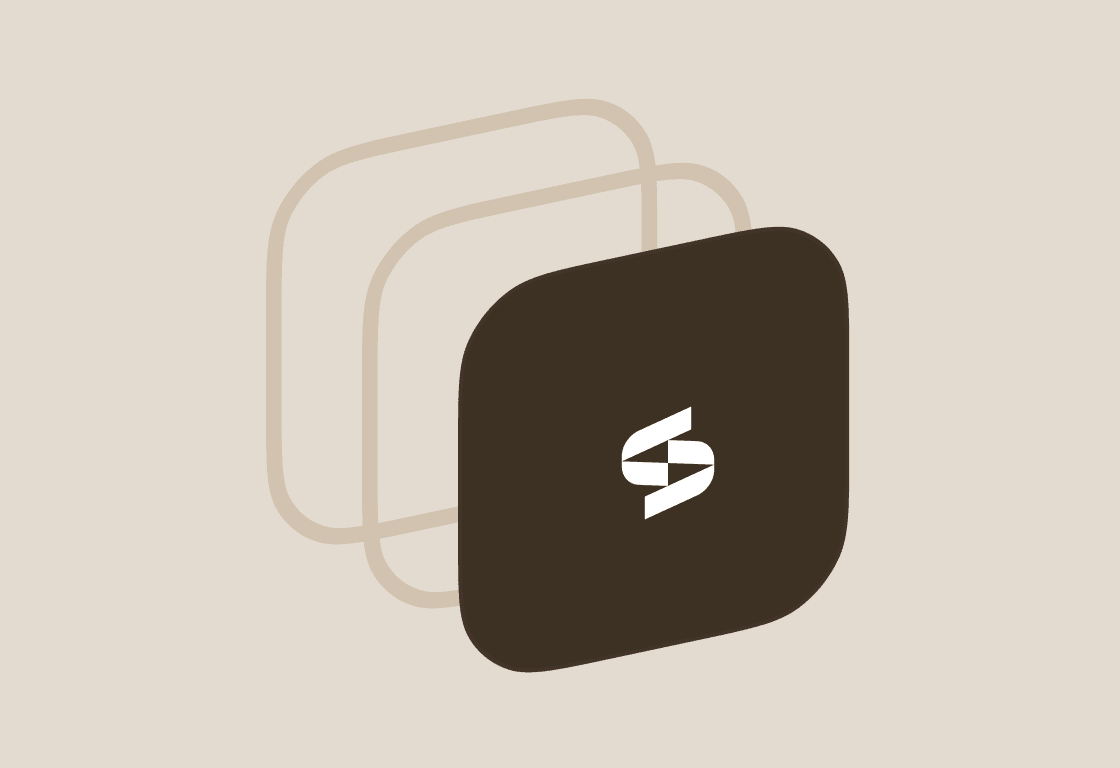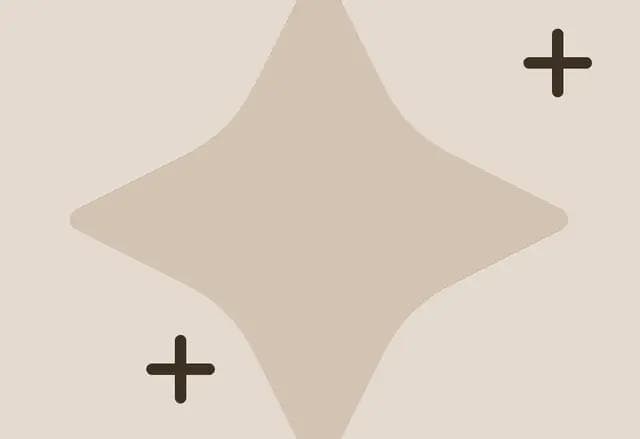There’s a particular kind of quiet panic that sets in during SaaS renewal season. Everything looks fine on the surface - dashboards look good, and license counts haven’t spiked. Someone even marked the spreadsheet “updated.”
But a few days into the prep, things start slipping. You realize the data is stale. No one knows if those contractor accounts are still active. Slack messages go unanswered, and Jira tickets are still “in review.” And just like that, another invoice is paid—before the cleanup ever started.
You didn’t miss the renewal. You just couldn’t act fast enough.
This is the trap most IT teams find themselves in. Not because they lack data. But because they lack a system to make sense of it, and do something with it. It’s not a tooling problem. It’s a visibility and execution problem born out of one unavoidable reality: SaaS has sprawled far beyond IT’s direct control.
In 2025, most mid-sized companies will run hundreds of SaaS apps. Each department has its own tools, admins, and onboarding processes.
Contractors, agencies, and external collaborators are added with varying levels of oversight and control. Teams spin up trials. Apps get integrated manually or via SSO, if at all. The result is a fragmented, ever-shifting map of who has access to what.
And that’s the real problem: not just usage, but ownership and visibility. Without a clear picture of who’s using which app—and whether they should be—you can’t offboard confidently, cut licenses accurately, or approach renewals with clarity.
You’re stuck guessing, chasing, and paying for things you shouldn’t.
The hidden cost of SaaS sprawl
Every organization thinks they’re on top of it—until they aren’t. At first, the sprawl is manageable. You’ve got Okta connected to most tools. Finance tracks invoices. Your HRIS feeds employee lifecycle data.
However, someone then adds a design tool outside the provisioning flow. A project manager (PM) invites a contractor to Jira via a personal email. A team forgets to remove an intern from Figma.
You don’t see these things immediately. They accumulate quietly, hiding behind false positives on your reports and assumptions baked into your workflows. Then one day, you audit a department and realize a third of the accounts are stale, ghosted, or orphaned.
This is when the panic sets in—right before a renewal or an audit.
The problem isn’t that the data doesn’t exist. It’s because the data is scattered. Your IDP knows about some users. Your HRIS knows about others.
The apps themselves show activity, but you have to manually reconcile identities, match usage patterns, and confirm ownership, over and over again. None of it is centralized. None of it is automated. And none of it scales.
And the consequences aren’t just wasted spend. You’re also risking:
- Security gaps from ex-employees with active access
- Compliance failures from missing access logs
- Audit stress from inconsistent deprovisioning trails
- IT burnout from endless manual cleanup cycles
License management best practices don’t mean much when your access data lives in 20 different places. And it’s not just about cost—it’s about control.
Most teams don’t fail because they ignore these risks. They fail because they lack the right system to deal with them.
What SaaS management software should actually do
If you're exploring SaaS management software, it’s probably because your current system—whether that’s spreadsheets, IDP exports, or a tangle of app dashboards—isn’t giving you what you need. You’re not alone.
Many platforms claim to solve “visibility” and “license management,” but stop short of providing the action layer that actually resolves the underlying mess.
A real SaaS management solution doesn’t just show you the problem. It solves it.
That means going beyond usage dashboards and into territory that’s more operational, more connected, and more responsive. You need something that doesn’t just alert you to ghost accounts—it remediates them.
Something that doesn’t just surface renewal dates—it helps you clean up licenses before they hit. Something that understands your organizational structure—including contractors, external emails, and multiple domains—and works anyway.
If you’re still handling this manually, your license reconciliation process is broken. And the longer you rely on patchwork tooling, the more the sprawl compounds.
How Stitchflow solves cross-department chaos
Stitchflow was built specifically for this problem. Not just to surface data, but to clean up the mess SaaS sprawl creates. It connects to your entire identity ecosystem—IDPs, HR systems, and apps—and builds a real-time picture of every user and every license across your stack. Then it gives you the tools to reconcile discrepancies, automate cleanup, and stay ahead of renewals and reviews.
“Before Stitchflow, offboarding was a huge manual effort and error-prone. We had to deactivate users across Google Workspace, Slack, Asana, GitHub, and Salesforce—manually. With Stitchflow, we instantly see discrepancies and resolve them with one click.”
— Edwin Katabaro, CISO, Turing
Where most tools stop at visibility, Stitchflow goes further:
It detects licenses that are orphaned—assigned, paid for, but tied to no one. It flags accounts belonging to users who left the company months ago, but were never removed from individual apps.
It surfaces access that hasn’t been used in 30, 60, or 90 days, helping you identify waste before it hits your budget. It even handles disconnected apps—those without SCIM or APIs—by mapping logins and metadata to your internal systems.
And the best part? It doesn’t expect IT to do all the work. Stitchflow includes built-in workflows that automatically reach out to users and managers when questionable access is detected.
They get a simple prompt: “Do you still need this tool?” If they say no or don’t respond within a set time, the license is queued for deactivation. IT gets a log. Finance gets a savings report. Compliance gets evidence. No back-and-forth. No spreadsheet audits. No last-minute triage.
That’s what a real SaaS management system should feel like.
Seeing Stitchflow in motion
For most teams, the first big shift happens within days of implementation.
You connect Stitchflow to your IDP, HRIS, and a few core applications, such as Google Workspace, Zoom, Salesforce, and Slack. Within 24 hours, it surfaces ghost accounts in tools you thought were clean.
You find contractors who were never removed. Former employees who somehow still have access. Teams that renewed licenses without confirming usage. It’s all there, and it’s laid out in a way that makes action obvious.
You drill into Figma and find five accounts that were last used 45 days ago. Three belong to former interns. One’s tied to a contractor who left in March. One was reassigned but never removed. Stitchflow kicks off an automated confirmation. Within a day, the accounts are marked for deactivation. No emails. No chasing. Just done.
At the same time, your next renewal with Adobe is coming up in ten days. Stitchflow shows you who hasn’t used their license in the past month. It automatically reaches the users. Some say they still need it. Others don’t respond. You reclaim the unused licenses, adjust the renewal, and save $12,000 in one go.
“We reviewed 7,000 accounts across multiple applications in just 15 minutes with all the context needed for quick decisions. Renewals no longer keep us up at night.”
— Starburst IT Team
That’s the moment you realize this isn’t just another dashboard. It’s the operating layer your SaaS stack has been missing.
Here's Stitchflow in action
Designed for real-world complexity
One of the biggest myths in SaaS management is that everything can be centralized. That every app will integrate cleanly, every user will be in your IDP, and every workflow will follow the playbook.
But that’s not how real companies work.
You have multiple domains. Multiple brands. Multiple IDPs. You have contractors using personal emails. Vendors added to tools without formal onboarding. Apps without SCIM. Licenses granted via CSV upload. Teams spread across continents with different policies.
Most tools struggle with this. Stitchflow thrives in it.
It doesn’t assume perfect integrations. It works with what you have. If your HRIS has partial data, it merges it with your IDP. If an app doesn’t support SCIM, Stitchflow maps logins to known users. If an email domain doesn’t match your directory, it surfaces it for review. Everything is normalized into one identity graph, so you don’t have to stitch things together manually.
That’s what makes it not just powerful, but usable.
From chaos to clarity: The Stitchflow impact
Within the first month, most teams using Stitchflow report a measurable shift in their operations. IT gains back hours each week. Renewals are planned, not rushed. Ghost accounts disappear. Security audits become routine. And finance starts seeing real ROI, not just on tools, but on time.
Teams that used to spend three weeks on quarterly access reviews now finish in under 24 hours. Organizations that manually tracked contractors across spreadsheets and Jira tickets now see everything in one place, with one-click deprovisioning. Companies that used to lose tens of thousands to unnecessary renewals now act early, armed with context and confidence.
“With eight brands and three IDPs, quarterly access reviews used to take three weeks. Stitchflow cleaned up our SaaS stack in days. Full service, no manual lift.”
— Chris Tucker, Director of Strategic Technology
Stitchflow doesn’t just give you a better view of your SaaS environment. It gives you control—the kind that’s been missing since software became everyone’s job and no one’s responsibility.
Conclusion: SaaS sprawl isn’t your fault. But it is your problem.
The way organizations buy and use software has changed. IT no longer controls every app. Teams move fast. Users rotate constantly. Contractors come and go. The surface area keeps growing.
But does IT have the tools to manage that complexity? They haven’t kept up. Dashboards don’t solve chaos. Spreadsheets don’t scale. Reminders don’t create accountability.
If you want to stop wasting money, close security gaps, and finally get ahead of the mess, you need more than visibility. You need a system that connects the dots, drives cleanup automatically, and adapts to the way your business actually works.
That’s what Stitchflow was built for.
Let Stitchflow do the cleanup for you. Book a demo today!
Frequently asked questions
SaaS management software enables IT, finance, and security teams to gain visibility into app usage, control access, optimize license spending, and streamline renewals. The best tools go beyond reporting—they automate cleanup and enforce accountability.
Jane is a writer at Stitchflow, creating clear and engaging content on IT visibility. With a background in technical writing and product marketing, she combines industry insights with impactful storytelling. Outside of work, she enjoys discovering new cafes, painting, and gaming.