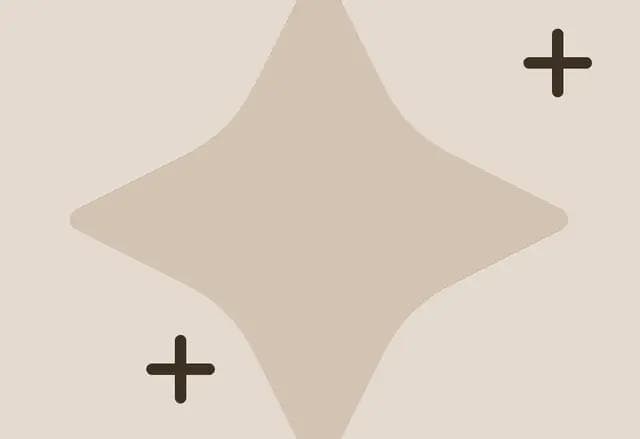Data visibility in IT operations is like having a clear map of your complex IT landscape. It's the ability to readily access, understand, and analyze the vast amount of information your systems generate—painting a comprehensive picture of your infrastructure, applications, and user behavior.
Lack of visibility can cause real problems. For example:
- A critical security patch goes unapplied because the data showing the vulnerability is buried in logs.
- An employee is missing from a key Okta group due to a gap in user provisioning, causing access issues and potential security risks.
This oversight can lead to access issues, hindering employee productivity and potentially leading to critical security lapses.
This article explains what IT data visibility is, why it matters, the warning signs of poor visibility, and practical steps—including tools and strategies—to improve it and ensure IT teams can act with confidence and speed.
TL;DR
- Data visibility is the ability to access, understand, and act on IT data, giving teams the context they need to manage systems, applications, and users effectively.
- Poor visibility creates serious challenges, from inconsistent data across systems to delays in retrieving information, siloed workflows, and over-reliance on spreadsheets.
- Proactive visibility allows IT teams to prevent outages, improve productivity, and meet compliance requirements while reducing time spent on routine data requests.
- Tools like SaaS user management platforms, IT asset management systems, and SIEM solutions help centralize information, monitor activity, and turn fragmented data into actionable insight.
- Stitchflow unifies data into an IT graph and provides a single pane of glass, giving IT leaders complete, real-time visibility and control across 100% of their applications.
What is data visibility?
Data visibility is the measure of how easily data can be accessed, understood, and used by the people who need it. It’s not just about having data available—it’s about making that data actionable and meaningful.
For example, if an IT admin can instantly see which users have access to a specific application and when their credentials were last updated, they can proactively address potential security gaps. Without that visibility, critical information can be overlooked, leading to operational inefficiencies or security risks.
💡Data visibility exists at different levels:
- Raw data visibility: Can you see whether the data exists?
- Semantic visibility: Do you understand what the data means?
- Operational visibility: Can you act on the data effectively?
Operational visibility is the most valuable level because it allows IT teams to take timely, informed action. It’s not enough to just see or understand data—being able to act on it ensures issues are resolved quickly, security gaps are addressed, and IT operations run efficiently.
Why data visibility matters for IT operations
IT teams are expected to respond instantly to crises while also preventing future ones. Data visibility makes this manageable by giving teams the insight they need to move from reactive troubleshooting to proactive management.
Proactive operations
High data visibility improves IT team productivity by letting people spot issues early, track patterns, and address problems before they escalate. It supports better planning, efficient resource use, and smoother day-to-day operations.
Beyond seeing what’s happening now, visibility helps teams anticipate future issues—like systems nearing failure or capacity limits—so maintenance and updates can be scheduled proactively.
💡In fact, IT Ops experts like Gene Kim have identified that the amount of unplanned work is a key differentiator between high and low-performing IT organizations. Proactive teams focus more on planned work and continuous improvement. And this shift is only possible when teams have the data visibility to anticipate issues before they become emergencies.
Enhanced productivity
When data is easy to access and understand, IT teams spend less time hunting through logs, spreadsheets, or disconnected apps. This frees them to focus on higher-value work and reduces delays for other departments that rely on IT for data.
💡IT environments typically involve dozens of specialized tools for monitoring, logging, security, and management. Poor data visibility often means the information exists—it's just scattered across disconnected systems and hard to correlate.
Clear visibility also spreads knowledge across the team, reducing reliance on specific individuals and making operations more resilient.
Compliance assurance
With strict data regulations, blind spots are risky. Visibility allows IT teams to track and protect sensitive data, simplify audits, and maintain continuous compliance. Real-time insight into data flows, access patterns, and security controls enables faster incident response and accurate reporting when required.
💡GDPR fines can reach 4% of global revenue, while SOX violations range from $1-5 million in corporate penalties, with some cases reaching tens of millions. The cost of IT visibility tools is typically a fraction of a single major compliance violation.
📚Also read: How to conduct an IT compliance audit in modern environments
7 warning signs of poor IT data visibility in IT
Now that we’ve established data visibility is something IT teams should care about, how do you know if your team has a data visibility problem? Here are 7 signs to watch out for. Here are seven key signs of enterprise data management challenges within IT teams.

How to know you have IT data visibility problems
1. Data is inconsistent across systems
Imagine an employee gets promoted in Azure AD, but the change isn’t reflected in Slack for weeks. They keep getting messages from their old team, miss updates from their new team, and can’t access shared documents. Their former colleagues continue assigning outdated tasks.
In organizations with frequent role changes, a single update can create inconsistencies across 5–10 systems. This misalignment slows productivity, frustrates employees, and creates unnecessary workload for IT teams trying to resolve these gaps.
2. Data retrieval takes too long
An IT manager needs a report on software licenses, but the data is scattered across multiple SaaS apps. What should take 30 minutes turns into three days of manual work.
Meanwhile, unresolved security tickets pile up, and critical system upgrades get delayed. Slow data retrieval prevents timely decision-making and keeps IT in a constant reactive mode, undermining both operations and strategy.
3. Data is siloed across teams and tools
During a new developer’s onboarding, IT updates Azure AD on day one, but access to project tools and Slack lags behind. The developer sits idle, unable to contribute, while managers keep calling IT to figure out why productivity hasn’t started.
You see data silos between teams and systems create inefficiency, delay onboarding, and force IT to constantly resolve avoidable bottlenecks.
4. IT is reactive rather than proactive
Some organizations only act after incidents—like device failures or security breaches—occur. They don’t monitor performance trends or capacity alerts proactively.
This reactive approach means IT is always firefighting: outages happen during business hours, emergency hardware orders are expensive, and users are frustrated. Without forward-looking visibility, IT shifts from a strategic partner to a constant problem solver.
📚Also read: Why are IT teams reactive?
5. IT spends too much time on routine data requests
Department heads often request reports on team access, licenses, or software usage. When data is scattered, these simple queries consume 20–30% of IT’s time. The result: IT can’t focus on strategic projects, and business decisions get delayed because access to critical data depends on IT’s availability rather than the data itself.
6. Adding new tools is complicated
An IT team introduces a new project management tool, expecting smoother workflows. Instead, integrating its data with time-tracking and billing systems requires custom scripts and manual transfers.
Months later, discrepancies persist, and promised efficiency gains never materialize. When new systems can’t easily integrate, IT ends up maintaining complexity instead of reducing it.
7. Over-reliance on spreadsheets
IT teams often rely on spreadsheets to track devices, user accounts, and licenses. Over time, multiple versions appear, data conflicts, and no one is sure which copy is accurate.
During a security audit, a “master” spreadsheet may be months out of date. Spreadsheets give a false sense of control while introducing errors, inefficiency, and additional risk.
The problem with data visibility is not very (no pun intended) visible, but its effects certainly are. Many IT teams have the right data but struggle to make it usable and actionable.
The solution is to adopt tools that make data easier to access, understand, and manage. With the right systems in place, IT teams can work more efficiently, reduce errors, and ensure the organization gets full value from the information it already has.
How to solve IT data visibility problems
The solution lies in centralizing data and creating a single source of truth. Two approaches stand out: data lakes and single pane of glass (SPOG) solutions.
How data lakes solve IT visibility problems
A data lake consolidates information from multiple systems into one repository, storing data in its raw or structured form. For IT teams, this means data from Azure AD, Slack, HR systems, and device management tools all live in one place.
Centralizing data simplifies audits, ensures consistency, and enables deeper analysis. Teams can spot anomalies, identify unused licenses, and reconcile access across departments without jumping between multiple dashboards or manual spreadsheets.
How a single pane of glass (SPOG) solution makes IT data actionable
A single pane of glass solution complements a data lake by not just presenting centralized data but making it actionable. IT teams can monitor user activity, license usage, and compliance in real time—and take corrective action directly from the dashboard.
This gives teams control over processes like access management, license reclamation, and policy enforcement. By eliminating silos and reducing manual workflows, SPOG enables IT to work proactively instead of constantly reacting to issues.
Best tools for improving IT data visibility
Improving IT operations visibility requires the right combination of tools that can centralize information, provide actionable insights, and simplify management across systems. Here are the main categories that modern IT teams rely on:
1. SaaS user management platforms (Stitchflow, Okta)
These platforms give IT teams direct visibility into SaaS adoption and account activity across the organization. Their primary value lies in discovering applications that fall outside official approval processes, mapping every user to their accounts, and maintaining accurate records of entitlements.
- App discovery: Surface unsanctioned or forgotten SaaS tools employees adopt outside IT’s purview
- User-to-app mapping: Provide a clear inventory of every user, their roles, and entitlements across the environment
- Usage insights: Track which apps are active, underused, or entirely dormant—vital for both cost control and security
- Lifecycle oversight: Show when accounts were provisioned, modified, or left open, preventing orphaned access
- Audit evidence: Maintain real-time records that cut audit prep from weeks to hours
By standardizing access across departments, these platforms cut down on manual checks and shrink the risk surface.
💡 Pro tip: Choose platforms like Stitchflow that can discover disconnected and shadow IT across 100% of your environment. While IDPs like Okta provide strong control for SCIM-enabled apps, they don’t cover the many tools without enterprise integrations.
👉Explore how Stitchflow + Okta gives you complete visibility into your SaaS ecosystem
2. IT asset management (ITAM) tools (ServiceNow, Lansweeper)
Assets extend beyond accounts—hardware and software also demand clarity. ITAM tools help with:
- Inventory control: A current map of devices, licenses, and versions
- Spend optimization: Identification of unused or duplicate licenses before renewal
- Lifecycle planning: Visibility into end-of-life hardware and upcoming upgrades
In hybrid environments where laptops, servers, and SaaS coexist, ITAM systems ensure nothing slips through unnoticed.
📚Also read: 10 best software asset management tools in 2025
3. Security information and event management (SIEM) platforms (Splunk, Microsoft Sentinel)
While user and asset tools show who and what, SIEM reveals what’s happening right now. They provide:
- Real-time detection: Alerts for anomalous or suspicious activity
- Cross-system correlation: Linking logs from servers, apps, and endpoints to highlight attack paths
- Forensic depth: Historical data for investigations and compliance evidence
This layered visibility makes SIEM indispensable for both proactive defense and incident response.
Together, these categories ensure IT can see which applications exist, what assets are in play, and what activity is occurring—turning fragmented data into actionable visibility.
How Stitchflow gives IT teams both data visibility and control
While individual tools provide visibility into users, assets, or security events, most IT teams still struggle with fragmentation. Data lives in different systems, spreadsheets, or logs, making it difficult to form a reliable picture of the whole environment.
Stitchflow closes this gap with an architecture purpose-built for unified visibility:
- Data lake for IT: Ingests and reconciles data from HR systems, IDPs, SaaS apps, and even non-API sources into a single IT graph, creating a complete model of users, accounts, roles, and usage across 100% of applications.
- Single pane of glass (SPOG) view: Provides one view where IT leaders can see every app in use, every user tied to it, and whether access is justified—eliminating blind spots around disconnected apps, contractors, and shadow AI tools.
With Stitchflow, IT doesn’t just see the data—it can act on it. For IT leaders dealing with SaaS sprawl and the surge of AI tools, it delivers what point solutions can’t: complete, always-up-to-date visibility across the entire environment.
Book a free Stitchflow pilot to experience unified SaaS visibility and control across 100% of your apps.
Frequently asked questions
When IT teams can’t see all the apps and accounts in use, it leaves gaps that attackers can exploit. Orphaned accounts, shadow IT, and unmanaged tools often slip through the cracks, creating hidden entry points. These blind spots are one of the most common causes of breaches and failed audits.
Sanjeev NC started his career in IT service desk and moved to ITSM process consulting, where he has led award-winning ITSM tool implementations. Sanjeev was also a highly commended finalist for Young ITSM Professional of the Year in itSMF UK’s annual awards.