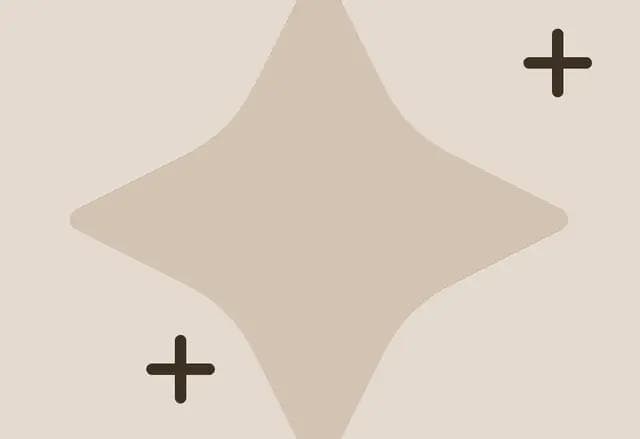Compliance isn’t static. New regulations, security frameworks, and risks emerge constantly—and with AI adoption, even the basics like access controls are being tested. In fact, 97% of organizations that experienced an AI-related incident lacked proper AI access controls.
At the same time, the compliance burden is growing heavier. According to PwC, 85% of organizations say requirements have become more complex in the last three years (77% also say this complexity has slowed growth).
For CIOs, IT operations leaders, and GRC teams, the challenge is clear: deliver audits that meet regulatory demands, protect data, and maintain agility.
In this guide, we break down how to conduct an IT compliance audit that works in today’s environment. We’ll define the scope, outline the core frameworks, and walk through a practical step-by-step process—including how to address new areas like AI governance.
TL;DR
- An IT compliance audit is a formal, evidence-based review that validates whether your IT systems, processes, and controls meet regulatory, industry, or internal standards.
- Major IT compliance frameworks include GDPR, HIPAA, SOC 2, ISO 27001, NIST CSF, and COBIT, each requiring specific controls and evidence sources.
- AI tools introduce new compliance risks, so organizations must govern sanctioned and shadow AI usage, enforce access controls, and maintain audit-ready logs of all interactions.
- Automation tools—such as IDPs, SaaS management platforms, GRC software, and SIEMs—streamline evidence collection, track compliance, and reduce manual audit preparation.
- Stitchflow centralizes access across connected and disconnected apps, automates offboarding, and generates continuous compliance evidence, making audits faster and more reliable.
What is an IT compliance audit?
An IT compliance audit is a formal, evidence-based review of your organization’s IT systems, processes, and controls to confirm they align with required regulations, industry standards, and internal policies.
IT compliance audits can be driven by regulatory bodies (HIPAA, GDPR), industry frameworks (SOC 2, ISO 27001, NIST CSF), or even company-specific requirements such as internal policies or vendor obligations.
The importance is twofold:
- Data security and governance: Ensuring sensitive data is protected against misuse, breaches, or unauthorized access
- Operational accountability: Providing stakeholders, regulators, and customers with proof that your systems meet agreed standards
An effective audit doesn’t just check compliance boxes; it validates whether controls are working as intended and whether governance practices can withstand scrutiny.
‼️What’s the difference between an IT compliance audit and an IT assessment?
An assessment identifies gaps and maturity opportunities, while an audit validates compliance at a single point in time.
But there’s a catch: passing an audit doesn’t ensure controls stay effective. To close this gap, many IT teams use continuous discovery and auto-remediation—enforcing controls in real time and catching orphaned accounts within hours instead of months.
Types of IT compliance frameworks
Let’s break down the major IT compliance audit frameworks, the specific controls they require, and where you can source the evidence to satisfy auditors.
- GDPR: GDPR focuses on protecting personal data and ensuring lawful processing. Key controls include data access restrictions, consent tracking, and timely removal of data.
- HIPAA: HIPAA ensures the privacy and security of protected health information (PHI). Controls include access restrictions, encryption, and audit logging.
- SOC 2: It evaluates IT controls against certain Trust Services Criteria. Access inventories, UAR approvals, and change tickets serve as audit evidence.
- ISO 27001: It mandates information security management policies, risk treatment, and incident response processes. Required evidence includes policy documents, risk registers, and incident logs, usually sourced from ITSM, SIEM, or SaaS management software.
- NIST Cybersecurity Framework (CSF): It provides guidance across Identify, Protect, Detect, Respond, and Recover functions. Evidence such as asset inventories, incident logs, and control assessments can be retrieved from ITSM, SIEM, or SaaS management software.
- COBIT: COBIT focuses on governance and management of enterprise IT. Evidence includes policy documentation, performance metrics, and control reviews, often available via ITSM, GRC platforms, or SaaS management software.
| Framework | Required Controls | Acceptable Evidence | Source |
|---|---|---|---|
| SOC 2 | Access controls, change management, UAR | Access inventory, offboarding logs, UAR approvals, and change tickets | IDP, SaaS management software, ITSM |
| ISO 27001 | InfoSec policies, risk treatment, and incident response | Policy documents, risk registers, and incident logs | ITSM, SIEM, SaaS management software |
| SOX ITGC | Financial system access & change controls | User access reports, change tickets, approvals | IDP, ITSM, SaaS management software |
| HIPAA | PHI access & encryption, audit logs | Access logs, encryption reports, and offboarding logs | SIEM, ITSM, SaaS management software |
| GDPR | Personal data protection, consent management | Data inventory, consent records, and UAR approvals | IDP, ITSM, SaaS management software |
| NIST CSF | Identify, Protect, Detect, Respond, Recover | Asset inventory, incident logs, and control assessments | ITSM, SIEM, SaaS management software |
| COBIT | Governance & management processes | Policy docs, performance metrics, control reviews | ITSM, GRC platform, SaaS management software |
Internal audits vs. external audits
Internal audits are your organization’s first line of defense, run continuously to verify controls, catch gaps, and prepare for formal scrutiny. External audits, in contrast, are point-in-time checks performed by third parties to formally validate compliance for regulators or contracts.
The difference lies in approach: internal audits are proactive and diagnostic, external audits are formal and evidentiary.
What is the scope of an IT compliance audit?
The audit scope spans three domains: Governance and Risk, Security Controls, and Operations and Response—each with distinct ownership and evidence requirements.
This section explains the scope, who owns each area, and how controls are applied in practice.
Governance and risk
Governance and risk form the foundation of compliance by defining policies, evaluating threats, and maintaining control visibility. Without this foundation, technical controls can fail or go unverified. Strong governance ensures that risks, third-party access, and asset ownership are clearly documented, measurable, and auditable.
💡For example, a company using multiple SaaS applications and external vendors may struggle to offboard users consistently if no one tracks access. In such cases, auditors flag gaps in risk management and vendor oversight.
Risk management
Identifying threats is only the first step; organizations must also actively mitigate them to prevent operational or compliance failures. For example, regularly auditing system permissions reduces the risk of accidental privilege escalation.
By linking risk identification to corrective actions, auditors can see that controls are actively applied, not just documented.
⚠️ Risk registers that haven't been updated in 6+ months signal to auditors that risk management is performative, not operational. Schedule quarterly reviews and timestamp all updates.
📚Also read: The SaaS governance framework for disconnected apps
Vendor management
Third-party systems introduce unique compliance risks, so managing vendor access is a must. By reviewing and deprovisioning vendor accounts promptly, organizations prevent unauthorized access or data exposure. Demonstrating these controls during an audit shows that external risks are not theoretical but systematically controlled.
👉Get an on-demand inventory of all vendors and contractors—so you can track access, identify risks, and ensure everyone is properly offboarded.
IT asset management
Without complete visibility into hardware, software, and SaaS, organizations risk unmanaged access or orphaned accounts. Reconciling assets and entitlements against active personnel ensures that only authorized users retain access.
This verification provides auditors with tangible evidence of ongoing asset oversight and access hygiene.
💡 Pro tip: Shadow IT is an auditor's dream finding. Cross-reference corporate card statements against your asset inventory to catch undocumented SaaS subscriptions before the audit does.
Security controls and protection
Security controls protect sensitive data and systems. Weak controls or gaps can result in breaches, data loss, or audit failures. Ensuring accountability and operational enforcement is critical.
💡For instance, a company may enforce MFA in its IDP but leave orphaned accounts in disconnected SaaS tools. Auditors will flag those gaps as failures.
Access controls
Properly managing permissions prevents unauthorized activity and ensures least-privilege enforcement. Similarly, periodically reviewing administrative accounts highlights any deviations from policy, such as excessive privileges.
These checks provide continuous assurance that access rights are aligned with roles, which auditors can validate with confidence.
💡 Auditors will sample high-privilege accounts first. If you can't justify why someone has admin access, or if their last access review was 18+ months ago, expect a finding—even if nothing malicious occurred.
👉Creating an RBAC access policy for your team? Try Stitchflow’s free app access policy tool.
Data management
Protecting sensitive information requires both policy and execution. Classifying, encrypting, and securely deleting data, especially for terminated employees, demonstrates consistent application of privacy standards.
Auditors can trace actions to compliance requirements, showing that controls are active and measurable.
📚Also read: Why modern IT teams need a data lake
Network security
Systems remain vulnerable unless network activity is monitored for anomalies. Logging unusual logins or data transfers allows organizations to detect threats early, proving to auditors that network defenses operate continuously and effectively.
Physical and environmental security
Data integrity depends on controlling physical access and mitigating environmental risks. Automated badge logs and monitoring sensors provide evidence that facilities are secured, ensuring auditors can verify that physical safeguards complement digital controls.
‼️Physical security often gets overlooked in cloud-first organizations—but if you host any equipment on-premises, auditors will still verify badge logs, visitor records, and environmental monitoring. Don't skip this domain.
Operations and response management
This ensures that IT processes are repeatable, incidents are contained, and systems remain resilient. Without this layer, audits may show controls exist but fail to prove operational effectiveness.
💡For example, if a high-privilege user leaves unexpectedly, without automated offboarding, access could linger, causing compliance gaps. Auditors look for evidence that incidents, changes, and continuous monitoring are actively managed, not just documented.
Change management
This step is about documenting, approving, and monitoring system or process changes to prevent compliance gaps. Proper change management ensures, for example, that critical patches are applied without violating segregation of duties.
Incident response and business continuity
Even with strong controls, incidents occur. Detecting, containing, and remediating issues while maintaining essential services demonstrates resilience. For example, logging the response to a compromised admin account shows auditors that processes operate effectively under pressure.
Continuous monitoring of security posture
Real-time observation of user activity, configurations, and anomalies ensures that controls remain effective between audits. Automated alerts and remediation logs confirm that compliance is ongoing, giving auditors confidence that operational controls are enforced continuously, not only during scheduled reviews.
💡Auditors increasingly expect automated detection and remediation. If you're still manually reviewing access quarterly, you're already behind the maturity curve.
A step-by-step guide to conduct an IT compliance audit
Audits often fail not because controls are missing, but because there’s no proof they work. Auditors want evidence—logs, timestamps, approvals, and remediation records—not just policies.
This guide walks you through the audit process, showing what auditors look for and how to provide the evidence they’ll accept.
Note: Stitchflow is not a law firm, and this article does not provide legal advice or create an attorney-client relationship. For guidance on your obligations under applicable laws and regulations, consult a licensed attorney.
Define the scope and objectives
Start by figuring out which systems, processes, and controls you’ll actually audit. Resist the urge to audit everything. Scope creep can lead to incomplete evidence and missed deadlines.
Instead, focus on what matters most: regulatory requirements, business risk, and prior findings. Determine which frameworks apply. If you’re dealing with SOC 2, ISO 27001, or HIPAA, start by mapping controls to those standards.
💡 Pro tip: In multi-framework environments, use a unified control matrix to avoid duplicate evidence requests. For instance, SOC 2’s access control requirements (CC6.1) often overlap with ISO 27001 (A.9), so one set of evidence can satisfy both.
This is also a good time to assemble your audit team and assign clear ownership. For example:
- IT/IAM for access controls
- SecOps for monitoring
- GRC for policy validation
- App Owners for entitlement justification
If roles are fuzzy, auditors will exploit the gaps to question accountability.
Conduct a risk assessment
Before diving into controls, identify where failures would hurt the most. Risk assessment isn’t about cataloging every threat—it’s about prioritizing operationally and regulatorily significant risks.
Start by preparing your documentation. Gather risk registers, threat models, and prior audit findings. For each risk, document mitigations that show how controls reduce likelihood or impact. Then run a gap assessment:
- First, compare your current controls against framework requirements
- Then, document missing or partially implemented controls and assign remediation owners.
For example, if user access reviews (UARs) are annual but the framework calls for quarterly, that’s a gap—even if the annual review is thorough.
💡Pro tip: Implement employee training. Controls fail if people don’t understand their role. Train app owners on entitlement reviews, managers on access approvals, and IT on deprovisioning. Compliance is everyone’s responsibility.
Evaluate controls
This is where auditors check if controls actually work. Documentation proves design; evidence proves execution.
Sample high-privilege accounts, terminated user access, and UAR completion rates. Auditors will verify that deprovisioning happened on time (e.g., within 24 hours of termination). If you spot orphaned accounts or delayed offboarding, fix them immediately and document the remediation.
Make sure to include third-party and vendor controls. Vendor access can bypass standard workflows and create blind spots. It’s also a good practice to collect SOC 2 reports or equivalent evidence from critical vendors.
Address AI governance and compliance
AI tools introduce unique compliance risks that traditional access controls don’t fully address. Employees often adopt AI systems—ChatGPT, Copilot, Claude, or specialized LLMs—without IT approval, sometimes pasting sensitive data into browser interfaces or using personal accounts.
‼️Although only 40% of companies report purchasing official LLM subscriptions, over 90% of employees say they use personal AI tools for work. Yet 63% of organizations admit they lack AI governance policies to manage or prevent shadow AI usage.
These shadow IT tools bypass security controls and create data exposure risks that auditors now treat like any critical third-party application.
Here’s what organizations can do to avoid shadow AI, manage AI-related risk—and pass audits:
- Discover AI usage continuously: Track browser activity, API keys, and OAuth grants to differentiate sanctioned versus shadow tools. Maintain a comprehensive AI tool inventory with ownership, approval status, and usage details.
- Enforce access controls: Require SSO wherever possible, manage API keys like privileged credentials, and apply DLP for browser-based tools.
- Define data-handling policies – Restrict PII, PHI, and PCI uploads, enforce export controls, and clarify data retention requirements.
- Conduct AI usage reviews – Include AI tools in quarterly attestation workflows to verify approved use and revoke unnecessary access.
- Collect audit evidence – Maintain inventories, risk assessments, approval logs, access logs, revocation records, and incident reports.
Auditors now expect AI tools to be governed just like any SaaS application. Treating AI as an afterthought creates compliance gaps; integrating it into IAM and audit workflows ensures controls are enforceable, evidence is ready, and audits are passed smoothly.
Prepare audit report
The report translates technical findings into business impact. Structure it so executives understand risk and remediation owners know what to fix.
Categorize findings by severity:
- Critical: Immediate risk of breach or non-compliance
- High: Control gaps with workarounds
- Medium: Operational weaknesses
- Low: Best-practice improvements
Quantify impact where possible. Instead of “access reviews are delayed,” write “23% of user access reviews exceeded the 90-day policy, affecting 47 privileged accounts.” Specificity forces accountability.
💡 Pro tip: Include compensating controls. If a control failed but another mitigates the risk (e.g., MFA wasn’t enforced, but VPN with certificate-based auth is required), note it. Auditors may still issue a finding, but the severity drops.
Implement findings
Track, verify, and close remediation with evidence because repeat findings escalate in severity. If the same gap appears year after year, auditors see it as a control design flaw or management disregard.
Prioritize by risk, not effort. Easy fixes are tempting, but leaving critical findings open raises red flags. Address high-severity items immediately, even if they require cross-functional coordination.
Another tip—assign remediation owners and deadlines. Every finding needs a responsible party and a target close date. Vague assignments like “IT will address” guarantee findings linger for months.
Finally, document everything. Evidence should include before/after snapshots, approvals, and validation testing. For example, for MFA, you can provide screenshots of enforcement settings, a list of covered apps, and a sample of enrolled users.
Establish continuous monitoring protocols
Audits show point-in-time compliance, but controls must work year-round. Continuous monitoring moves you from reactive crisis management to proactive crisis management.
So conduct periodic self-assessments. Don’t wait for the annual audit. Run quarterly spot checks on high-risk controls (access reviews, vendor management, change approvals). Treat internal findings like an external audit: document, remediate, and verify.
We also suggest automating where possible. Manual reviews are slow and error-prone. Use tools to flag orphaned accounts, excessive privileges, and policy violations in real time. Set alerts—for example, auto-disable accounts inactive for 90 days.
IDPs, GRC tools, and SaaS management tools also make it easy to monitor metrics like time-to-deprovision, UAR cycle time, and IDP app coverage.
💡Agile auditing: What it is and how IT teams benefit
Agile auditing is a continuous, sprint-based approach that tests high-risk controls iteratively rather than in a single annual cycle.
How it works:
- Audits run in 2-3 week sprints, focusing on the controls most likely to fail or tied to the highest business impact
- Control owners and auditors collaborate throughout the process, sharing findings and remediation steps in real time
- Evidence is collected automatically and tested immediately, eliminating waiting periods between discovery and action
- Results are delivered incrementally, so leadership sees control performance as it happens, not months later
This approach catches control failures early, reduces audit prep time, and ensures compliance posture reflects current reality—not outdated snapshots.
What auditors will ask to see (+ how to export it)
Auditors follow predictable patterns—they want proof that controls operated as designed, not just documentation that they exist. Here's what they'll request during an IT compliance and security audit, and which tools can help you produce it:
- Master access inventory: Export from your SaaS management platform (like Stitchflow) to show who has access to which apps and what permissions they hold.
- Offboarding logs: Pull from your IDP’s evidence bundles for all terminations during the audit period, showing app-by-app revocation times, who executed the action, and residual-access checks.
- Quarterly UAR results: Export from your IDP or software asset management platform’s access review module with reviewer decisions, comments, revoked privileges, and documented exceptions.
- Change management tickets: Query ITSM-integrated workflows to show approvals, justifications, and closure for any privilege escalations or role modifications during the audit window.
- Vendor access attestations (critical third-party apps): Generate reports showing external user accounts, last activity, app ownership sign-offs, and deprovisioning records when contracts end. Cross-reference with your GRC platform for SOC 2 reports and DPAs.
- Data retention & privacy reports: Export usage logs from Stitchflow for tools processing sensitive data, showing who accessed what and when accounts were removed. Supplement with data classification tags from your GRC platform and deletion logs from SaaS management tools.
💡Pro tip: Schedule periodic sync between your SaaS management and GRC platforms so evidence is always ready.
How to select and deploy compliance automation tools
Automating IT compliance audits isn't about buying more tools—it's about choosing systems that integrate deeply, eliminate manual evidence collection, and prove controls operate continuously.
Here’s how this works:
HRIS triggers lifecycle events that flow into your IDP
When an employee is hired, terminated, or changes roles in Workday or BambooHR, the event automatically triggers a workflow in Okta or Azure AD. This then starts provisioning/deprovisioning workflows—eliminating delays between HR notifications and IT action.
IDP manages SSO-connected apps
Your IDP automatically provisions and deprovisions apps like Salesforce, Slack, and GitHub that support SCIM or API-based lifecycle management. It enforces MFA, manages group memberships, and provides centralized authentication logs that prove users accessed systems through verified credentials.
SaaS management tools extend control to disconnected apps
Where your IDP stops, modern SaaS management tools like Stitchflow continue. They discover apps outside SSO coverage, track who has access regardless of authentication method, and enforce deprovisioning workflows even for CSV-only or browser-based tools.
The result is one unified directory showing every user's access across your entire SaaS portfolio.
👉Get a UAR report that analyzes your SaaS apps and delivers an audit-ready evidence package, ready to submit.
ITSM captures change, creating audit trails automatically
When your SaaS management platform detects an orphaned account or triggers an access review, it opens a Jira or ServiceNow ticket with context, routing, and approval steps.
Managers approve or revoke access directly in the ticket or via Slack, and the full decision trail—who approved, when, and what changed—is logged automatically.
SIEM logs access activity for incident detection and compliance reporting
Your SIEM (Splunk, Datadog) ingests authentication logs, privilege escalations, and anomalous access patterns from apps, IDP, and Stitchflow. This enables real-time alerting for suspicious activity while producing timestamped evidence that controls operate continuously, not just during audits.
GRC platform aggregates evidence and produces audit-ready reports
Tools like Hyperproof, Vanta, or Drata pull deprovisioning logs from SaaS management tools, access logs from your SIEM, UAR attestations from ITSM, and vendor SOC 2 reports from procurement.
Then, they map each artifact to SOC 2, ISO 27001, or HIPAA controls and export organized evidence packs, so auditors receive structured proof instead of raw data dumps.
In this framework, evidence flows automatically from operational systems into your compliance repository.
No manual CSV exports, no reconciling across multiple tools, and no last-minute scramble during fieldwork. When auditors request deprovisioning logs or UAR attestations, you’re simply exporting pre-staged files—not hunting through tickets.
How Stitchflow supports IT compliance audits
Most audits don’t fail because controls are missing—they fail because teams can’t prove controls are working across every system. Your IDP handles SSO apps, but contractors rely on non-SCIM tools, legacy systems need manual management, and SaaS sprawl hides orphaned accounts in plain sight.
Stitchflow solves this by creating a unified access directory across connected and disconnected apps, automating offboarding with audit-ready evidence, and generating continuous compliance data. Proof exists before auditors even ask.
Here’s how Stitchflow helps IT and security teams during each phase of the IT compliance audit:
- Readiness: Discover all systems—both connected and disconnected—define policies for roles, assign app owners, and establish baseline evidence. Stitchflow builds a complete access inventory and flags gaps before auditors even arrive.
- Remediation: Run automated cleanups to offboard lingering accounts, remove stale admins, and enforce SSO across your entire app portfolio. Document exceptions with owner sign-offs so auditors see proactive risk management, not overlooked vulnerabilities.
- Evidence collection: Generate one-click evidence packs—including deprovisioning logs, access review attestations, admin rosters, and MFA coverage reports—in auditor-friendly formats. Optionally, give auditors least-privilege, time-bound read-only access to live reports, eliminating back-and-forth requests.
- Continuous compliance: Automate access reviews, monitor drift in real time, and export monthly deltas into your GRC repository. Controls stay enforced between audits, ensuring your compliance posture reflects reality, not outdated snapshots.
By centralizing access management, automating workflows, and continuously validating controls, Stitchflow not only simplifies audits but also gives IT and security teams confidence that compliance is maintained consistently, not just on paper.
👉Join the free 4-week Stitchflow pilot and see for yourself how Stitchflow makes SaaS governance simple, automated, and audit-ready.
👉Or request one of our on-demand audit reports—shadow IT, access policy, offboarding, or third-party access—and see immediate value. The first report is free.
Frequently asked questions
You need an IDP for authentication and SSO (Okta, Azure AD), a SaaS management platform to discover and control apps outside your IDP (Stitchflow), and a GRC tool to map controls to frameworks and track evidence (Hyperproof, Vanta). Add a SIEM for logging and anomaly detection if you're in a regulated industry.
Sanjeev NC started his career in IT service desk and moved to ITSM process consulting, where he has led award-winning ITSM tool implementations. Sanjeev was also a highly commended finalist for Young ITSM Professional of the Year in itSMF UK’s annual awards.