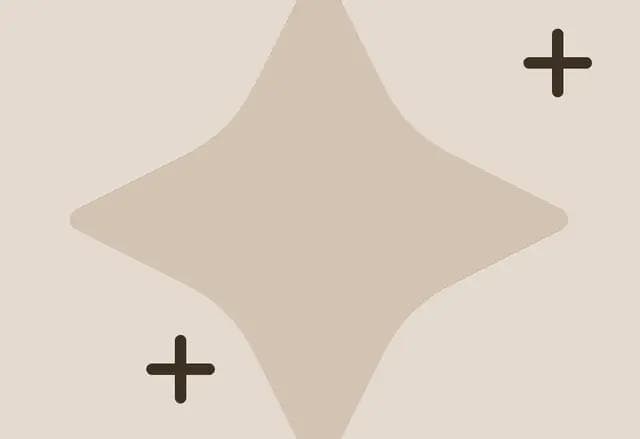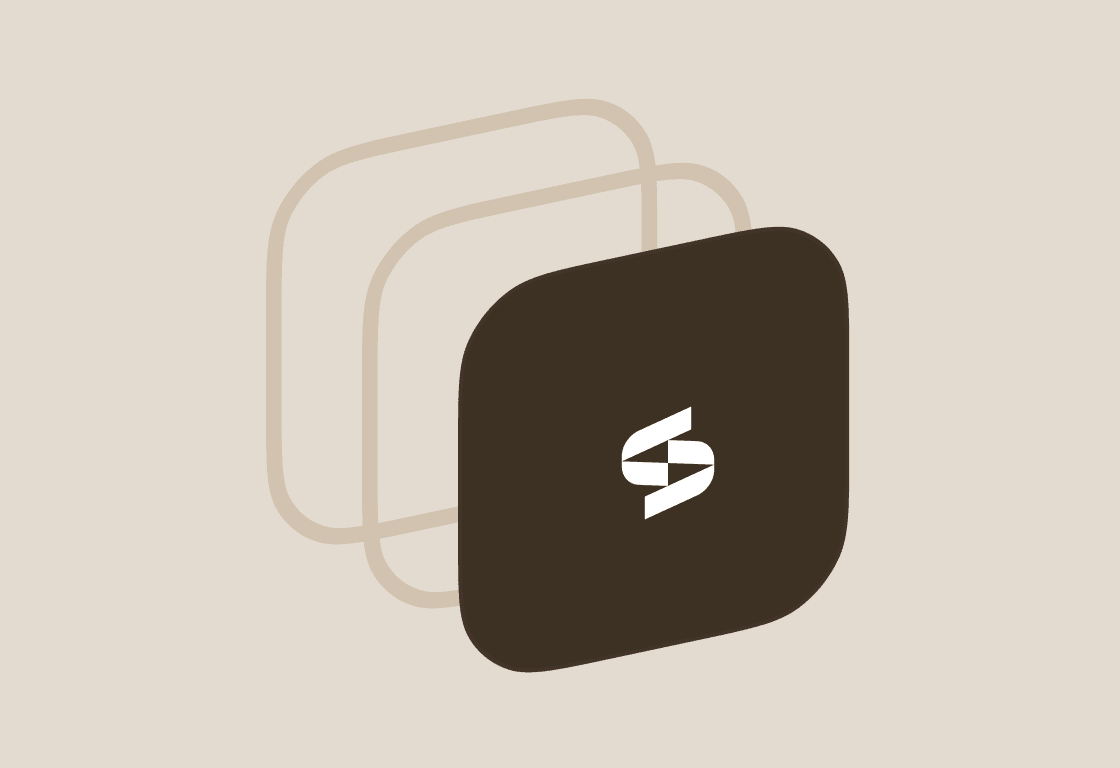If you're stepping into an IT role at a growing company, chances are you're walking into a battlefield stitched together with spreadsheets, tribal knowledge, and half-documented processes.
And when it comes to tracking app access—who has access to what, based on role, department, or location, things spiral out of control fast.
We noticed IT pros asking for best practices and tips across Reddit and user forums, and the picture is clear: messy access tracking isn't just a nuisance, it's a risk multiplier.
Let's unpack the 6 common struggles from the IT community, the tactical moves you can make today, and how free tools like Stitchflow's access control matrix can help you regain control before chaos sets in.
Question 1: The spreadsheet house of cards

Every IT team starts here, and honestly, it works fine when your org is small and stable. But fast-forward a few months, and business sprawl kicks in.
Teams double in size, hybrid roles emerge, and departments start using their own set of tools.
Suddenly, the spreadsheet meant to track access becomes a fragile patchwork of outdated permissions, rogue exceptions, and unclear ownership. It's not just chaotic, it's risky. You end up with incorrect policies, over-provisioned users, blind spots in app ownership, and no easy way to audit or scale.
What should you do instead?
- Create a centralized app access matrix that defines access policies by role, team, and location.
- Use a visual-first tool to track users, apps, and exceptions so you can spot misalignments instantly.
- Avoid repetitive cleanup by regularly auditing and automating updates tied to user or app changes.
👉Want to simplify SaaS access management? Try the free Stitchflow App Access Policy Matrix to define, review, and audit user access in minutes.
Question 2: The scaling stress test

Scaling from 70 to 150 employees sounds like a growth win, but for IT, it's where operational chaos often begins. Each new hire brings a checklist of access needs: email setup, SaaS tools, team-specific permissions, and role-based exceptions.
Multiply that by 80 hires in 6 months, and suddenly managing access becomes the bottleneck.
Without a system, provisioning turns into reactive guesswork of asking managers what access a new hire needs, digging through past emails, or duplicating access from a "similar" user. All of which invites mistakes, overspending, or security gaps.
Here's what you should do before it breaks:
- Formalize access requests. Use a form or ticketing system that routes through IT or app owners for approval.
- Implement role-based provisioning. Define standard access templates based on department, location, and function.
- Create an access map. This becomes your provisioning playbook of what each role should (and shouldn't) have access to.
A visual, shareable structure of which roles need which tools and permissions acts as a reference for audits, access reviews, and offboarding, ensuring there's consistency across IT, HR, and security.
Scaling is hard, but provisioning doesn't have to be. Set the foundation now, so your team isn't constantly scrambling later.
Question 3: The remote‑first reality check

In remote-first environments, IT doesn't have physical cues to fall back on. No walk-bys, no visual reminders, no in-person onboarding.
Without structure from day one, you're almost guaranteed to run into app sprawl (along with growing business sprawl), inconsistent provisioning, and orphaned accounts no one remembers to clean up.
To avoid that, set these up early:
- SSO or lightweight IAM: Tools like Google Workspace, Okta, or JumpCloud unify authentication and reduce siloed app access.
- Access controls: Define who gets access to what based on roles. Document which apps each team needs, permission levels, and ownership. Don't leave it buried in a spreadsheet, as this should be an easy-to-access, updated, visible resource.
- App ownership: Assign clear owners for every critical SaaS tool. Without this, you'll eventually lose track of admin rights and billing access.
- Provisioning and offboarding templates: Standardize onboarding by role and pre-map access levels. Likewise, automate deprovisioning checklists to prevent access gaps during exits.
- Quarterly reviews: Review who has access to what and whether they still need it. This prevents privilege creep and prepares you for audits.
In remote orgs, access clarity isn't a luxury but your best defense against security gaps, operational delays, and compliance gap drills later. Start structured. Start smart.
📚Also read: 10 user access review mistakes and how to avoid them
Question 4: The team-based access tangle

“How do I limit certain team members to only specific features or channels while giving others full access?”
Managing access by team members within a single app sounds simple, but it quickly gets messy. Guests and external users add another layer of complexity.
Most apps’ native access controls aren’t granular or scalable enough to handle evolving team structures. Guests and external vendors complicate policies since they’re rarely covered by IDPs.
IT ends up doing manual workarounds in spreadsheets, chasing down app owners, and risking gaps in compliance or security.
So what’s the solution?
Clarity here isn’t just about security—it keeps operations smooth and saves IT hours every quarter. Set these up early to streamline team-based app access:
- Unified visibility: A SaaS management platform gives you one place to see who has access to what—across employees, contractors, and guests—so nothing gets buried in spreadsheets.
- Role-based access rules: Define access by team and role up front. The platform can continuously check for drift, like interns ending up with Salesforce licenses or contractors holding onto admin rights.
- Guest and external user control: Pull all accounts—internal and external—into the same view. That way, you can quickly spot inactive accounts or out-of-policy access and clean them up in bulk.
- Standardized onboarding/offboarding: Map access templates by role and automate exit checklists so you’re not relying on memory or manual workarounds.
- Lightweight reviews: Run quick, focused access reviews that show only what’s changed, instead of drowning managers in spreadsheets.
Question 5: The external identity bind

On paper, SSO should make this easy—invite them as a guest, add them to a group, and grant access. In practice, many apps reject guest logins if the email domain doesn’t match your enterprise SSO setup.
That leaves IT caught between leadership directives to “just make it work” and infosec/legal rules that block creating corporate email accounts for non-employees.
This is about blurred boundaries—apps, IDPs, and company policies often disagree on who counts as “inside” vs. “outside.”
So, what can you do?
Rather than force risky workarounds, set up external access with structure from the start:
- External account governance: Where SSO blocks guest users, document and centrally manage exceptions—so you can audit, monitor, and retire them cleanly when contracts end.
- Role-based exceptions: Treat external collaborators as their own class of user with clearly defined, limited privileges. This avoids the trap of granting them full employee access.
- Automated cleanup: Platforms can trigger reviews or deprovisioning actions when contracts end, so orphaned guest accounts don’t linger unnoticed.
- Policy-aligned decisions: If SSO integration truly can’t support external users, kick it back with a structured decision framework: either the business sponsors the exception with controls, or access is denied.
External clarity here is less about convenience and more about protecting identity boundaries—keeping legal, infosec, and IT aligned while avoiding shadow IT and enabling collaboration.
👉Streamline external user exits with OffboardIT by Stitchflow. It’s free and lets you build audit-ready offboarding checklists for different roles.
Question 6: The access audit scramble

Access reviews are essential for strong IAM, but most organizations struggle to run them consistently—especially when users span multiple systems like Entra, Active Directory, and a mix of disconnected or long-tail SaaS apps. The result? Out-of-date permissions, orphaned accounts, and audits that turn into a scramble.
Without centralized visibility, IT audits become a fire drill: exporting CSVs, chasing managers for sign-offs, and scrambling to explain gaps to auditors. IT isn’t just managing access—it’s generating continuous evidence that the right people have the right access, and that exceptions are caught and remediated.
And, the solution?
To stay audit-ready without the spreadsheet burden, put these practices in place:
- Centralized visibility: Use a SaaS management platform to unify access to data from Entra, AD, and all SaaS apps—federated or not—so you always start with a single source of truth.
- Automated reconciliation: Continuously compare app accounts against HR and IDP records to spot orphaned, hidden, or out-of-policy access before auditors do.
- Role-based access reviews: Schedule quarterly or semi-annual reviews by role and team. Instead of dumping giant user lists on managers, deliver a clean delta showing only changes and exceptions.
- Evidence generation: Ensure the platform can export audit-ready reports with timestamps, approver records, and remediation details—eliminating the scramble before SOC2, HIPAA, or ISO reviews.
- Exception governance: Document and track any approved deviations (like contractors with elevated access), so they don’t turn into hidden risks.
Audit clarity here isn’t just about compliance—it builds security maturity and saves IT weeks of manual prep every time a review cycle or audit season rolls around.
Manage SaaS access workflows at scale with Stitchflow
If you’ve ever struggled with a spreadsheet house of cards, scaling headaches, or last-minute audit panic, you’re not alone. The root problem is always the same: visibility. Without a clear view of who has access to what, provisioning is guesswork, offboarding is risky, and audits are a scramble. Remote-first operations? Nearly impossible.
That’s where Stitchflow helps. It keeps user access clean across every app—connected or disconnected—by detecting drift, offboarding fully, right-sizing licenses, and producing audit-ready evidence.
Policies are continuously checked, gaps are flagged, and you can automate remediation or create ITSM tickets. Every action also creates before/after evidence that syncs back to your GRC tools.
Whether you’re scaling fast or just trying to audit guest access, Stitchflow gives you the clarity and control to get it right.
👉Book a demo and see for yourself how Stitchflow gives you full visibility, automates access cleanup, and keeps your IT environment secure and compliant.
Frequently asked questions
The biggest headaches for IT when deploying access at scale are manual provisioning that doesn't scale, inconsistent access policies across different systems, and a lack of visibility into who has access to what. You'll also hit bottlenecks with approval workflows and struggle to keep access rights updated as people change roles.
Aishwarya is a product builder who enjoys the intersection of product thinking, design, and creative storytelling. She’s currently building tools for IT teams to simplify SaaS user management, formerly having built and scaled SaaS products from ground-up.