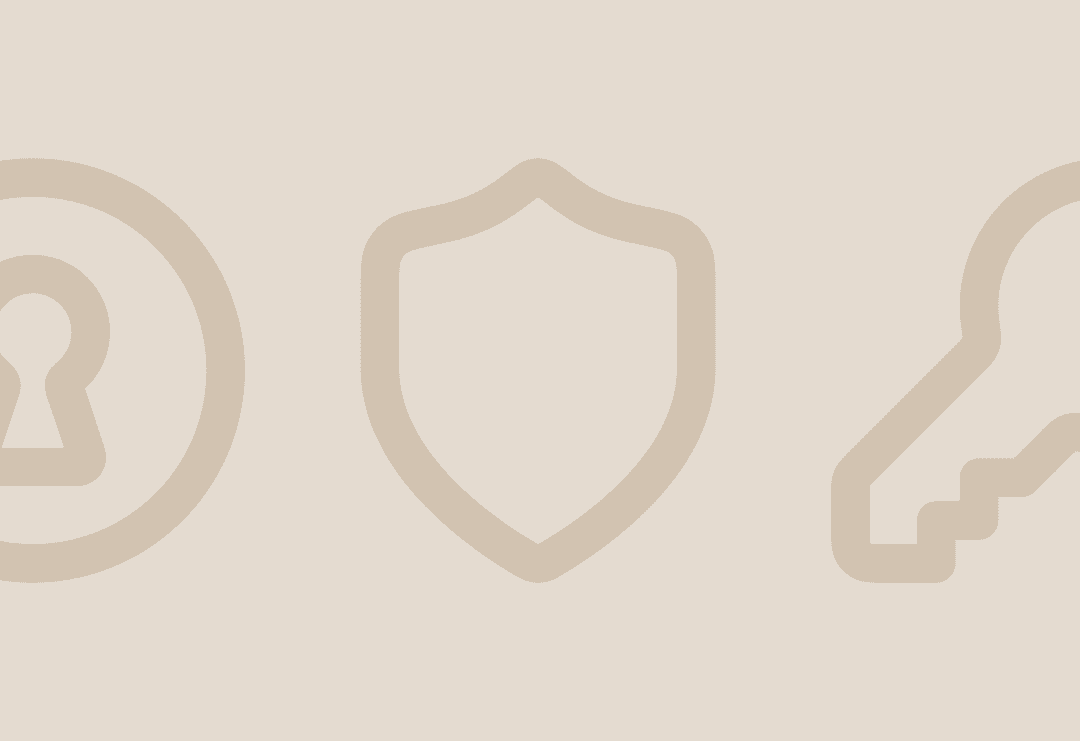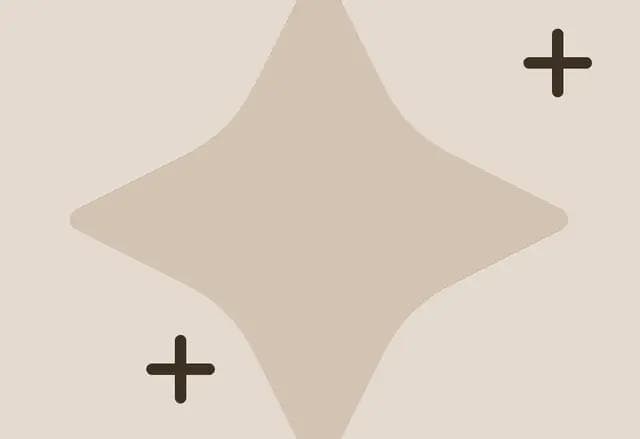Offboarding should be easy.
Disable the account, pull the licenses, and move on. But if you’ve ever worked in IT teams inside growing dynamic organizations, you know it’s rarely that clean. Between cross-communications, last-minute add-ons, and human error, the offboarding process becomes one of the riskiest moments in the employee lifecycle.
We combed through first-hand accounts on Reddit and spoke with dozens of IT leads to surface five offboarding disasters you can’t afford. Each one’s a wake-up call, and a reminder: offboarding isn’t a task, it’s a system. Here’s how to make sure yours doesn’t leave any loose ends.
Looking for a way to start? There’s OffboardIT, a free tool from Stitchflow, to streamline IT offboarding by creating customizable checklists of all the offboarding tasks unique to your org. Check it out.
1. The duplicate identity

This one's a classic. You think you’ve deprovisioned the right user, but—thanks to duplicate names or a typo, or even a mistaken attempt—you hit the wrong account. Now someone else can’t log in, and you’re scrambling to reverse it.
The challenge:
- Offboarding was triggered off name-only data from an HR email or Jira ticket
- No mandatory ID or email validation before action
- No cross-checking against SSO or HRIS before proceeding
Tip:
Always verify unique identifiers (like email or employee ID), not just display names. And ensure you’ve mapped the right fields from a ticket—build a habit of cross-checking before offboarding.
2. The premature offboard

You saw “April 12” in the spreadsheet, assumed it was the last working day, and pulled the trigger. Except it was actually their final payroll date, and they were still running point on a live client project.
Now emails are bouncing, calendars are broken, and the department head is breathing down your neck.
The challenge:
- Misinterpretation of the "termination" field
- No separation between trigger date and execution date
Tip:
Plan the set of offboarding tasks between the final payroll date and termination date, and ensure every step is documented clearly and mapped back with your ticketing system.
This is why we built OffboardIT—a free tool that helps IT teams bring clarity and consistency to every offboarding. It lets you create dynamic, step-by-step checklists tailored to your departing employee’s role and work function, along with specific dates.
3. The callback nightmare

The user left on good terms—then came back after 3 weeks. But you’d already deleted their account, archived everything, and reallocated licenses. Now you’re scrambling to rebuild access (and praying backups are intact).
The challenge:
- Offboarding was treated as final, no inactivation or hold path
- No checklist logic for “contractor/returnee scenarios”
- No data retention consideration built into offboarding flow
- Incomplete provisioning flow that can resurrect
Tip:
Define conditions and logic to factor in the departing employee’s nature of work. Instead of deleting accounts immediately, trigger license suspension, disable access, and mark accounts as dormant for X days. That way, returning employees can be reactivated in a single click.
You can always build a separate section for this in your offboarding checklist.
4. The flip-flop fire

Live changes to the offboarding timeline often hit when you're least available. And without a rollback process, you’re stuck rebuilding what you just revoked.
The challenge:
- Manual execution based on loose email timing
- No rollback plan or soft-deactivation option
- No alerting or automation around timing mismatches
Tip:
Set scheduled offboarding with clear undo steps (documented) so reversing access changes, reissuing licenses, and notifying stakeholders wouldn’t have to be manually rebuilt from scratch.
5. The mis-assigned access

You followed the ticket. But it had the requestor (the manager) in the “Name” field, and the actual employee in the notes. The result? You nuked your VP of Product’s account during a product launch week.
The challenge:
- Poor ticket formatting or defaults
- No identity verification between requestor and subject
- No workflow validation of “who is being offboarded”
Tip:
Offboarding is more than just "remove access"—it’s timing, coordination, and context. Set up systems that connect HRIS, calendars, tickets, and your IT substeps.
Offboarding doesn’t have to be this messy
You don’t need more tickets or additional knowledge to manage exits. You need structure.
That’s what OffboardIT gives you—a structure built around your unique organizational needs and the departing employees’ core function and work. Try it today to streamline IT offboarding in a way that actually fits your organization.
Aishwarya is a product builder who enjoys the intersection of product thinking, design, and creative storytelling. She’s currently building tools for IT teams to simplify SaaS user management, formerly having built and scaled SaaS products from ground-up.