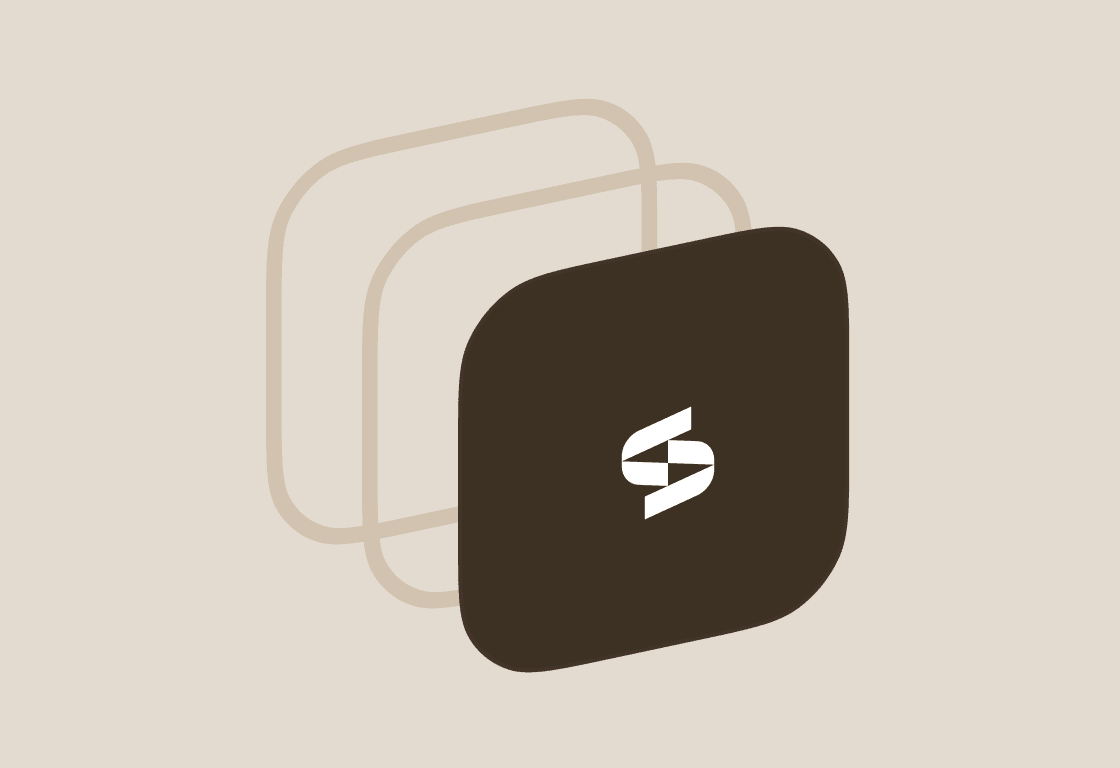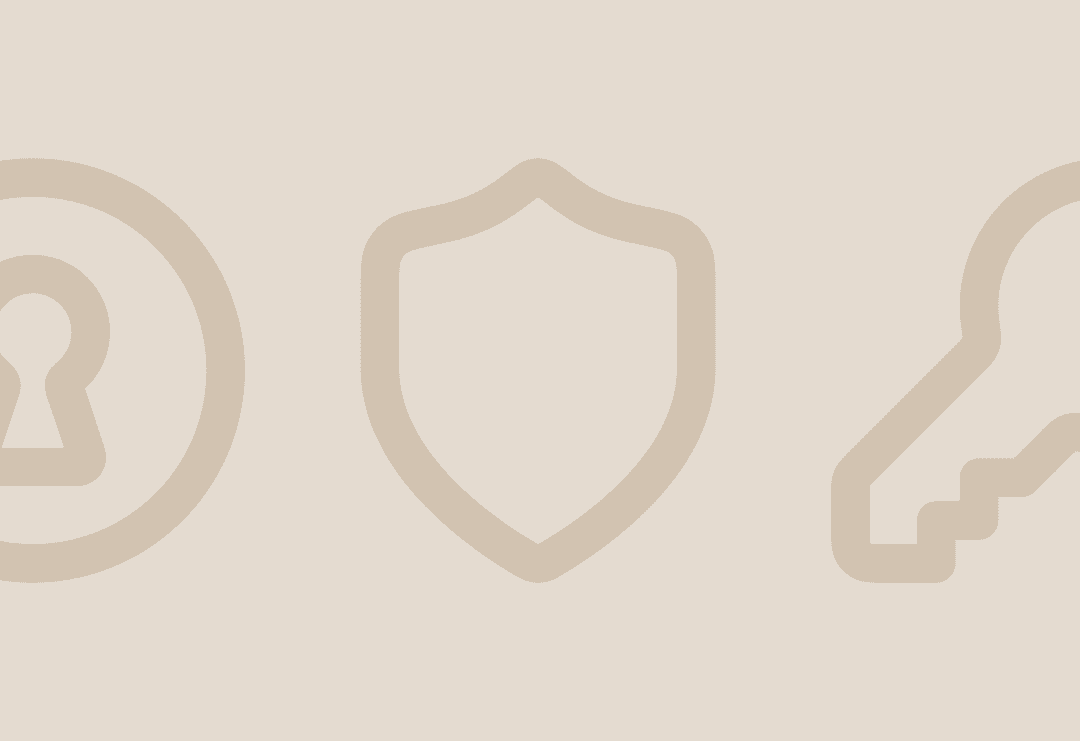The office bubble is gone. Teams now work with freelancers, contractors, vendors, and partners—people outside your identity system.
Susan, a project manager, needs a designer fast. She finds one online, but IT has to manually create accounts, assign permissions, and monitor access. Days go by. Meanwhile, Susan is tempted to email sensitive files directly.
Every external user creates friction: forgotten passwords, mismatched permissions, unmanaged apps, shared documents floating outside secure drives. IT spends hours tracking accounts, deactivating access when projects end, and patching holes that didn’t exist before.
From non-SSO apps and BYOID setups to stale accounts and scattered permissions, each external user also multiplies both risk and operational complexity.
This article breaks down the types of external users, their unique challenges, and practical ways to stay in control—covering workflow automation, access matrices, and real-world examples.
TL;DR
- External users, including contractors, vendors, partners, and auditors, create operational complexity and security risks due to scattered accounts, unmanaged apps, and inconsistent permissions.
- Vendors and contractors often have cross-departmental access, making it easy for dormant accounts to linger and expose sensitive data if offboarding is not automated.
- Enforcing a zero-trust, least-privilege model ensures external users only get access to the resources they need, reducing the risk of accidental or malicious exposure.
- You can manage SaaS licenses for temporary users by using project-linked provisioning and shared or floating licenses. This ensures efficient usage and prevents idle or over-allocated seats.
- Stitchflow centralizes visibility across all apps and authentication methods, automates audits and deprovisioning, optimizes licenses, and provides unified reporting to safely manage external users at scale.
Who are external users? How do they differ from internal users in app access and permissions?
An "external user" isn't just one type of person. This term covers a whole range of individuals and groups who aren't traditional employees and need varying degrees of access to your company's systems.
Think of it this way: internal users have predictable, standardized access patterns. External users? They're wildcards.
Vendors and suppliers
Vendors and suppliers provide essential services—managing inventory, fulfilling orders, or coordinating logistics. Their access is usually limited to specific tools, but they handle sensitive operational data.
The challenge is that vendor access often spans multiple departments. A logistics vendor might need read access to sales forecasts, write access to shipping systems, and integration permissions for customer notifications.
When a three-month contract ends, it’s easy to miss revoking access across all touchpoints. Those “zombie” user accounts linger, exposing delivery schedules, customer data, or pricing information—sometimes to competitors.
Understanding how to manage external consultants effectively is key to closing these gaps. It means clearly mapping their access, monitoring usage, and automating deprovisioning once projects end.
Contractors and freelancers
Contractors and freelancers fill temporary skill gaps, but their cross-functional work creates unique challenges. Because they touch multiple systems and tools, each account expands your attack surface. Unlike employees who typically stay within departmental boundaries, contractors move across silos to deliver results.
IT teams must ask practical questions for each type of contractor:
- Developers: What's the best way to give external contractors short-term access to prod logs?
- Marketing or content contractors: What is the best way to manage document permissions for external content partners?
- Analysts or finance contractors: How can companies securely manage external sharing of spreadsheet applications?
Answering these questions requires deliberate governance, access controls, and automation to ensure temporary access ends when projects do and risks don’t accumulate.
📚Also read: An IT leader’s guide to contractor identity management
Partners
While contractors bring breadth and vendors bring depth, partners combine both—and add strategic sensitivity. Managing external partners isn’t just about granting access to shared systems; it’s about knowing how to give external partners access to brand without losing control.
Partners collaborate on joint products, marketing initiatives, or strategic programs, often handling sensitive data like client information, intellectual property, or critical systems. Their complex access needs can create blind spots if there’s no clear governance defining which resources they can view or modify.
Clients
External client access seems straightforward at first: clients need dashboards and project deliverables. In reality, it’s unpredictable. Teams rotate, requirements shift, and projects evolve. Clients expect self-service access and immediate availability, which can push IT to over-provision permissions.
💡For example, external collaboration between agencies and clients can span multiple platforms—project management tools, file-sharing systems, and communication apps. Each system has its own permissions, versioning, and access logs. Misalignment here can lead to accidental exposure of sensitive files or outdated information being acted on.
Regulatory bodies and auditors
Auditors are external by necessity and need temporary, tightly scoped access. The challenge isn’t just controlling what they can see—it’s tracking every action. Every file viewed, query run, or system accessed must be logged and preserved for compliance.
Different audits add complexity: financial, security, and compliance reviews each require unique access patterns, monitoring approaches, and documentation standards. Managing auditors means managing both access and the detailed record of their work.
What are some challenges of external user management for IT teams?
Remember the marketing intern who stumbled on salary spreadsheets or the vendor who clicked a phishing link? These aren’t isolated incidents—they highlight the daily risks IT faces when managing external users.
From leftover access to accidental exposure, each external account adds complexity and potential danger.
- Data exposure: Leftover or overly broad permissions can allow external users to access sensitive files, creating the risk of accidental leaks or misuse of critical information.
- Phishing and security vulnerabilities: External users may be targeted by attackers, and compromised accounts can become an entry point for malware or ransomware.
- Tracking and auditing difficulties: Without proper audit trails, it’s hard to know who accessed what and when, complicating security investigations and compliance reporting.
- Onboarding and offboarding overhead: Manually provisioning accounts for new users and revoking access when they leave consumes significant IT time and increases the risk of forgotten or “zombie” accounts.
- Strain on IT resources: Support requests from external users—password resets, access issues, or file-sharing problems—can distract IT from higher-priority tasks.
- Compliance and legal risks: Improperly managed access can result in violations of GDPR, HIPAA, or other regulations, potentially leading to fines, lawsuits, or reputational damage.
- Lack of visibility: Not knowing who has access or what they’re doing makes it impossible to enforce security policies effectively and respond quickly to incidents.
What are effective ways to audit external user access? BYOID vs. federated access
Auditing external users gets tricky, and how they log in makes a big difference. BYOID (Bring Your Own Identity) and federated access give you very different levels of control and visibility.
Bring Your Own Identity (BYOID)
BYOID is messier. Users log in with their own accounts—like Gmail or LinkedIn—so your visibility is limited. You see what they do in your system, but not how they authenticate or how secure their identity provider is.
Deprovisioning is another headache: you can’t force them to stop using their personal account, and you only notice gaps when access fails.
Federated access
With federated access, you get detailed audit trails. The trust relationship between organizations lets you track logins, session lengths, and what resources users access. You can also verify employment status or role changes, and access ends automatically when they leave their organization.
Protocols like SAML, OAuth, and OpenID Connect provide rich metadata, making audits easier and more reliable.
⁉️Do businesses use both methods?
Yes. Use federated access for high-risk users—partners with admin rights, vendors handling sensitive data, or contractors in production systems. Reserve BYOID for lower-risk scenarios, like client portals or beta programs.
For BYOID, add compensating controls: require periodic re-authentication, log all activity, and use risk-based checks for unusual behavior. Always document why BYOID was chosen over federation.
💡Bottom line: match your auditing method to the risk. Federation gives control and compliance, BYOID offers convenience—but requires extra vigilance.
How SaaS management platforms plug the gaps in BYOID and Federated Access
SaaS user management platforms like Stitchflow give IT full visibility over external users, no matter how they log in.
- For BYOID accounts, it discovers and monitors users across all apps—including those without SCIM or APIs—tracks activity, manages licenses, and flags unusual behavior.
- For federated external users, Stitchflow enhances existing audits by linking identity provider data with actual app usage, spotting orphaned accounts, unauthorized access, and policy gaps.
- In mixed environments, they normalize data from BYOID and federated accounts, providing a single view of all external user access.
While visibility is the first step, the core problem remains: manual work. Even if you see an access gap, you still have to manually log into each non-SCIM app to create accounts, assign licenses, or revoke access for external users.
This is where Stitchflow's managed browser automation is fundamentally different. It provides API-like interfaces for any app with a web UI.
Stitchflow doesn't just find gaps; it fixes them by automating the same actions an admin would take—provisioning a user, changing a license, or deprovisioning an account—all triggered from your central IDP or workflow tool. It controls any app like it has an API.
Real-world impact: How Turing scaled contractor management with SaaS automation
Turing, an AI company with 700 employees and over 3,000 contractors, faced the exact challenges this article describes. With dual identity providers (Okta for employees, Google Workspace for contractors) and 100+ SaaS applications, their small IT team was drowning in manual offboarding tasks. The 250:1 user-to-IT ratio made traditional approaches impossible.
After implementing Stitchflow, Turing closed 312 offboarding gaps across critical applications in 90 days, reclaimed 150+ idle licenses saving $60K annually, and freed up a full FTE worth of IT time.
The platform provided unified visibility across their complex multi-IDP environment and automated the detection of orphaned accounts that manual processes consistently missed. Most importantly, it eliminated the security and compliance risks that come with managing thousands of external users across disconnected systems.
👉Read more about how Turing automated external user management with Stitchflow
Unlock SCIM for any app without the enterprise upgrade
Trigger automated provisioning in your IdP just like native SCIM. Enabled by resilient browser automation, backed by 24/7 human monitoring, at a fraction of the enterprise plan cost.
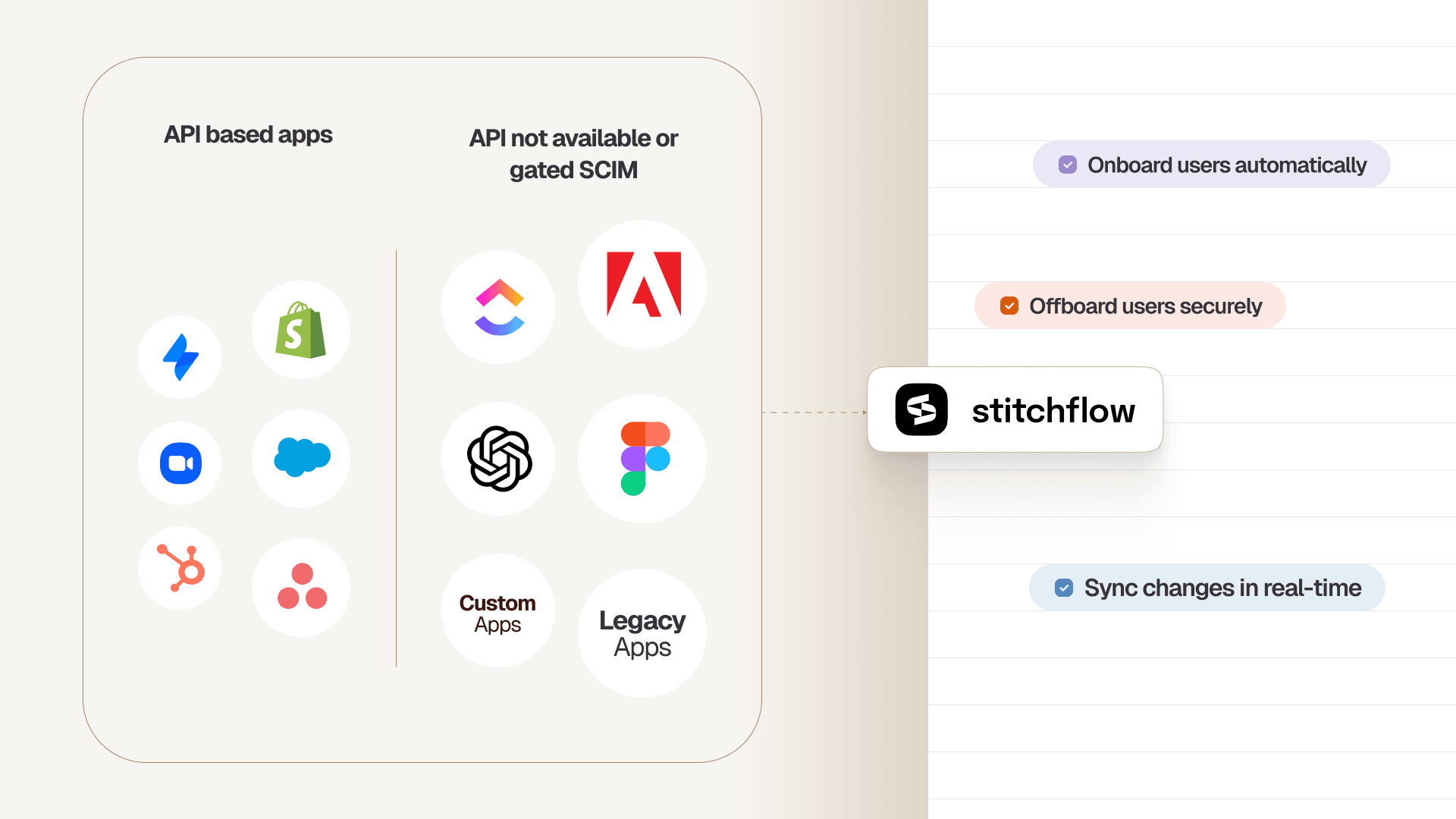
Best practices to provide secure access for temporary external collaborators
External users—contractors, auditors, partners, or temporary collaborators—are essential for business operations. But giving them access without compromising security is a constant challenge. Below are the key questions IT teams face and actionable strategies to manage external users effectively.
How do you audit and monitor external user activity effectively?
External users introduce a higher risk, yet visibility into their accounts is often patchy. Federated logins and BYOID scenarios make tracking even harder.
Some effective practices are:
- Comprehensive logging: Capture logins, session length, and access patterns—plus context like device or location.
- Cross-referenced audits: If federated, align your logs with the external organization’s data for a full picture.
- Risk-based alerts: Highlight unusual activity, like large file downloads or long inactivity followed by sudden access.
- Automated reports: Generate compliance-ready summaries focused specifically on external accounts.
- Shorter review cycles: Because of the higher risk, review external access more frequently than internal users.
💡Pro tip: Automate your audits
Manually reviewing external user activity is slow, error-prone, and easy to miss. Workflow automations cut through the noise. Pick SaaS management software—like Stitchflow—that integrates with ITSM and identity workflows to trigger alerts, file tickets, or remediate gaps automatically. That way, your audits are always current and ready for compliance.
How do organizations manage software licenses for contractors or external users?
Contractor accounts are tricky. They often move between projects, extend their timelines, or slip through the cracks during offboarding. Without a solid process, you end up with licenses sitting idle—or worse, discover you’ve run out of seats just as a new project ramps up.
Smart approaches include:
- Automated license pools: Instead of assigning licenses permanently, let the system allocate and reclaim them dynamically based on actual usage.
- Project-linked provisioning: Tie license activation to when a contractor actually starts work, and automatically reclaim it when the engagement ends.
- Shared or floating licenses: For expensive tools (design suites, developer platforms), allow multiple contractors to use a pool of licenses as needed.
- Alerts and reviews: Flag licenses that sit unused for 30+ days, and get proactive notifications before you hit license limits.
📚Also read: 10 best software license management solutions
How can IT teams automate onboarding and offboarding for external users?
Manual onboarding/offboarding is where things often break—leading to productivity bottlenecks for new contractors and inactive user accounts after they leave.
Automation best practices:
- Template-driven provisioning: Predefined access bundles for different external roles (contractor, partner, client) reduce guesswork.
- Project triggers: Automatically create ITSM tickets when a new contractor is added to the HR or project system.
- Auto-expiry and deprovisioning: Remove access as soon as the contract ends or the user is marked inactive.
- Approval workflows with audit trails: Keep managers in the loop while ensuring compliance-ready records.
⚠️ Watch out for stale accounts
Even if you offboard on time, contractor accounts often linger unnoticed—like secondary emails, sandbox logins, or free-tier trials. That’s how dormant or orphaned accounts creep in.
Stale accounts in non-SCIM apps are a direct result of the "SCIM tax". Vendors lock provisioning behind expensive enterprise plans, forcing IT into manual, error-prone offboarding for external users.
Stitchflow solves this by providing SCIM capabilities for any app. It uses resilient browser automation to connect to these 'disconnected' apps, ensuring that when a contractor's contract ends, their access is actually revoked from every single tool, just as if it had native SCIM.
👉Want to create custom offboarding checklists? Use the free OffboardIT tool by Stitchflow and generate custom offboarding action items for each type of external user.
How do you enforce least-privilege access for external users?
It’s tempting to give broad access “just to keep things moving,” but that creates security blind spots. The challenge is balancing productivity with compliance.
Some strategies that work here are:
- Zero-trust mindset: Start with the minimum and expand only with documented business needs.
- Just-in-time access: Allow temporary elevation for high-privilege tasks, then roll it back automatically.
- Usage-based reviews: If a privilege hasn’t been used in 90 days, remove it.
- Automated alerts: Notify admins if external users try to reach resources outside their scope.
How to manage complex access requirements across different teams?
External users rarely stick to one department. A contractor might need access to marketing tools, finance data, and engineering systems in the same project. Traditional role-based access models struggle with that complexity.
Better approaches include:
- Hybrid roles: Define cross-functional bundles like “Marketing-Finance Contractor” instead of creating dozens of one-off exceptions.
- Attribute reconciliation: Combine attributes (such as department, contract type, or domain) from identity providers, HR systems, and apps to detect misaligned access and confirm that the right people have the right permissions.
- Periodic access reviews: Map permissions to business functions and regularly clean up unused or overextended access.
- Centralized workflows: Route requests and approvals to the right stakeholders across departments.
👉 Want to simplify how you define and track SaaS app access? Use the free App Access Matrix from Stitchflow to instantly map permissions by role, department, or location—then export and share with your team.
Managing external users with Stitchflow
External users bring agility, expertise, and scale to modern organizations. But they also introduce complexity: scattered accounts, unmanaged apps, stale permissions, and expensive licenses that linger long after projects end.
The core challenge isn't just visibility; it's the manual work required for every external user. Manually provisioning contractor accounts, assigning licenses, and—most critically—remembering to deprovision them from every app is slow, error-prone, and a massive security risk.
This is where Stitchflow comes in. We deliver SCIM capabilities for any app, allowing you to automate the entire external user lifecycle—even for apps that lack APIs or lock provisioning behind an expensive "SCIM tax".
Here’s how Stitchflow automates external user management in practice:
- Automate the Full Lifecycle: Stitchflow uses managed browser automation to perform the actual admin work in the app's UI—creating users, assigning roles, and deprovisioning access—just as a human would, but triggered directly from your IDP.
- Guarantee Reliability with 24/7 Human-in-the-Loop: Unlike brittle RPA scripts, this is a fully managed service. When an automation is blocked by a UI change, CAPTCHA, or MFA, our on-call engineers are alerted 24/7 to resolve it, ensuring the workflow always completes.
- Avoid the "SCIM Tax": Stop paying for costly enterprise-tier upgrades just for temporary external users. Stitchflow provides the automation you need for a fraction of the cost, often breaking even with fewer than 10 users per app.
- Plug Directly Into Your IDP: Consume these new integrations as a SCIM bridge in your existing identity provider (like Okta, Entra ID, or OneLogin). Manage external users with the same automated workflows you use for internal employees.
- Get Unshakeable Audit-Ready Proof: Every single automated action is video-recorded and logged. When an auditor asks if a contractor's access was revoked, you can provide timestamped video evidence, not just a spreadsheet.
By combining deterministic browser automation with 24/7 human-in-the-loop reliability , Stitchflow transforms external user management from a high-risk, manual-heavy process into a fully automated, secure, and auditable operation.
👉 Book a demo to automate your external user lifecycle management. We operate on a zero-risk, pay-on-delivery model. Tell us your most painful apps, we'll build the automation, and you only pay after it's delivered and tested in your environment.
Frequently asked questions
The safest approach is to issue time-bound accounts that automatically expire when the project ends. Combine that with least-privilege access so contractors only see what they need, reducing cleanup later.
Sanjeev NC started his career in IT service desk and moved to ITSM process consulting, where he has led award-winning ITSM tool implementations. Sanjeev was also a highly commended finalist for Young ITSM Professional of the Year in itSMF UK’s annual awards.