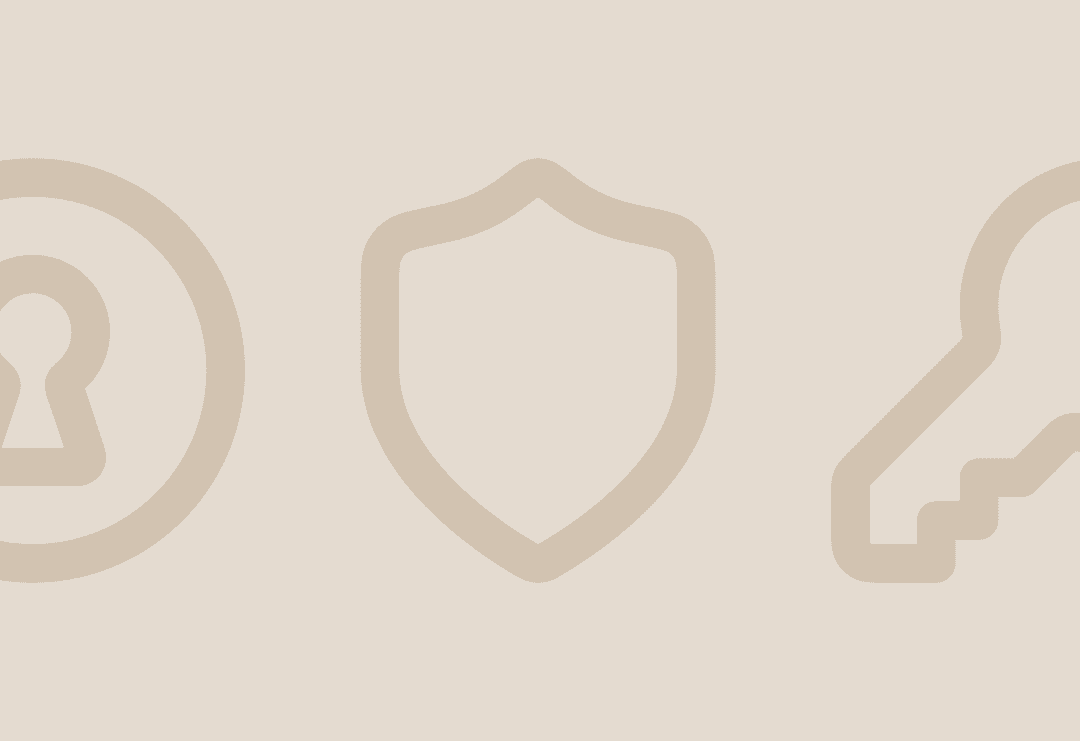A developer links their personal Azure account to a corporate credit card and uses it for work. When they leave the company, the card is canceled, and the infrastructure, gone. Another org auto-renews their apps, enabling the AI features—resulting in unexpected usage-based charges.
There's also the DOGE findings: the General Services Administration (GSA), a U.S. federal agency with 13,000 employees, was paying for 37,000 WinZip licenses and running three ticketing systems at once. The GSA isn't alone in this.
A 2025 Azul + ITAM Forum survey found that one in four organizations spend over $500,000 a year just dealing with software license non-compliance. 74% of SAM/ITAM professionals also mentioned they handle license discovery and audits in-house, further elaborating that they find it challenging to:
- Keep accurate software usage records (26%)
- Understand complex licensing terms (23%)
- Provide reliable compliance metrics (23%)
But the good news: SAM tools—especially those built for the modern IT stack—can help you stay on top of these challenges and more. In this guide, we explore the leading software asset management tools and how they handle licensing, compliance, security, and AI-related risk.
What is software asset management (SAM)?
Software Asset Management (SAM) is how organizations manage the full lifecycle of their software—from purchase to retirement—to control costs, reduce risk, and stay compliant across the business. It tells IT managers:
- What software they have
- Where it's installed
- Who's using it and how
- If it's properly licensed
- When to remove access during offboarding
This is especially important as SaaS sprawl, auto-enabled AI features, and hybrid infrastructure make software usage increasingly difficult to track and govern.
Why SAM still matters in an AI-driven SaaS world
Software asset management used to be simple. For small businesses, it was a spreadsheet to track who had which software. For enterprises, it was on-premise tools managing predictable environments—Windows desktops, a fixed set of applications, and a clear list of users.
But now AI is changing how work gets done. Teams adopt SaaS and AI tools on their own—often without IT's visibility or approval. And to make things more complicated, many of these apps don't support SSO or SCIM, leaving no easy way to track who's using what.
This means you're left with unmonitored tools and a growing list of compliance risks. Here are some you might encounter:
- Shadow IT: Frictionless AI tools often bypass traditional IT controls (like SSO, SCIM, or provisioning). Without these guardrails, organizations need modern SAM capabilities to discover, assess, and govern SaaS usage.
- License waste: AI tools purchased on company cards or by business units often go unused. In many organizations, 20%+ of SaaS licenses sit idle. SAM tools can help you identify and reclaim those licenses.
- Disconnected apps: As these tools aren't integrated with your identity provider (IDP), they're invisible to lifecycle automation, posing a major compliance risk. In fact, 47% of audit failures happen because of this.
- Orphaned accounts: Accounts left active after users leave are a top breach vector—53% of security incidents involve orphaned accounts. With AI tools often housing sensitive or proprietary data, it's critical to have visibility into account ownership and usage.
- Audits: Even tools without SSO or SAML must meet regulatory standards like SOC 2, ISO 27001, and HIPAA. SAM tools can reconstruct audit trails by aggregating and correlating data from multiple sources.
That's why you need a modern software asset management solution that can:
- Discover apps without API integrations or SSO/SCIM
- Surface hidden and high-risk accounts
- Automate compliance and spend management
In short, it has to give you real-time visibility—and the ability to act on it—before risk and cost spiral out of control.
🤔 Curious about how a modern SAM tool could improve efficiency and reduce risk across your organization? Get your answers with Stitchflow's free ROI calculator.
Core evaluation criteria for software asset management platforms
We've seen why software asset management matters today. It's just as important to recognize that today's challenges are different. Traditional SAM tools weren't built for this environment. They cover only apps with APIs (missing 30--40% of the stack) and rely on static reporting instead of automated remediation
A software asset management tool for today's modern IT departments should include:
- Automated discovery and normalization: Continuously uncover all apps in use, including those without APIs or SSO, such as browser-based tools or CSV-driven platforms
- License optimization and “SCIM tax” avoidance: Identify unused licenses and defeat vendor "ransom economics." Why pay thousands for an expensive enterprise plan just for SCIM? A modern SAM tool must provide a resilient automation bridge (like managed browser automation) to deliver SCIM-like capabilities for any app, letting you automate provisioning and deprovisioning without the upgrade.
- Continuous compliance evidence: Provide real-time, audit-ready reporting and automated access reviews for all apps—even those that aren't integrated with your IDP
- Orphaned and hidden account remediation: Identify unmanaged, orphaned, or hidden accounts and enable remediation to reduce security and compliance risks
Finally, your SAM solution should be built for complexity. This includes supporting multi-domain environments and contractor-heavy teams, and integrating with ITSM and IDP workflows to enable end-to-end automation.
🎯 For example, when a contractor leaves, your SAM tool should automatically:
- Detect lingering access across disconnected apps
- Auto-deactivate apps, where supported
- Trigger ITSM tickets for remediation where it can't deactivate apps
- Reconcile everything back to the IDP for clean records
TL;DR: The best SAM tools, compared
| Tool | Best for | Standout feature | G2 rating |
|---|---|---|---|
| Stitchflow | Complex IT environments with disconnected and non-SSO/SCIM apps | Resilient IT automation for apps without SCIM/APIs | 4.8/5 |
| Flexera One | Regulated enterprises | Product use rights library | 3.7/5 |
| ServiceNow SAM | Existing ServiceNow users | ML-based software classification | 4.4/5 |
| Certero | Microsoft-heavy orgs | Vendor-specific logic | 4.3/5 |
| ManageEngine AssetExplorer | Mid-size IT teams needing on-prem visibility | Unauthorized app alerts | 4.3/5 |
| Torii | Decentralized SaaS buyers | Browser extension | 4.5/5 |
| Zylo | Centralizing SaaS procurement and management | Contract repository | 4.8/5 |
| Zluri | Detecting SaaS and AI sprawl | Spend and renewal insights | 4.6/5 |
| BetterCloud | Security-conscious teams | Policy-based automation | 4.4/5 |
| Productiv | ROI-focused SaaS renewals | Feature-level analytics | 4.6/5 |
Top 10 software asset management tools in 2025
Now that we know what to look for in a SAM tool, let's see how the leading solutions stack up across these key areas.
1. Stitchflow
- Best for: IT-led teams with high contractor turnover or managing complex environments with apps that can't be automated with an identity provider (IDP) or traditional SAM tools.
- G2 Rating: 4.8/5

Traditional SAM tools and IDPs fail when apps lack APIs or lock SCIM behind expensive "SCIM tax" upgrades. Stitchflow solves this automation gap.
Stitchflow uses managed, 24/7 human-in-the-loop (HITL) browser automation to provide SCIM capabilities for any app.
We automate the manual admin work—provisioning, deprovisioning, pulling usage data—by running secure scripts that mimic human actions. When a UI change or CAPTCHA breaks the script, our on-call engineers fix it immediately.
You get a reliable, guaranteed API for every app.
Here's what IT managers can do with Stitchflow:
- You can now plug your "disconnected" apps (like Adobe, Figma, or legacy tools) directly into your IDP or workflow engine (Okta, Entra, etc.). This allows you to finally automate your complete joiner, mover, leaver (JML) process and stop "ransom economics."
- Get 100% Accurate Renewal Data. Our automation logs in and pulls real-time "last-seen" data from apps that have no API. This gives you the accurate usage reports you need to stop paying for unused licenses before the renewal deadline.
- Identify and eliminate unused, orphaned, or duplicate accounts across your entire stack, including apps without APIs
- Revoke access in bulk, trigger user validation surveys, or auto-create ITSM tickets to remediate issues
- Generate audit-ready reports on demand to simplify compliance reviews
All of this on one platform means IT managers can finally manage software licensing and usage without creating color-coded spreadsheet trackers or building custom apps. Here's how one of our customers—Ryan Boyd of SpotOn—puts it:

Stitchflow doesn't just give you back your time. It also plugs licensing cost leaks:
- Turing deprovisioned 312 user accounts from Tier-1 apps in 90 days
- Starburst deprovisioned 375+ unused licenses in 60 days
Both companies saved tens of thousands of dollars. But does Stitchflow have everything you're looking for? Let's find out.
A dynamic IT automation for 100% app visibility and access mapping
Stitchflow is built to close the exact automation gap that traditional asset tools can't handle: the 20-40% of your stack that lacks APIs or SCIM.
We provide SCIM capabilities for any non-SCIM app through resilient browser automation.
We run a secure, headless browser that logs into an app's admin console just like a human would. This automates the manual work of pulling users, entitlements, and last-seen data.
This is a managed 24/7 human-in-the-loop (HITL) service. Unlike brittle RPA scripts that break, when an app's UI changes or throws an MFA/CAPTCHA prompt, our on-call engineers handle it immediately to ensure the data feed never stops.
This reliable feed allows you to use Stitchflow as a SCIM bridge in your IDP (like Okta or Entra) or push automated remediation tasks, finally giving you 100% automation coverage for your entire app stack.
By “stitching” together data from IDPs, HR, SaaS tools, and disconnected apps, it gives you a unified, real-time view of who has access to what. It also allows Stitchflow to:
- Detect orphaned or hidden accounts like those created with personal emails or outside IDP visibility
- Link user identities across multiple domains, aliases, and systems to eliminate duplicates
- Map access across domains so you can see who has access to what and reclaim unused or misassigned licenses
In fact, automated offboarding is one of the main things customers love about Stitchflow.

Source: G2
60-point AI risk engine for app governance
Most SAM and DLP tools weren't built for AI apps, especially those without APIs, SSO, or clear enterprise controls. That's where the AI Risk Engine comes in. It is Stitchflow's proprietary framework for assessing and scoring the risk of AI tools used across your organization.
It evaluates 60+ criteria across categories like:
- Authentication and access controls
- Data handling and storage
- Privacy and compliance
- AI model behavior
- Vendor maturity and transparency
This can help you quantify AI tool risk based on both technical posture and actual usage in your organization and make informed decisions.
Done-for-you services for SaaS cleanup
Stitchflow goes beyond software. Our white-glove team continuously monitors your app data, identifies orphaned accounts and reclaimable licenses, and takes action, so you don't have to.
We tailor the approach to your org's structure, whether that means multiple domains, contractors, or complex access policies. From flagging issues to executing bulk remediation, we do the work for you—using your policies as the guide.
❗A customer once had a Zoom Room system that showed as "online" but was actually broken. Stitchflow flagged the issue before their executive team arrived for a quarterly visit—something they previously wouldn't have caught until someone complained.
Pros
- It's designed for environments with non-SAML/SCIM apps and a high volume of contractors
- You can reclaim licenses with Slack surveys and 1-click remediation
- Real-time data visibility and app governance frameworks allow you to uncover more license waste than other tools
- Keeps you audit-ready by continuously tracking changes and access history
Cons
- Stitchflow doesn't currently offer built-in reporting or dashboards
Unlock SCIM for any app without the enterprise upgrade
Trigger automated provisioning in your IdP just like native SCIM. Enabled by resilient browser automation, backed by 24/7 human monitoring, at a fraction of the enterprise plan cost.
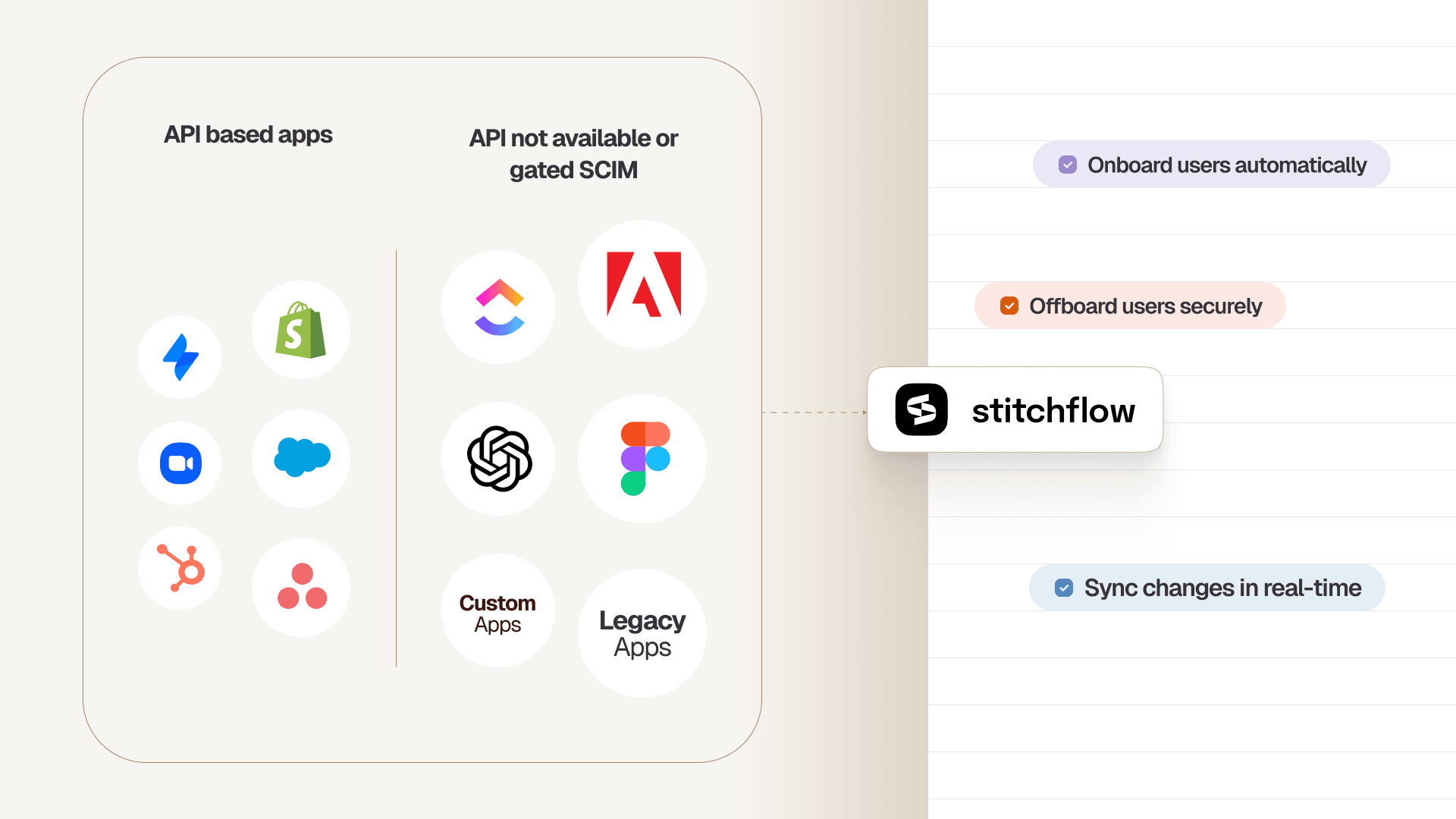
2. Flexera One (FlexNet + SaaS Management)
- Best for: Large enterprises managing audit risk in compliance-driven industries like healthcare
- G2 rating: 3.7/5

Flexera One is a modern extension of Flexera's legacy ITAM and on-premise software asset management solutions. It targets enterprises in heavily regulated industries like healthcare, finance, and manufacturing to help them maintain license compliance across complex environments and prepare for software compliance audits.
This means you get contract management, entitlement tracking, and software usage reconciliation as well. Flexera One also has a huge database (over 970,000 software products) that includes information about software use rights, license metrics, and license types, ensuring you have granular control of software spend and compliance.
Key features
- Product use rights library: Automatically applies licensing rules like downgrade/upgrade
- License reconciliation: Matches usage to entitlements across hybrid environments (on‑prem, virtual, cloud)
- Application and SaaS discovery: Finds software across all environments, including marketplace apps
Pros
- Supports complex licensing across both on-prem and cloud
- Helps with license reconciliation, entitlement tracking, and vendor audits
- Provides detailed cost and usage reporting
Cons
- Takes time and resources to set up and manage
- SAM is an add-on, so the focus is more on license tracking than remediation
3. ServiceNow SAM Professional
- Best for: Large enterprises already using ServiceNow and looking to add SAM features to their existing IT systems
- G2 rating: 4.4/5

ServiceNow SAM Pro is part of the larger ServiceNow platform, built to bring software asset management into the same system. It combines traditional software asset management with modern AI tools for managing SaaS and cloud costs. It's also one of the few SAM platforms that use Machine Learning (ML) to classify unknown software when there's no information in the system's software library.
Key features
- AI-powered automation: Generates compliance summaries and automated workflows
- Integrated view: Combines on-prem software and SaaS license management in one platform
- Software Asset Workspace: A central hub for alerts, recommendations, and tasks
Pros
- Allows you to flag and remove unauthorized personal software
- Integrates well with the broader ServiceNow ITSM/ITOM platform
- The FedRAMP certification makes it a great fit for security-conscious enterprises
Cons
- Reconciliation can be super slow in large environments
- Lacks out-of-the-box reporting compared to other SAM tools
- No clear visibility and traceability into effective license positions
4. Certero for Enterprise SAM
- Best for: Enterprises with Microsoft-heavy environments requiring a SAM tool to navigate its layered entitlements
- G2 rating: 4.3/5

Another legacy ITAM platform, Certero, has also launched a software asset management tool. It provides support for 29,000+ software vendors and provides native support for multiple infrastructures and all popular operating systems. While the Enterprise SAM solution is built for SaaS, you can buy Certero One to manage IT asset management, SAM, mobile device management, and financial tracking in one platform.
Key features
- Full hardware and software inventory: Captures complete visibility of all IT assets
- Real-time dynamic ELPs: Auto-updates your license's compliance position
- Vendor-specific logic: Applies specific licensing rules for different tools
Pros
- Handles complex Microsoft models like Office 365, SQL, Windows Server, CALs
- Provides enterprise-grade vendor risk management
- Can be integrated with legacy ITSM/CMDB platforms
Cons
- Teams need to input legacy software data manually
- It doesn't show how often users run or use specific software
- Assigning licenses takes multiple steps, unlike other SAM tools with simpler workflows
5. ManageEngine AssetExplorer
- Best for: Mid-market IT teams requiring hardware and software asset tracking
- G2 rating: 4.3/5

Part of the broader ManageEngine suite, ManageEngine AssetExplorer helps organizations manage their software and hardware assets throughout their lifecycle. It's great for tracking on-prem software, but might fall short for SaaS as it can't track usage patterns or user access across non-SSO apps.
Key features
- Ownership tracking: Shows what software is on each device and who's using it
- Unauthorized software alerts: Detects unapproved or illegal software and warns IT
- License management: Tracks used and available licenses to avoid overspending
Pros
- One of the more affordable ITAM tools that's also easy to deploy
- Can identify assets across all network zones with minimal effort
- Gives detailed reports on asset usage, maintenance, and depreciation (for hardware)
Cons
- No integrations for M365, Salesforce, or shadow IT
- Doesn't support license reclamation workflows, deprovisioning, or ticket-based automations
- Tracks installations, not usage—so it might not be the most accurate for SaaS tools with usage-based pricing
6. Torii
- Best for: Companies where IT teams manage SaaS governance, but individual teams buy software
- G2 rating: 4.5/5

Designed for both modern IT stacks and modern teams, Torii is a SaaS Management Platform that aims to give central IT teams visibility into decentralized SaaS usage. It pulls data using around seven discovery methods, including SSO logs, finance systems, and browser extensions, making it a great tool to find shadow IT and orphaned accounts.
Key features
- Low-code workflow engine: To trigger provisioning and deprovisioning flows
- AI-driven prioritization: Uses AI to highlight important apps so IT can focus on them
- Browser extension: Detects SaaS apps that users access via web browsers
Pros
- It's easy to build workflows without coding
- Automatically assess app risks and trigger workflows to manage them
- You can connect Torii to other SaaS tools using its Plug-in Marketplace
Cons
- Doesn't cover the full security and compliance lifecycle
- Doesn't support sequential workflows
7. Zylo
- Best for: Companies requiring a central tool for SaaS procurement and license management
- G2 rating: 4.8/5

Targeting both IT and finance teams, Zylo is a SaaS management platform that gives visibility into the software stack, spend, and usage. It comes with an AI-powered Discovery and Inventory Engine that automatically detects and categorizes new SaaS apps and purchases. However, it relies heavily on Okta SSO data for SaaS usage analytics. And if that's not available, there are higher chances of false positives.
Key features
- Contract repository: Centralizes all contracts, ownership details, and renewal terms
- Portfolio rationalization: Identifies and consolidates overlapping tools
- Audit management: Maintains accurate, up-to-date records on software usage
Pros
- Integrates deeply with finance tools to optimize software spending
- Provides a near real-time dashboard of active apps and renewal dates
- You can compare usage against similar vendors to optimize spend
Cons
- Limited automations for user access and off-boarding
- Can produce false positives when linking software to a user or flagging expenses
8. Zluri
- Best for: IT teams seeking clear visibility and control over SaaS management when there is extensive SaaS and AI sprawl.
- G2 rating: 4.6/5

Zluri is another popular SaaS management platform that helps IT teams discover, manage, and optimize their cloud-based software. It comes with some low-intensity automation for software provisioning and deprovisioning, but doesn't handle complex remediation. It does have a deep Slack integration—from creating and deleting accounts for employees as they join (or leave) to adding them to relevant channels.
Key features
- SaaS discovery and categorization: Identifies both known and shadow IT apps
- Spend analysis: Highlights upcoming renewals and visualizes spending trends
- Integrations: Connects with 800+ popular SaaS tools for data syncing
Pros
- Identifies apps across SSO, finance tools, and browsers
- Includes dashboards to track SaaS spending
- Supports layered reviews in access certification workflows
Cons
- Doesn't say who should or shouldn't have access to specific tools
- Offboarding is limited to SCIM-connected apps
9. BetterCloud
- Best for: Companies with stringent data security protocols
- G2 rating: 4.4/5

BetterCloud is a SaaS management platform that helps IT teams automate software licensing and enforce security rules across tools like Google Workspace, Microsoft 365, and Okta. This means you can manage software assets and also use policies to control data sharing and user permissions.
Key features
- Workflow builder: Drag-and-drop builder to automate common IT tasks
- Policy engine: Set and enforce granular policies for app access, data sharing, and user permissions
- Audit readiness: Track user permissions, activity logs, and app usage to stay compliant with frameworks like SOC 2 and HIPAA
Pros
- Automates complex multi-step workflows without coding
- Provides ready-to-use 90+ integrations and 1000+ actions
- Can trigger workflows based on real-time user activity
Cons
- Doesn't support disconnected or non-API SaaS apps
- Can't map identities across multiple domains
🛠️ Want to create a SaaS app access policy for your company? Check out the App Access Matrix by Stitchflow—it's free to use, and you can share the policy with others as well.
10. Productiv
- Best for: Companies using app engagement data to inform SaaS renewals
- G2 rating: 4.6/5

Productiv is a SaaS intelligence platform built for teams that want to optimize software ROI. More BI-centric than ops-centric, it goes beyond software usage metrics and gives you feature-level insights. You also get Sidekick, an AI assistant that answers questions, extracts data, and recommends next steps.
Key features
- Benchmarks: Compares feature usage trends across teams or regions
- Spend control: Monitor spend by department and see if you're paying a fair market rate
- Renewal planning: Evaluate cost vs. value before each contract renewal
Pros
- Tracks feature-level adoption to show true engagement
- Highlights tools with overlapping functionalities
- Correlates software usage to business outcomes
Cons
- Lacks forecasting tools to project annual spend based on current usage
- Custom dashboards are not easily shareable
- Price benchmarks are only available for listed apps
Future-proof software asset management with Stitchflow
Any one of the above software asset management tools can help you bring order to your SaaS stack. But if you're looking for a solution that not only handles SAM but also evolves with your stack as new AI tools and apps emerge, we recommend Stitchflow.
It's built to handle the complexity most SAM tools overlook—like non-SSO/SCIM apps, contractor-heavy teams, and multiple domains. As new AI tools and digital environments emerge, Stitchflow scales with you, ensuring long-term adaptability and unified control, no matter how fast your stack evolves.
If you're curious to see how this works, book a Stitchflow demo! We'd love to show you around and share real examples of how teams are using Stitchflow to save on license costs.
Frequently asked questions
Key components of Software Asset Management (SAM) include:
Discovery: Identify all software and SaaS apps, including shadow IT
License management: Monitor usage to prevent waste and over-licensing
Compliance: Ensure software usage matches licensing regulations
Security: Remove orphaned or hidden accounts to reduce breaches
Lifecycle management: Manage user access with automated provisioning and deprovisioning
Optimization: Reclaim unused licenses and avoid “enterprise” costs like SSO/SCIM upgrades
Pravinan Sankar is fascinated by the chaos that happens when orgs try to manage hundreds of SaaS tools without losing their sanity. He creates content for IT teams who want fewer surprises in their workday. His approach blends data with storytelling because spreadsheets alone don't inspire action.