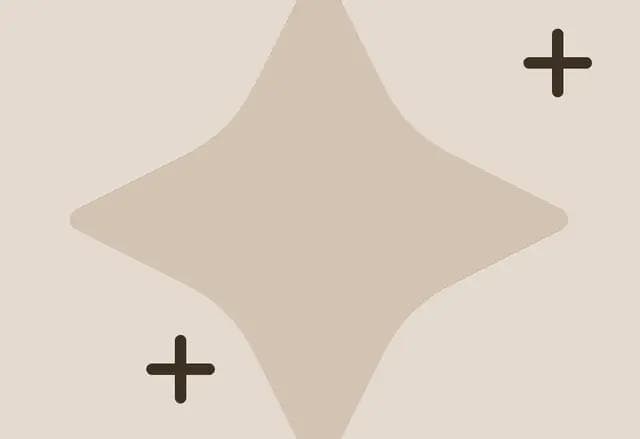Every IT manager has heard the promise of a “single pane of glass.” In practice, it often feels less like clarity and more like “a single glass of pain”.
The idea comes from telecom OSS, where central dashboards sounded like the answer to network complexity. But reality was more complicated. For IT managers: between SaaS sprawl, shadow IT, and legacy systems, trying to force everything onto one dashboard usually creates more friction than clarity.
The idea is aspirational—but the reality is far messier. Data lives in silos, the tools rarely integrate cleanly, and different roles need different views of the truth.
In this article, we explore why the single pane of glass is so difficult to build, what makes it appealing despite the challenges, and how IT managers can think more realistically about visibility across their environments.
TL;DR
- A single pane of glass (SPOG) gives IT teams one unified view of apps, users, and access policies instead of juggling siloed dashboards.
- Building it is difficult because SaaS data is fragmented across APIs, spreadsheets, and legacy systems, and different roles need different views.
- A true SPOG must combine visibility with action. The biggest challenge is the 'automation gap' —the 20-40% of apps that lack SCIM or APIs , often because vendors lock them behind expensive 'SCIM tax' enterprise plans.
- Teams can build SPOG in-house with open-source tools, but it’s slow, complex, and resource-intensive; buying a third-party solution is faster to deploy but often limits visibility to API-ready apps.
- Modern SaaS management tools like Stitchflow overcome these gaps by unifying data through APIs, OAuth tokens, CSV automation, HR and IDP integrations, and more. This means full visibility and control across every app and user.
What is a single pane of glass solution for IT?
At its simplest, a single pane of glass view is the idea of viewing everything you need to manage in one place. Instead of jumping between tools, dashboards, and logs, you get one consolidated interface that shows all the apps used by your organization in one place.
It’s meant to reduce friction, save time, and make it easier to spot issues. But there are layers to this idea:
- Some SPOGs focus on data aggregation—pulling in metrics from multiple systems so you can see trends in one view.
- Others are more about user experience (UX)—giving IT teams a consistent interface across tools, even if the data still lives in separate systems.
In on-prem environments, where IT had tighter control and fewer moving parts, this vision was easier to imagine. In SaaS-first environments, you get tool sprawl, shadow IT, and disconnected apps. Workflows also span multiple apps—making a single pane of glass for cloud management is not always easy to achieve.
‼️A SPOG is not the same as an aggregated tool. Aggregation may simply pull information together without solving usability problems. A true SPOG promises not just visibility, but a way to act across systems.
For IT managers, that’s the crux: the concept is elegant, but in practice, a single pane of glass is as much about trade-offs as it is about simplicity.
📚Also read: Signs Your IT Team Has Data Visibility Problems
What you miss out on without SPOG
Without a single pane of glass view across multiple vendors and applications, IT teams are forced into fragmented, manual workflows. The result is more time wasted on low-value tasks, higher risk exposure, and fewer resources available for strategic IT initiatives.
Productivity loss
Without a central hub, IT repeats tasks across multiple systems. Teams update spreadsheets with user information, asset inventories, and compliance logs, then re-enter the same data into HR or ticketing tools. Hours are wasted reconciling mismatched records or tracking down answers from other departments instead of solving real problems.
On top of that, communication silos make it hard to collaborate across departments, so IT often spends more time coordinating than actually solving problems.
‼️Proactive vs. reactive IT: This is where the lack of SPOG really hurts. Instead of proactively closing gaps and preventing risks before they happen, IT is forced into firefighting mode—reacting to failed audits, compliance misses, or security incidents after the fact.
Exposure to risk
The bigger danger is what slips through the cracks. Without unified visibility, inactive user accounts and orphaned accounts often go unnoticed, leaving open doors for attackers. The problem only compounds when you look at vendor and app risk.
According to Gartner, 60% of organizations work with more than 1,000 third-party vendors, and the average company network is accessed by 89 different vendors each week. Yet only a third of organizations know the exact number of vendors who have access.
That lack of clarity creates one of the most significant blind spots in enterprise security today.
Data doesn’t back the strategy
And then there’s the long-term cost. Without one place to view and analyze data, budgeting becomes guesswork. License optimization opportunities get missed, meaning money is wasted on unused or underutilized seats.
Renewal negotiations also suffer because IT can’t walk into vendor conversations with reliable, consolidated usage data. Instead of driving the conversation, IT is forced to react on the vendor’s terms—losing leverage and leaving savings on the table.
📖Vercel, a PCI DSS-regulated company, once spent weeks of IT and Finance time on quarterly access reviews involving 50+ stakeholders. Reliance on spreadsheets and manual follow-ups left budgeting reactive, renewals poorly informed, and compliance a constant scramble.
Some use cases of SPOG for SaaS management
A single pane of glass (SPOG) brings clarity and control to SaaS management, enabling IT teams to handle critical workflows more efficiently and with less risk. Some of the most valuable use cases include:
- License lifecycle management: See how licenses are used across apps, reclaim unused seats, forecast renewals, and avoid unexpected costs.
- Access governance: Unify visibility across managed and disconnected apps to automate offboarding, enforce role-based access, and maintain audit-ready records.
- Vendor risk assessment: Identify which third parties touch your systems, evaluate their risk, and address issues proactively rather than reacting to incidents or audits.
- Shadow IT discovery: Discover apps adopted outside formal channels to balance innovation with security and reduce blind spots.
- Contractor management: Contractors often sit outside the identity provider. A SPOG brings these accounts into view, helping IT prevent temporary access from becoming a lasting security risk.
Why is building a single pane of glass challenging
Imagine an IT manager trying to track license usage across 50 SaaS apps. Some support APIs, some don’t; some use SSO, others rely on local accounts. Pulling all that data into one view sounds ideal—but the reality is far more complicated.
Data silos
Each SaaS app stores data in its own way. One might track users in a hierarchical directory, another logs activity in nested objects, while a third stores incidents in relational tables. Consolidating license usage, access logs, or security events requires building separate connectors—and reconciling differences in field definitions across platforms.
❗Shadow IT makes this even trickier. Apps adopted outside formal IT channels often lack standardized access controls or reporting, creating blind spots that can undermine visibility and compliance.
API diversity
Every tool exposes data differently. Some push updates via webhooks, others rely on batch polling or complex query languages, and legacy systems may still depend on SOAP. Rate limits, pagination styles, and data formats differ across vendors.
Some tools don’t even expose user details through an API. In those cases, IT has to manually export data through CSV files—or worse, take screenshots of the admin panel just to capture basic information.
❗A SPOG that works for modern tools can break entirely when a legacy system returns nested XML or paginates differently, often unnoticed until a critical report fails.
The "Automation Gap" & SCIM Tax
The biggest challenge isn't just data visibility; it's data action. Most SPOG and IGA tools rely on APIs or SCIM to automate tasks. But what about the 20-40% of apps that don't have them? This is the 'automation gap'.
Vendors intentionally create this gap by gating SCIM provisioning behind expensive enterprise plans—a 'SCIM tax'. This forces IT teams into manual, browser-based work for (de)provisioning, which no traditional SPOG tool can automate. This gap breaks the entire 'single pane' promise, turning it from a control panel into a simple to-do list.
Unlock SCIM for any app without the enterprise upgrade
Trigger automated provisioning in your IdP just like native SCIM. Enabled by resilient browser automation, backed by 24/7 human monitoring, at a fraction of the enterprise plan cost.
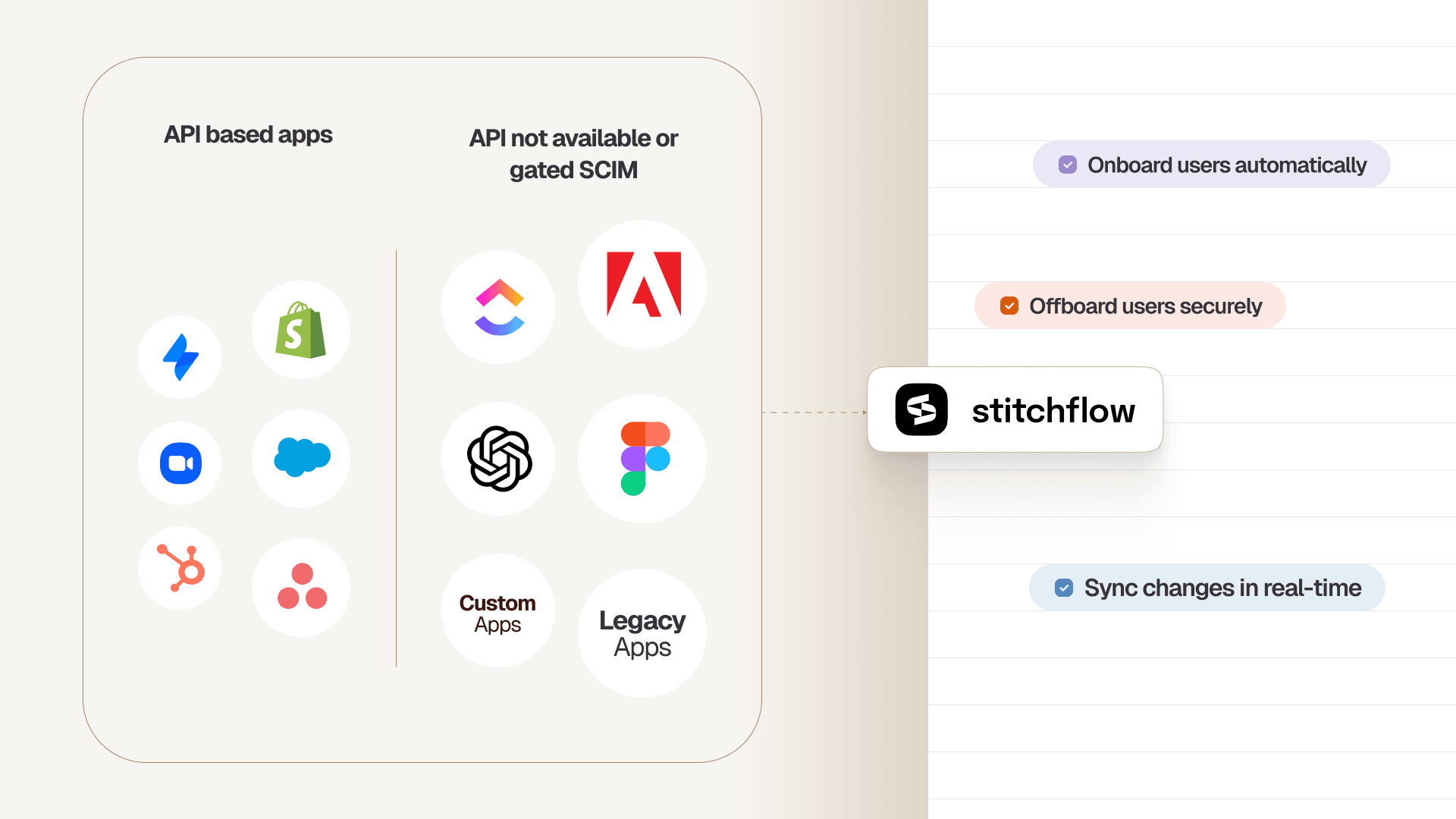
Real-time data synthesis
Apps update at different intervals: some stream changes instantly, others sync every few minutes or only once per night. Without webhook support, dashboards must poll APIs continuously, risking rate limits while trying to maintain current license counts, security events, and user provisioning status.
❗Multi-domain environments make this even harder. The same user may appear across multiple domains or IDPs, each with different sync intervals—creating timing mismatches that leave IT teams with incomplete or misleading visibility.
Authentication issues
Securely accessing multiple apps requires juggling OAuth tokens, API keys, SAML assertions, and other credential types. Each system has its own token refresh cycles, required scopes, and permissions rules, and misconfigurations can block access to critical data.
❗Even a single expired token or incorrect scope can halt integrations for multiple downstream dashboards, leaving IT blind to usage, compliance, or security issues.
UX design
Different IT roles—admins, operators, managers—need different “single pane of glass” dashboards. Admins require granular drill-downs, operators need alert dashboards, and managers want high-level summaries of spend, compliance, and productivity.
Designing a coherent experience is further complicated by the way apps present data: some work best with tables, others with graphs or heatmaps.
❗For SaaS management, a single pane of glass should show the usage of all apps in one place. It works best when it highlights how users, permissions, and workflows span different apps. This helps IT teams spot issues, monitor adoption, and maintain compliance across the SaaS stack.
Scalability
As organizations grow, so does the number of apps, API calls, and datasets. A SPOG must ingest and display increasingly complex data without slowing queries or breaking integrations. Adding new tools can expose previously hidden assumptions in your data model—what worked for 50 apps rarely scales seamlessly to 500+.
📚Also read: Taking a Data-First Approach to Corporate IT Tool Sprawl
What makes a true single pane of glass solution for IT
A true single pane of glass isn't just a dashboard; it's a control panel. It must give IT teams three things: complete visibility, reliable automation, and operational efficiency. The ability to take action (like deprovisioning a user) across all apps, not just API-enabled ones, is what separates a real SPOG from a simple dashboard.
It should show user activity, license usage, and compliance across all applications. It should let teams take action—monitor access, reclaim unused licenses, and enforce policies. And it should streamline workflows, reducing the time and effort required to manage a growing SaaS stack.
The key features that make a SPOG effective for SaaS management include:
- Complete Lifecycle Automation: The ability to provision, update, and deprovision users across every application, including those without native APIs or SCIM. This is the missing piece in most platforms, which Stitchflow provides as a managed service.
- Graphical user interface (GUI): Consolidates license usage, user activity, and adoption trends into a role-based dashboard for admins, operators, and managers.
- Integration with third-party applications: Pulls data from HR systems, identity management tools, and other SaaS platforms to give a consolidated, actionable view.
- Reporting tools: Automates creation and distribution of license, compliance, and usage reports for stakeholders.
- Monitoring and management console: Allows detailed inspection of accounts, provisioning status, and policy enforcement, with triage and escalation workflows.
Alerts and notifications: Sends real-time alerts for unusual access, license overages, or compliance violations.
📚Also read: Why Modern IT Teams Need a Data Lake to Manage SaaS Sprawl
Should you build or buy your SPOG solution?
Choosing how to implement a single pane of glass for SaaS management isn’t easy. IT teams often ask: do you build it ourselves, or lean on a third-party platform? Each approach comes with trade-offs in control, speed, and cost.
Internal development
If you go the DIY route, your team builds a solution tailored to your workflows, dashboards, and integrations. You decide how it looks, what data it tracks, and how automation works. Open source tools like Apache Airflow (data orchestration), Grafana (dashboards), or Airbyte (data integration) can accelerate development, but they don’t eliminate the complexity.
However, you still need engineering resources to build connectors, handle authentication, and design user interfaces. Even with these tools, expect 6–12 months of work before you have a usable SPOG.
| Pros | Cons |
|---|---|
| ✅Fully customized for your processes and data needs | ❎Long development timeline (12–18 months for a basic version) |
| ✅Complete control over security and compliance | ❎Maintaining it as apps change can be a headache |
| ✅Knowledge stays in-house | ❎Requires specialized engineering skills and infrastructure |
Buying a third-party solution
A pre-built SaaS Management Platform (SMP) or IGA tool seems like the fastest path to a "single pane of glass."
However, these platforms hit the same wall as DIY: they only automate apps with pre-existing, accessible APIs.
They can give you visibility into the problem, but they cannot solve it. They still can't automate the 20-40% of apps in your "automation gap" —the ones where vendors hold SCIM ransom with an expensive "SCIM tax".
This is where Stitchflow is fundamentally different. Instead of selling you a tool and a to-do list, we deliver guaranteed, reliable API and SCIM bridges for your disconnected apps.
We use resilient browser automation managed by a 24/7 human-in-the-loop (HITL) team. When an app's UI changes, a CAPTCHA appears, or an MFA challenge pops up, we handle it.
You get a stable, maintenance-free endpoint to plug directly into your IDP (Okta, Entra ID, etc.) or workflow tool.
| Aspect | Traditional Platforms (SMP/IGA) | Stitchflow |
|---|---|---|
| Core Product | Software Platform (Dashboards, UI) | Guaranteed, Maintained API/SCIM Endpoints |
| App Coverage | API-ready apps only (60-70% of stack) | 100% of apps with a web UI |
| Automation Gap | Identifies the gap, but cannot automate it. | Solves the gap by automation. |
| Maintenance | Vendor maintains the platform; you handle non-API apps. | Zero maintenance burden. We build and maintain the integrations. |
| Reliability | Depends on third-party vendor APIs. | 99.5% Uptime SLA, backed by our 24/7 HITL team. |
📚Also read: Why don't existing IT tools help with visibility?
ROI considerations
At the end of the day, it’s about cost, time, and value.
The "buy" decision for mid-market companies isn't just about software licensing; it's about avoiding the "ransom economics" of "Big SaaS" vendors.
Vendors know that as you scale, you will be forced to automate for security and compliance, so they hold SCIM capabilities hostage in expensive enterprise plans.
Let's do the math on this "SCIM tax":
- Cost of "SCIM Tax": Vendors like Figma, Adobe, or Slack charge an uplift of $10 to $30+ per user, per month to access the enterprise tier that includes SCIM.
- Example: 100 users on an app with a $10/user/month SCIM tax = $12,000 per year, for one app.
- Cost of Stitchflow:
- Pricing: A flat $5K per app per year.
- Value: You get the exact same outcome—automated (de)provisioning from your IDP—for a predictable, flat fee. We build, maintain, and guarantee the integration with a 24/7 human-in-the-loop team.
- Breakeven: As our pricing shows, Stitchflow pays for itself with fewer than 10 seats on most apps.
You don't need another dashboard that gives you a list of manual tasks. You need your most painful, expensive automation gaps solved. Stitchflow delivers this as a guaranteed, risk-free service.
👉 Stop paying the "SCIM tax." Tell us which non-SCIM app causes you the most manual work. We will build and deliver a production-ready, reliable SCIM/API integration for it. You pay nothing until you've tested it and confirmed it works.
Stop Just Seeing Gaps. Start Automating Them.
Unified visibility is essential, but it's only half the battle. A "single pane of glass" that just gives you a dashboard of access gaps—like orphaned accounts or unused licenses—doesn't actually solve anything. It just gives you a new, overwhelming to-do list.
The real problem is the "automation gap" : the 20-40% of your apps that can't be automated because vendors lock SCIM and APIs behind expensive enterprise plans. This is the "SCIM tax".
This is where traditional SaaS management tools fail. They can see the gaps but can't act on them.
Stitchflow closes this gap. We unlock SCIM capabilities for any app, even those without a native API. We do this using resilient browser automation , managed by a 24/7 human-in-the-loop (HITL) engineering team, to perform any admin action.
Stitchflow’s platform combines visibility with the action you really need: a managed API to automate any app.
This means IT can:
- Automate the Full Lifecycle: Finally automate provisioning, role changes, and deprovisioning for all apps, not just the 70% with native integrations.
- Stop Paying the 'SCIM Tax': Get the SCIM capabilities of an enterprise plan (like for Adobe, Figma, or Atlassian) at a fraction of the cost, often breaking even with fewer than 10 seats.
- Integrate with Your IDP: Plug these non-SCIM apps directly into your existing workflows in Okta, Entra ID, or other identity providers.
- Guarantee Reliability: Trust that the automation will work. Our HITL team builds, maintains, and proactively fixes the integrations—handling UI changes, CAPTCHAs, or MFA prompts so you never have to.
Instead of spending hours in app admin consoles manually deprovisioning users, IT teams can trigger a single workflow from their IDP and trust that every account is handled. This is how you move from reactive firefighting to a secure, automated state.
Stitchflow provides the missing automation layer that turns your "pane of glass" from a simple dashboard into a true control panel.
Tell us your most painful, manual app. We'll build a reliable, production-ready SCIM integration for it. You pay only after you've tested it and confirmed it works.
Frequently asked questions
SPOG eliminates the need to juggle spreadsheets, admin consoles, and siloed dashboards by consolidating all apps, users, and policies in one view. This unified visibility helps IT save time, reduce errors, and act on issues faster.
Sanjeev NC started his career in IT service desk and moved to ITSM process consulting, where he has led award-winning ITSM tool implementations. Sanjeev was also a highly commended finalist for Young ITSM Professional of the Year in itSMF UK’s annual awards.