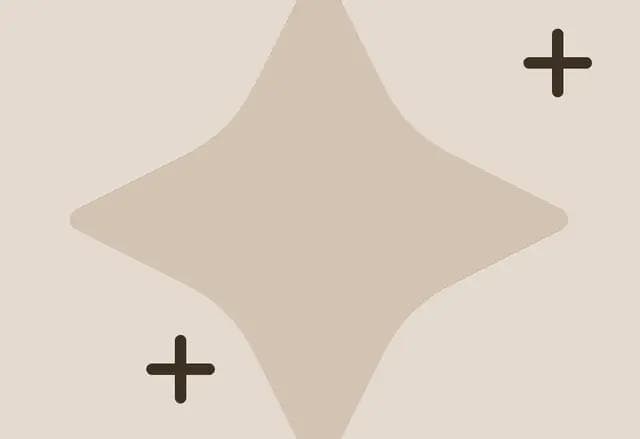The modern IT landscape has changed dramatically. What was once a manageable set of on-premise tools has grown into a sprawling network of SaaS applications, each with its own demands for access control and governance.
Identity sprawl, for example, is now a reality that IT teams must navigate daily. According to The State of Multi-Cloud Identity Survey 2024, 75% of organizations manage two or more identity providers, and 11% juggle five or more. This fragmentation isn’t a minor inconvenience—it’s a structural challenge that reshapes how IT infrastructure is designed and managed.
In this post, we’ll unpack this challenge on two fronts: the sheer number of tools IT teams must oversee and the growing complexity within each tool. More importantly, we’ll explore why IT management solutions must be reimagined from the ground up to tackle this new reality.
TL;DR
- Modern IT teams face SaaS sprawl and identity fragmentation, making access management across dozens of disconnected apps complex and error-prone.
- Fragmentation across tools like Okta, AD, Slack, and Office 365 creates blind spots in offboarding, onboarding, and group memberships that expose organizations to risk.
- Each SaaS platform also carries its own layered permission structures, hidden roles, and group dependencies that make access oversight even harder.
- Stitchflow’s IT graph cuts through this complexity with a single pane of glass—unifying data across all apps, continuously checking policies, and automating safe, audit-ready remediation.
- Stitchflow provides a single automation plane for unified SaaS management, helping organizations eliminate risks, cut costs, and prove compliance—all in one platform.
You’re dealing with fragmented tools
Modern IT teams are juggling more tools than ever. Core infrastructure platforms like Okta, JAMF, and Active Directory now have to coexist with company-wide staples like Slack, Zoom, and Office 365—plus a rapidly growing list of function-specific SaaS apps like Salesforce, Asana, and Airtable.
The result? IT teams end up managing dozens—or even hundreds—of applications, each with its own quirks around access, licensing, and compliance. Every app becomes its own little island, with unique provisioning workflows, permission models, and audit requirements.
What should be simple—like “who has access to what?”—suddenly means digging through multiple admin consoles, each with a different interface and vocabulary. This fragmentation creates real operational friction:
- Onboarding a new employee means logging into multiple systems
- Offboarding requires remembering every tool they might have touched
- Mid-cycle changes—team transfers, role updates—demand coordinated updates across platforms that don’t naturally talk to each other
And as the number of tools grows, the manual work scales right along with it, turning routine access management into a near full-time job.
And incredible complexity within each tool
But it’s not just about the number of tools—each one has grown into a complex ecosystem of its own. Modern SaaS platforms come with layered permission structures that can rival traditional enterprise software.
‼️For example: Office 365 spans Teams, SharePoint sites, distribution lists, security groups, and app-specific permissions that interact in ways that aren’t always obvious.
Each platform connects employees, former employees, contractors, apps, groups, and channels in complex ways. Permissions can come from direct assignments, group membership, channel access, or automated workflows set up long ago by someone who’s no longer with the company.
You can’t glance at your identity provider and know which former contractors still have GitHub. The relationships between identities and resources exist as scattered, implicit connections across systems. And when visibility is low, gaps appear everywhere:
- People have access they shouldn’t—the former intern still in the executive Slack channel, the contractor with active API keys months after their project ended
- Or the opposite: people who need access don’t get it—the new engineer waiting days for repository permissions, the sales rep locked out of critical customer data mid-deal
Both scenarios carry real costs: either security exposure or lost productivity.
📚Also read: Why modern IT teams need a data lake
Where IT visibility breaks down
These IT visibility gaps aren’t just theoretical—they happen every day across employee management, group memberships, compliance settings, and SaaS licenses. Here’s a snapshot of the most common visibility gaps IT teams face today:
- Employee management: 5–10% of employees still have access after leaving, while 10–15% lack the required access, creating security, audit, and cost risks.
- Resource drift: Over 10% of group and channel memberships are inconsistent across platforms like Slack, Teams, Okta, and Google Groups, especially in high-turnover teams, impacting productivity.
- Compliance and device Security: 2–5% of employees lack MFA, 5–10% of devices miss MDM, antivirus, or backup, and 2–5% of devices lack FileVault, exposing security and compliance gaps.
- SaaS app gaps: More than 25% of SaaS licenses are underutilized or unused, leading to unnecessary costs.

Where IT visibility breaks down
Together, these gaps make achieving a truly unified view of SaaS usage and access nearly impossible without the right tools and processes in place.
Stitchflow: A data-first approach to unified SaaS management
The modern IT stack doesn’t live in one place. Identity providers cover a subset of apps. Endpoint managers cover another. HRIS, ticketing, and security tools add more silos. The result: IT leaders spend hours reconciling conflicting data across dozens of systems, with no reliable source of truth.
‼️What’s missing is a single pane of glass for IT—a real-time, fine-grained map of every user, account, and permission, stitched together across all tools in a single pane of glass.
That’s exactly what Stitchflow delivers. By correlating and normalizing IT data across 50+ core IT and SaaS tools, Stitchflow automatically maps relationships between users, groups, devices, and resources—even in disconnected apps that lack APIs or SCIM. The result is 360° visibility across your entire IT environment, not just the slice your IDP can see.
How Stitchflow’s product architecture differs from other tools
Stitchflow was purpose-built to solve the messy, “last-mile” problem of SaaS and identity management: the disconnected apps, contractors, and exception-heavy environments that IDPs and workflow tools can’t cover. We call this layer the IT Graph—a control layer that continuously keeps user access clean across every app, API-enabled or not.
The architecture has five core components that work together end-to-end:
100% Coverage by Design
The foundation is coverage-first. Stitchflow connects to identity providers and systems of record through APIs, integrates natively where app APIs exist, and extends further with a headless runner for UI-only apps.
This ensures IT gets 360° visibility and control not just in SCIM-enabled tools, but across the entire SaaS portfolio—closing the gaps where most automation stops.
Continuous evaluation
Once data is stitched into the IT Graph, Stitchflow continuously evaluates it against access policies. Orphaned accounts, hidden logins, unused licenses, or out-of-policy access are flagged automatically.
IT teams can also configure frequency, add exceptions, and set remediation preferences by app or group—making it easy to set custom guardrails without drowning in manual rules.
📚Also read: 6 user access control challenges and how to solve them
Automation engine
Findings are useless if they don’t lead to action. Stitchflow’s automation engine enables one-click remediation, auto-remediation, or push-to-ticket workflows. Offboarding, license downgrades, and entitlements cleanup can all be executed quickly. You also get a complete audit log that proves exactly what changed and when.
Audit-ready evidence
Every action in Stitchflow generates a before-and-after snapshot with timestamps. This creates defensible audit evidence without adding manual work. Control status can be written back directly into tools like Drata or Vanta.
IT teams can also integrate Stitchflow with ITSM for ticketing, while using its universal directory to see every user, entitlement, and license in one place. The result: compliance proof, security assurance, and clear ROI from a single system.
This modular architecture makes Stitchflow more than just another SaaS management tool. It’s the automation plane that keeps IT clean, compliant, and cost-efficient—without asking teams to choose between innovation and control.
📚Also read: How to take a Data-First Approach to Corporate IT Tool Sprawl
How Stitchflow’s modular architecture benefits IT teams
Modern IT teams need clarity, actionability, and foresight. Stitchflow’s IT Graph delivers all three by unifying fragmented information, streamlining operations, and enabling IT to stay ahead of risks and inefficiencies.
With this foundation, organizations gain not only complete visibility but also the power to act quickly and proactively across their entire SaaS and IT environment.

Complete visibility and control
Disconnected apps and fragmented systems leave IT blind to the full scope of user access. Stitchflow’s IT Graph changes that by stitching together data across identity providers, HRIS, MDMs, and SaaS apps.
This means IT can finally see the accounts and entitlements that are usually missed. Whether it’s an orphaned account left behind after offboarding, a hidden login tied to a personal email, or a set of unused licenses quietly draining budget.
Operational efficiency
Visibility alone doesn’t solve the problem if IT still spends hours chasing spreadsheets and logging into multiple admin consoles. Stitchflow turns insight into action, letting teams remediate gaps with a single click or bulk changes across systems.
What once took days of manual cleanup now happens in minutes—eliminating repetitive work, closing security gaps faster, and freeing IT to focus on higher-value initiatives.
From reactive to proactive IT
Most IT teams operate in firefighting mode—closing tickets, fixing audit findings, and scrambling after missed deprovisioning. Stitchflow flips the model. With continuously updated data, IT can spot and resolve risks before they become incidents.
ML-driven insights surface patterns across the full context of user activity and entitlements, not just ticket text, so teams move from reactive cleanup to proactive control—enabling secure, compliant, and cost-efficient growth.
But how exactly does Stitchflow support unified SaaS management
Getting value from Stitchflow doesn’t require weeks of setup or complex workflows. Once your core IT systems and SaaS apps are connected, the platform begins working immediately. It will surface risks, highlight inefficiencies, and give you the tools to fix them with a single click.
Proactive protection
Stitchflow runs 100+ automated checks across your environment. It continuously scans for gaps that create security, compliance, and cost risks, including:
- Incomplete offboarding: Users deprovisioned in Okta/AD but still active in apps
- Hidden/orphaned accounts: External users or suspended accounts with lingering access
- Stale permissions: Outdated group memberships, admin sprawl, and role drift
- Unused licenses: Accounts with no logins or activity in the last 90 days
- Device compliance: Missing encryption, outdated antivirus, and unmanaged devices
- Group and channel drift: Empty or misaligned Google/Office 365 groups, Slack/Teams channels out of sync
Each issue is paired with one-click remediation or automated ticketing, so gaps that once appeared only in audits are fixed in real time.
⚡Shadow IT discovery: Stitchflow detects Shadow IT by monitoring authentication, usage, and network activity across your environment. When a new app shows up—whether it’s a SaaS tool or an AI service—Stitchflow flags it, ties it back to the users involved, and scores it for risk based on access level, permissions, and scope.
👉Worried about shadow IT in your org? Request an on-demand Shadow IT audit, and we’ll help you uncover all unsanctioned tools—the first report is on us.
Continuous reconciliation
Proactive protection finds risks in your environment—like orphaned accounts or unused licenses. Continuous reconciliation works one layer deeper: it keeps your systems of record in sync so those problems don’t appear in the first place.
Stitchflow continuously compares data across IDPs, HR systems, directories, and SaaS apps. When it finds mismatches, it flags them instantly so IT can fix issues before they cascade. By keeping source systems aligned, Stitchflow eliminates hidden accounts, prevents audit failures, and ensures IT data stays clean as the business evolves.
License optimization
When Stitchflow detects underused licenses, it launches lightweight verification with end users via Slack or email. This ensures licenses aren’t removed prematurely, while making the process painless for employees. IT can then downgrade, reassign, or reclaim licenses in bulk, optimizing license usage.
The impact is twofold:
- First, direct savings: Stitchflow regularly uncovers 15–20% of licenses that can be recovered or resized, eliminating the need to pay for software that’s not being used.
- Second, structural savings: By extending optimization to disconnected apps, Stitchflow helps companies avoid the costly “SSO/SCIM tax,” where enterprise features like lifecycle management are gated behind expensive tiers.
Instant analyses
Sometimes you just need an answer—fast. Who still has access to GitHub? Which devices don’t have encryption turned on? Are there Zoom accounts that haven’t been used in months? With Stitchflow, you don’t waste hours exporting CSVs and running VLOOKUPs. You search once and get the full picture across every system.
To make it even faster, Stitchflow ships with 60+ prebuilt templates for the most common IT jobs—onboarding, offboarding, license checks, group audits, and device compliance. Each one can be customized, saved, and shared, so you never have to rebuild the same report twice.
Join the Free Stitchflow Pilot
We offer every organization a free IT Gap Assessment—a no-commitment way to see how Stitchflow works in your environment. Setup is simple: connect your tools, and we’ll show you exactly where your risks and inefficiencies live.
Step 1: 30-minute connection call
In a single guided session, we connect your tools through one-click OAuth or API keys. No agents. No setup. No complex data migrations. Stitchflow integrates natively with your systems and starts pulling live data right away.
Step 2: Preliminary report and prioritization
Once connected, Stitchflow builds your IT Graph—joining data across apps, IDPs, and directories. We then run 100+ automated checks across employee management, resource drift, compliance, security, and license usage. The result: a prioritized list of your highest-impact gaps.
Step 3: Remediation and ROI tracking
You can remediate directly inside Stitchflow, in bulk, without bouncing between admin consoles. From there, we continuously monitor for new gaps and track the ROI of every fix—so you see the time, cost, and risk savings in real numbers.
Most organizations see value immediately. For example, Rula (a healthcare company with 1,200+ users and 140 apps) built its IT Graph in under 30 minutes during its pilot. From day one, they had centralized visibility into every user, account, and license—something their IDP alone couldn’t provide.
With Stitchflow, the pilot isn’t a demo. We show you how much risk you can eliminate and how much IT time and budget you can reclaim.
👉 Join the free pilot today and set up a unified SaaS management process.
Jay has been serving modern IT teams for more than a decade. Prior to Stitchflow, he was the product lead for Okta IGA after Okta acquired his previous ITSM company, atSpoke.