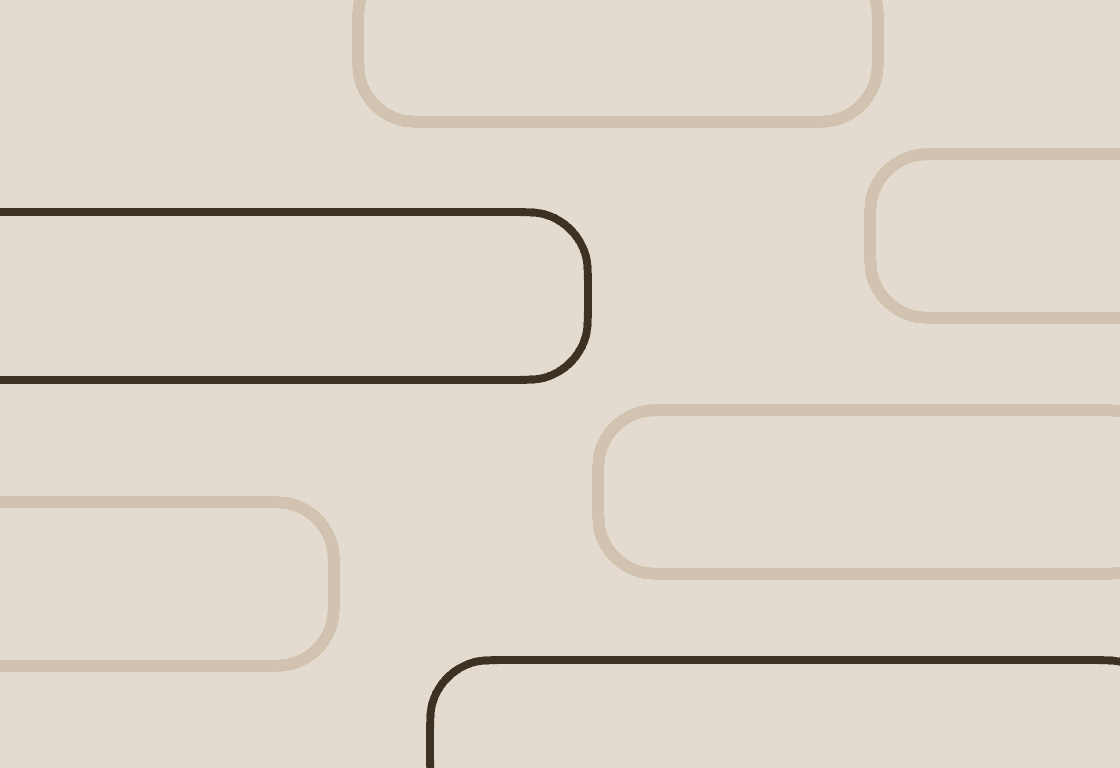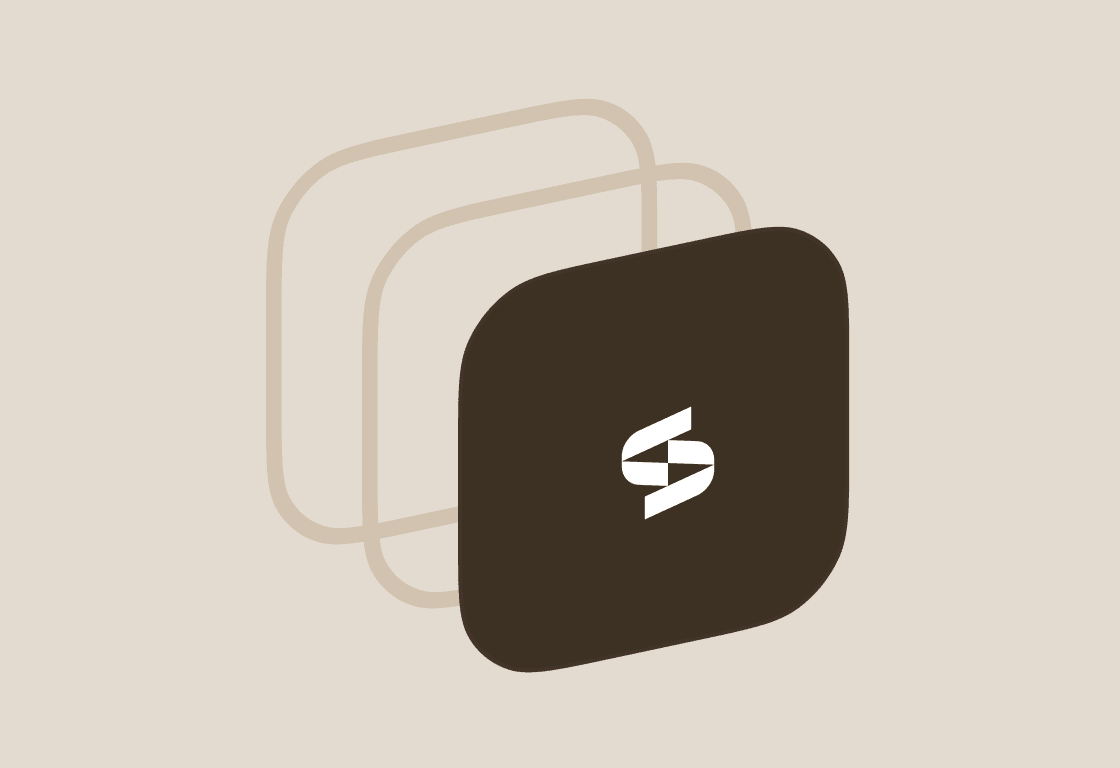Unused and underutilized licenses are eating up your budget and exposing you to security risks, but you already know that.
Grip's 2025 SaaS Security Risks Report reveals that while there's been a 40% growth in SaaS portfolios in 2023, 91% AI tools and 85% SaaS apps are unknown or unmanaged. What's more, AI adoption is outpacing security governance by a 4:1 margin.
With your teams choosing their own SaaS tools, signing up for freemium plans, or using corporate cards, it's tough to keep tabs on who has access to what.
Spreadsheets may be convenient, but they aren't helping you manage 150+ SaaS tools across departments effectively.
You can't optimize what you can't see. What you need is a platform that gives you full visibility over license usage at scale. Which, in turn, gives you the control you need to recover costs and tighten up security.
In this article, we'll explain how you can implement scalable software license optimization techniques to eliminate wasted SaaS spend and recover budget. We'll also demonstrate how to manage software licenses by complementing your identity provider (IDP) with a SaaS management platform like Stitchflow.
TL;DR
- Software license optimization helps companies reduce costs, allocate licenses efficiently, and maintain compliance by tracking usage and reclaiming unused licenses.
- Optimizing licenses based on usage improves the employee experience by ensuring access to the right tools, reducing confusion, and speeding up onboarding.
- Manual methods like spreadsheets, surveys, and audits are time-consuming, error-prone, and cannot provide a consolidated, real-time view of software usage across the organization.
- Modern software license management tools like Stitchflow centralize SaaS license management—providing real-time usage data, automated access control, and continuous auditing to reduce spend and streamline IT operations.
What is software license optimization?
Software license optimization (SLO) is the practice of managing software licenses such that a company reduces costs, uses its software resources efficiently, and maintains compliance.
It's done by tracking SaaS tool usage, identifying unused or extra licenses, reallocating licenses to active users, and ensuring compliance with licensing agreements. Thus, the goal is to maximize the value of software licenses while reducing the costs incurred.
Optimizing software licenses has several components:
- Visibility and tracking: IT and security teams must have a clear view of which software licenses are being used, how often they're being used, and which ones are underutilized or unused.
- License management: The number of licenses must be matched to actual usage to prevent over-licensing or under-licensing. The former bloats costs, whereas the latter poses compliance risks.
- Reclamation: IT teams recover licenses that are no longer in use, such as when an employee leaves the company or a piece of software is no longer needed, to prevent unwanted renewal costs.
- Cost control: Companies negotiate with vendors for better pricing based on actual software usage and also attempt to consolidate licenses, where applicable.
📚Also read: 10 best software license management tools
Two different software license optimization techniques for IT
Software licenses can be tracked for optimization using either a cost-based or usage-based approach. While a cost-based approach focuses on license costs per user or device, a usage-based approach monitors actual software activity to align licenses with real usage.
Say a company subscribes to a project management tool for 500 users.
- Using a cost-based approach, the IT team simply tracks the number of purchased licenses and pays for all 500 users, regardless of whether they actually use the tool.
- Using a usage-based approach, the team monitors activity and finds that only 300 users actively use the tool. They can then reassign or reduce unused licenses, saving costs and ensuring licenses are used efficiently.
| Aspect | Cost-based software license tracking | Usage-based software license tracking |
|---|---|---|
| Focus | Tracks software licenses based on cost (e.g., per-user or per-device pricing) | Focuses on actual software usage patterns (e.g., frequency of use, feature engagement) |
| Efficiency | Can lead to over-purchasing or underutilization due to fixed license models | Aligns license allocation with actual usage, ensuring no waste |
| Visibility | Limited visibility into actual tool usage; relies on purchase and renewal data | Provides real-time insights into how often and how effectively SaaS tools are being used |
| Compliance & Security | Compliance risks if unused or over-licensed tools are not properly tracked | Enhances security by ensuring only active, authorized users retain access to tools, reducing shadow IT risk |
| Forecasting & Planning | Difficult to accurately forecast future software needs or budget | Provides data-driven insights, allowing for better forecasting and more accurate budgeting |
| Time to Value | Longer, as optimizations are made only during periodic reviews or renewals | Faster, as it offers continuous, real-time adjustments to license allocation |
Why usage-based software license optimization is the better option
While expense sheets seem like a simple starting point to track software licenses, solely relying on them means you ignore actual software usage, particularly for freemium and on-prem tools.
Thus, a cost-focused approach fails to provide a clear view of which licenses are being actively utilized.
Underutilized or inactive software increases the risk of unpatched vulnerabilities, security breaches due to unrevoked access rights, and non-compliance with licensing agreements.
Here's how usage-based software license optimization goes beyond cost savings and security oversight:
Improves the employee experience
With optimized licenses, companies can remove unused or redundant software from the mix. Employees no longer have to navigate through unnecessary tools or systems, reducing confusion and increasing focus on what truly matters.
In addition, license reclamation and proper allocation during offboarding ensure new hires quickly get the right access to the tools they need without delays. This allows them to hit the ground running, improving their onboarding experience and reducing downtime.
Optimizes resource allocation
By reallocating unused licenses, companies can save on unnecessary spending, which can be reinvested into improving the tools employees use. This could mean upgrading to more advanced software or providing additional training to maximize the use of existing tools.
For instance, when a marketing employee transitions into a content strategist role, they need access to design tools like Adobe Creative Cloud, but no longer require the advanced analytics software they previously used.
Prevents software overprovisioning
Usage-based optimization prevents overprovisioning. You reassign licenses to only those who truly need them, moving other employees to free alternatives or limiting access to a basic version, reducing wasted costs.
For example, a company provides full Tableau licenses to all employees, but usage data shows that only the Data Science team uses advanced features, while the rest rely on basic reporting.
Tracks the lifecycle of SaaS tools
Usage-based optimization supports effective lifecycle management by tracking external users or former employees, preventing the risk of inactive user accounts.
For example, a consultant working on a marketing campaign may be granted access to Hootsuite. Once the project ends, the license should be reassigned or canceled to prevent continued access to proprietary company data.
Improves capacity planning
Data-driven insights into software usage help IT and security teams anticipate future needs, especially during renewal periods.
For example, if a design team starts using Sketch more frequently, you can proactively secure additional licenses before software renewal, ensuring better planning and budgeting.
This approach prevents last-minute license shortages or over-purchasing, leading to more efficient software management.
5 manual methods to reduce software license costs
To track software license usage, you don't always need expensive tools. To begin with, you can manage software licenses by using some of the following methods:
Spreadsheets or databases
Some companies have a system where employees or department heads log their software usage details into a spreadsheet, such as which software they're using and how frequently. This is relatively easy to set up but requires ongoing effort to maintain. It's also prone to human error, including typos, duplicate records, and missed updates.
Moreover, as the company grows or the number of tools increases, keeping track of all this data in spreadsheets becomes overwhelming and leads to inaccurate or outdated information.
Survey teams to identify software utilization
You can identify underutilized tools or redundancies by asking department heads and individual users about their software usage. This approach is effective in companies with multiple departments using different tools, as it gathers insights from a variety of sources.
That said, surveying each department is time-consuming. Coordinating surveys, gathering responses, and ensuring accuracy requires significant effort. Employees may also forget to report all the tools they use or overlook those they use infrequently.
Usage metrics from admin consoles
Some software tools, particularly cloud-based ones, provide admin consoles with built-in usage metrics. These consoles show which features are being used, how often they're accessed, and which users are involved. Admins can pull this data to track usage trends and identify underutilized licenses.
However, this approach requires checking each software tool individually, and not all tools offer detailed usage reports. Also, it requires regular manual checks and is time-consuming when dealing with diverse sets of tools across different departments.
Periodic audits
During an audit, IT teams or department heads review software records, installation histories, and may even directly engage with employees to confirm which tools are still in use.
However, IT audits are time-consuming and resource-intensive, especially in large companies that require coordination between multiple departments. Moreover, they only provide a snapshot at the time they are conducted and need to be done regularly to ensure up-to-date information.
Built-in usage reports from IDPs
Many IDPs, like Okta or Azure AD, provide built-in usage reports that offer valuable data on user activity with software tools, helping you quickly identify whether employees are actively using the software they're licensed for.
However, this approach is limited to software tools that are integrated with the IDP. For instance, standalone SaaS platforms or on-premise software that doesn't authenticate through the IDP won't have usage data tracked.
📚Also read: The hidden cost of manual IAM
Why manual software license optimization methods aren’t sustainable
Manual tracking makes it hard to get a real-time, organization-wide view of software usage, creating visibility gaps. Regular audits using spreadsheets or manual methods are time-consuming and resource-intensive, especially for mid-size companies, and reduce IT’s capacity for other projects.
These methods are also error-prone—mistakes in data entry or updates can lead to inventory discrepancies, wasted spend, and compliance risks. Decentralized SaaS purchasing further increases the risk of shadow IT, making it difficult to consolidate usage and spending or optimize licenses effectively.
How to build systems for sustainable software license optimization
While the IT team handles license management and ensures security, decentralized spending isn't inherently bad. But for this approach to be effective, software usage and license optimization must become a company-wide initiative.
Executives and department heads must recognize that SaaS management has a direct impact on the company's bottom line.
And not just through cost savings, but also by enhancing security and improving operational efficiency.
When all teams understand the importance of optimizing software usage, it's easier to gain buy-in and ensure alignment across departments.
| Aspect | Manual Approach | Automated Approach |
|---|---|---|
| Time Investment | Hours/weeks per audit | Minutes for real-time insights |
| Data Accuracy | Prone to human error | 99%+ accuracy with live data |
| Visibility | Limited, snapshot-based | Complete, real-time visibility |
| Scalability | Breaks down at scale | Handles unlimited SaaS tools |
| Response Time | Quarterly/annual reviews | Immediate alerts and actions |
| Cost Efficiency | High labor costs | Automated cost optimization |
| Compliance | Risk of gaps and delays | Continuous compliance monitoring |
| User Experience | Disruptive surveys/audits | Seamless, background operation |
To kickstart this shift, take the following steps to foster a collaborative approach for software license optimization:
Improve SaaS procurement workflows to support decentralized purchases
Create a simple approval process that allows employees to purchase software independently while keeping IT informed. This helps prevent unauthorized purchases and ensures security and compliance are maintained. This includes:
- Clear spending limits: Define what employees can approve themselves (e.g., under $50/month) vs. what needs IT review
- Simple request form: Basic fields: software name, cost, business need, data access requirements
- Fast approval timeline: Standard 2-3 day turnaround for most requests
This prevents untracked expenses and IT compliance breaches while improving organizational transparency. Routing SaaS activations through a standardized approval process also makes it easier to identify all software in use, including fringe tools that might otherwise go unnoticed.
💡 Pro tip: Maintain a pre-approved list of common tools, like Slack or Notion, that employees can purchase immediately without waiting for approval.
Invest in real-time software license usage tracking tools
Manual tracking tools do not provide up-to-date usage data, whereas real-time license usage tracking via tools, such as Stitchflow, enables you to address issues as they arise. Stitchflow connects all your SaaS tools (including on-premise ones) to provide real-time usage patterns. You can take bulk actions immediately, whether it's reallocating licenses, renegotiating pricing, or adjusting plans as usage fluctuates.

Stitchflow connects to all your IDPs, company-wide and SaaS tools, and on-premise/internal tools
For example, when a marketing contractor finishes a project, real-time tracking flags their unused Adobe Photoshop license, allowing immediate revocation. This cuts waste and limits unnecessary access.
Usage data also shows patterns—if Zendesk is used daily but Tableau only occasionally, you can reassign or reduce Tableau licenses, saving costs without waiting for audits.
Automate onboarding and offboarding workflows
Automation streamlines access control, ensuring new hires get the right tools while unused licenses are reclaimed quickly. Without it, IT risks missing apps during onboarding and offboarding—leaving employees waiting for access or ex-employees with lingering accounts that waste spend and create security risks.
That’s where modern SaaS management tools like Stitchflow help. Instead of only covering API-ready apps, it extends automation to every tool in your stack, including non-SSO and non-API apps. By continuously auditing for orphaned and hidden accounts, Stitchflow ensures licenses are released on time, compliance evidence is always available, and IT avoids the waste of paying for unused seats.
👉 Try our free ROI calculator to uncover the true cost of unused licenses, missed deprovisioning, and the SSO tax—and how you benefit from optimizing license spend.
Set standards for prioritization with real-time license usage data
By setting clear thresholds, you can better prioritize intervention efforts and minimize unnecessary disruptions. For example, setting a rule where accounts with 90 days of inactivity and admin access are flagged for review as high-risk users.
This prioritization, however, goes beyond just log-ins and log-outs. It extends to actual usage patterns, such as which features users engage with, how long they stay active, and when usage drops off.
‼️For example, a team may flag accounts with 90+ days of inactivity or admin privileges for review. Beyond simple log-ins, you can track feature usage—like dashboards accessed or session length—and notice when activity drops, helping IT focus on high-risk or underutilized accounts without disrupting active users.
Other software license usage data use cases are:
- Session length and activity patterns: Sudden drops in session duration—e.g., from 60+ minutes to five minutes—signal potential issues. Setting thresholds, like a 70% reduction, helps focus on significant changes rather than minor fluctuations.
- Feature utilization drop: Declining use of features such as dashboards or file sharing may indicate under-adoption or irrelevance, prompting investigation.
- Activity decline trends: A noticeable drop in team activity, such as 50% over two weeks, can point to disengagement, dissatisfaction, or software-related problems requiring timely action.
⚠️Always tailor thresholds to context. A drop in usage may not signal disengagement—it could indicate a training need. This feedback leads to optimizations that wouldn't have been obvious from data alone.
Remediate license usage based on real-time data
With real-time software usage data, you can cancel unnecessary renewals, downgrade subscriptions, or reallocate licenses based on actual usage patterns.
However, prompt remediation requires that you notify users about changes to their access. Automated email sequences can be set up to inform users of license downgrades or reassignments, preventing confusion and frustration.
Tools like Stitchflow make this process efficient. IT teams can bulk-remediate licenses, adjusting access for multiple users at once. AI-driven chatbots directly interact with end users and gather information on their needs.
You also get integration with ticketing systems for seamless coordination across departments, ensuring all changes are logged and tracked for transparency.
👉Get a SaaS spend report from Stitchlfow to break down costs and license usage—the first one is free.
How does Stitchflow help with SaaS license optimization?
Managing licenses manually with spreadsheets and audits wastes IT time, creates hidden costs, and leaves security gaps. Stitchflow transforms this by centralizing license visibility and automating optimization across all apps—including non-federated, legacy, and manually managed tools.
With Stitchflow, license optimization becomes simple:
- Full license visibility: Real-time usage tracking across every app ensures IT knows exactly where licenses are underutilized or overlapping.
- Automated reclamation and renewals: Idle or duplicate accounts are flagged continuously, so IT can reassign or retire seats before renewal deadlines.
- Security-driven savings: Continuous audits eliminate orphaned and hidden accounts, cutting both breach risk and wasted license spend.
- Streamlined access reviews: AI pinpoints only the accounts needing attention, reducing review noise and preventing unnecessary license costs.
- Fast ROI: Within 30 minutes, teams can connect apps, benchmark usage, and uncover immediate savings—often exceeding 20% of SaaS spend.
Book a demo today to see how Stitchflow helps your team optimize software license management with real-time data. Or start simpler with our on-demand services for SaaS spend management—you’re first report is free.
FAQs
How can we use AI to identify and eliminate redundant or underutilized software licenses and services?
AI-driven platforms like Stitchflow continuously reconcile user activity across every SaaS app—including non-SSO/SCIM tools—flagging inactive accounts and overlapping subscriptions. Its AI risk scoring also highlights unused or risky AI tools so IT can eliminate waste and shrink the attack surface.
How do I track software usage to optimize licensing costs?
Tracking license usage helps you match spend to actual demand. By monitoring login frequency and feature adoption, IT can spot unused or lightly used seats, downgrade them to cheaper tiers, or reassign them to active employees. This process ensures renewals reflect real usage, prevents paying for shelfware, and keeps SaaS spend aligned with business value.
How to optimize SaaS licenses with Stitchflow?
Stitchflow’s IT Graph unifies data from IDPs, HR, APIs, and CSVs to give 100% visibility into who is using what. It automates license reclamation, files ITSM tickets for remediation, and generates audit-ready savings reports—saving IT teams weeks of manual work while cutting SaaS costs.
Frequently asked questions
AI-driven platforms like Stitchflow continuously reconcile user activity across every SaaS app—including non-SSO/SCIM tools—flagging inactive accounts and overlapping subscriptions. Its AI risk scoring also highlights unused or risky AI tools so IT can eliminate waste and shrink the attack surface.
Pravinan Sankar is fascinated by the chaos that happens when orgs try to manage hundreds of SaaS tools without losing their sanity. He creates content for IT teams who want fewer surprises in their workday. His approach blends data with storytelling because spreadsheets alone don't inspire action.