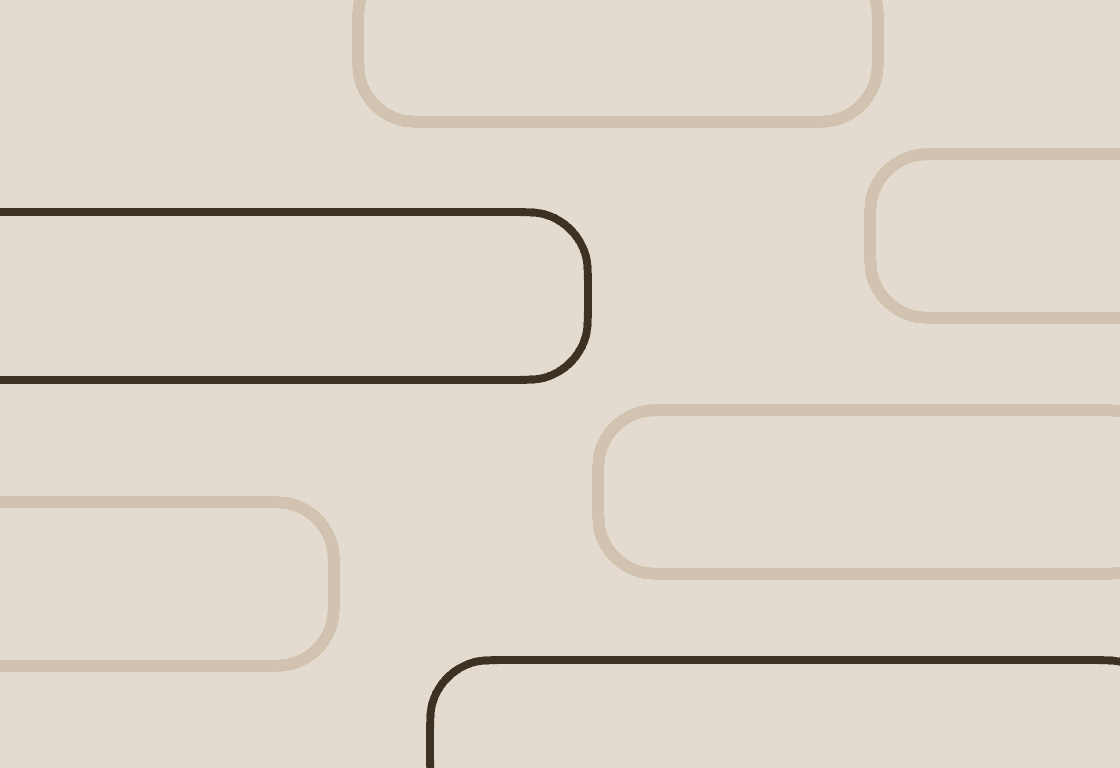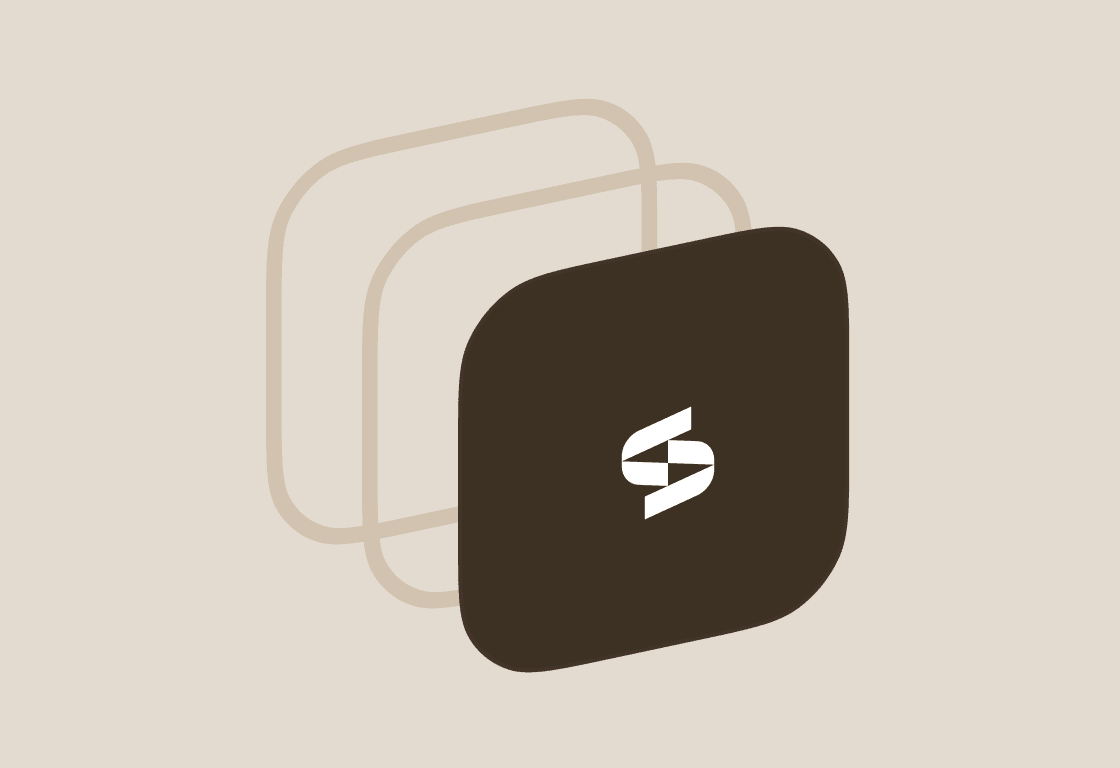The hidden risk behind your password vault
1Password is one of those apps every company assumes is under control, a “Tier 1” security tool that should be tightly managed and reviewed. However, when IT teams finally run an audit, the results tell a different story.
Over time, as contractors, employees, and temporary projects come and leave, 1Password vaults quietly accumulate clutter, unused licenses, inactive accounts, and leftover guest access that no one remembers granting. Because 1Password doesn’t expose direct usage metrics through its API, IT is left to pull CSVs, run CLI commands, or maintain spreadsheets just to figure out who’s actually using the tool.
The result? Even the most security-conscious teams end up managing 1Password with manual processes that can’t keep pace with workforce turnover. What feels like a small operational gap can quickly become a compliance or renewal crisis when auditors or finance teams start asking hard questions about license counts and user access.
It’s a pattern that mirrors broader SaaS sprawl, where apps multiply faster than IT can track them, and the cost of inaction quietly grows in the background.
The cost of unmanaged 1Password access
Most organizations underestimate how fast SaaS sprawl spreads, even within tools designed to prevent security risks. A few guest accounts for external vendors, a temporary login for a consultant, or a missed offboarding for a contractor can snowball into dozens of forgotten users each still holding access to sensitive credentials.
For a 500-employee organization, Stitchflow’s analysis shows that 1Password often contains:
- 15+ ex-employee accounts still active
- 20+ unknown or duplicate accounts
- 70+ licenses unused for over 90 days
That’s not just wasted budget, it’s an operational and compliance red flag. Every inactive user could represent a shared vault that remains accessible outside your organization.
And this isn’t unique to 1Password. The same inefficiencies show up in tools like Salesforce and Adobe, where unused licenses accumulate quietly until renewal season forces IT to scramble.
By the time finance flags overspend or auditors request proof of access control, IT is left to reconcile months of outdated data manually.
Why visibility is harder with 1Password
1Password’s API is secure, but it has limited visibility. While it supports endpoints for users, roles, and groups, it doesn’t provide detailed activity metrics or license utilization. That means even a well-structured IT team must:
- Periodically export user lists and activity reports
- Cross-check those lists against HRIS or IDP data
- Manually review changes in user status or permissions
These manual audits may be effective every quarter, but in dynamic environments with frequent onboarding, offboarding, and role changes, the data becomes outdated almost immediately.
This is where Stitchflow’s 1Password integration steps in, turning fragmented manual tasks into a continuous, automated process that closes the visibility gap completely.
How Stitchflow automates 1Password license management
Stitchflow makes it easy and secure to connect to your 1Password workspace using available APIs and reports. Once connected, it keeps an eye on license activity, access patterns, and account ownership, automatically flagging anything unusual that might need attention. Here’s a closer look at what Stitchflow does behind the scenes:
- It identifies accounts of former employees that are still active in 1Password even after they've left the company.
- The system flags orphaned or duplicate accounts that don’t align with your HRIS or IDP records, helping to keep everything in check.
- It spots inactive user accounts that haven’t been used for over 90 days, ensuring you're only paying for active seats.
- Stitchflow audits guest and vendor accounts to assess compliance risk, giving you peace of mind.
- It maps out license allocation by department, making it easy to see underutilized cost centers.
- And to help reclaim those unused seats, it sends friendly automated nudges via Slack or Teams!
Instead of manually reviewing spreadsheets, IT gets real-time access to a graph that shows who has what, where, and why.
The outcome?
- Closed compliance gaps
- Reclaimed unused licenses
- Reduced IT audit workload
- Improved SaaS hygiene
It’s powered by the same automation engine behind Microsoft 365 license optimization and Zoom license cleanup, now extended to secure, identity-driven apps like 1Password.
Real outcomes from Stitchflow customers
For a 500-employee organization, Stitchflow’s customers saw the following results with their 1Password integration:
| # | Example report/analysis | Compliance / Security (# gaps closed) | Annual cost saved ($) | Time back (days) |
|---|---|---|---|---|
| 1 | Ex-employees with active 1Password accounts | 15 | $1,400 | 2 |
| 2 | Unknown 1Password accounts | 22 | $2,100 | 2 |
| 3 | 1Password users inactive >90 days | 75 | $7,200 | 4 |
| Total | 112 | $10,700 | 15 days saved annually |
“1Password is a Tier 1 app and is supposed to get audited monthly. With Stitchflow, we were stunned to find accounts from ex-employees over two years ago.” — Head of IT, Stitchflow Customer.
These results aren’t just about saving money; they’re about reclaiming control over one of your most sensitive SaaS tools without adding more manual effort.
1Password + Stitchflow: Closing the loop on SaaS management
Managing 1Password in isolation helps, but it doesn’t solve the broader problem of fragmented SaaS visibility. That’s why Stitchflow brings 1Password data into a single SaaS management and governance layer alongside tools like Atlassian (Jira), Zoom, and Adobe.
With this unified view, IT teams can:
- Detect and resolve shadow IT early
- Track user access across every connected app
- Run cross-app access reviews in minutes instead of weeks
- Automate license reclamation across the entire SaaS portfolio
This holistic view transforms license management from a reactive cleanup exercise into an ongoing governance process that strengthens security and compliance across the board.
When paired with Stitchflow’s broader SaaS software asset management framework, IT teams can finally see and control everything, even in disconnected or non-SCIM apps.
The bottom line
1Password is built to protect your most sensitive data, but without the right visibility and license controls, even a security tool can become a liability. Stitchflow ensures that doesn’t happen.
By continuously auditing accounts, reclaiming unused licenses, and surfacing hidden risks, Stitchflow keeps your 1Password environment secure, lean, and compliant without requiring another spreadsheet.
If you’re still managing 1Password access manually, it’s time to see how automation can transform your audits.
👉 Book a demo to see how Stitchflow helps IT teams bring control and visibility back to every SaaS application in their stack.
Frequently asked questions
Even secure apps like 1Password suffer from license sprawl,ex-employee accounts, inactive users, or duplicate seats. Without automated license management, IT teams risk paying for unused licenses and leaving sensitive vaults open.
Jane is a writer at Stitchflow, creating clear and engaging content on IT visibility. With a background in technical writing and product marketing, she combines industry insights with impactful storytelling. Outside of work, she enjoys discovering new cafes, painting, and gaming.