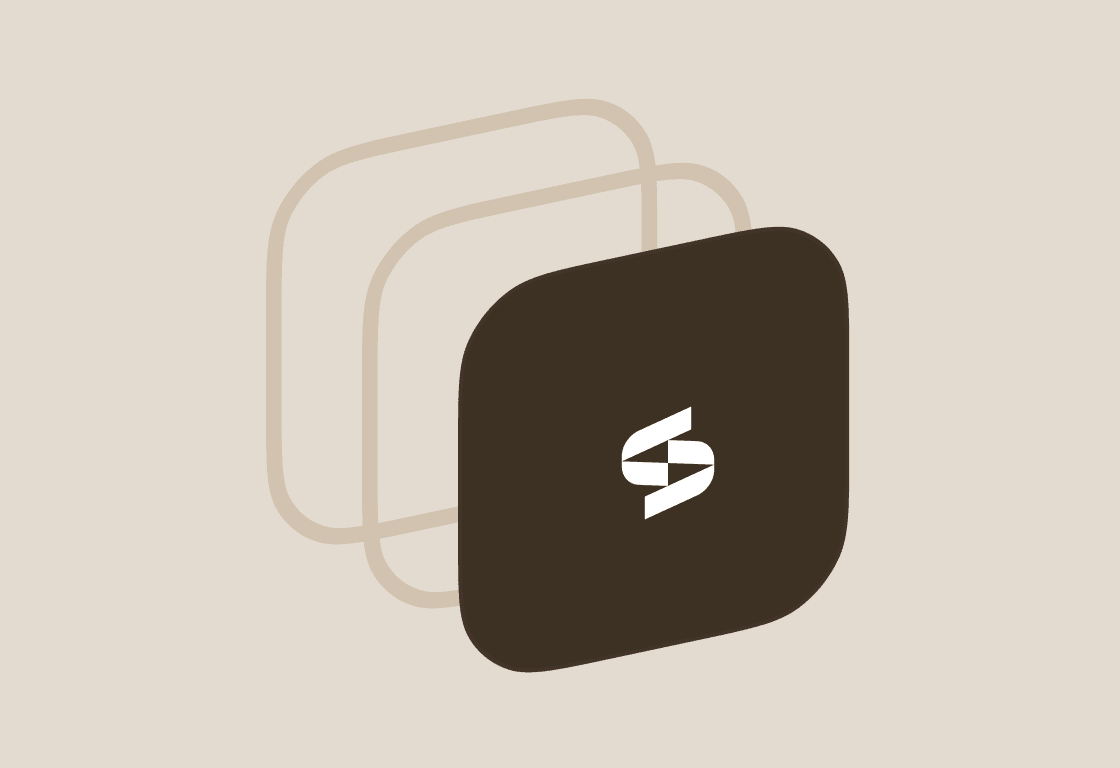Today, IT teams manage not just one set of tools, users, and identities. They manage many. Multiple domains, contractors, tools without APIs, orphaned accounts... and that’s just a Tuesday.
SaaS sprawl is hard enough. Multi-domain SaaS sprawl? That’s where chaos really begins.
The problem is that the real solution—SCIM—is locked behind expensive enterprise plans for most apps. IT teams are forced into manual "spreadsheet gymnastics" because they can't afford the "SCIM tax" just to get basic automation.
From license audits and offboarding to user access reviews, managing SaaS across brands or subsidiaries becomes a minefield of manual work. Stitchflow fixes that.
Why multi-domain SaaS management is a nightmare
Take a typical example: Sarah works at a fast-growing company with three business units, each with its own domain. She uses the same tools across acme.com, apptick.xyz, and tracklio.io. But her accounts don’t look the same across them. Different usernames, mismatched access levels, and outdated app status. Multiply this by 200 users? You’ve got a mess.
For the IT team, managing identities like Sarah’s means chasing down duplicates, hunting for orphaned accounts, and manually stitching usage logs. The problem isn’t just visibility; it’s reconciliation. Without a way to unify data across IdPs, apps, and spreadsheets, they’re left guessing who has access to what, where, and why.
It’s not uncommon for access reviews to span multiple weeks, with IT teams juggling CSVs, HR data, login reports, and internal checklists. And yet, gaps slip through: unused accounts renewed, deprovisioning missed, risk unflagged. Most audits end with more questions than answers.
Stitchflow’s Free App Access Matrix shows who has access to what, across tools and domains.
The hidden costs of managing SaaS across domains
1. The multi-domain multiplier
Every new domain multiplies the complexity. A user like Sarah might have three identities across business units, but only one is active in your IdP. Managing her access means three times the effort: more systems to check, more licenses to reconcile, and more policies to enforce.
2. Spreadsheet gymnastics
The more domains you manage, the more spreadsheets it takes. You’re pulling CSVs from Okta, Google Workspace, and individual app admin panels, then doing cross-sheet comparisons to match users across email aliases and departments: one bad formula, and the audit’s off.
3. Duplicate user chaos
With no unified view, users end up duplicated across domains. When someone leaves, only one identity gets offboarded. The others linger, costing money, posing a risk, and breaking your compliance trail.
4. Ghost licenses & unused apps
Teams often forget to remove access in tools like Zoom or Salesforce because they can’t see all user identities simultaneously. That means licenses get renewed automatically for people who are no longer at the company.
5. Compliance headaches
When audits occur, IT must prove who had access to what, when, and why. Without unified data, these reviews take weeks and require multiple teams to align just to export logs and validate user information.
The manual burden: Why IT teams are stuck in spreadsheets

Most teams know spreadsheets are fragile. But they feel stuck. When each brand uses different apps and identity providers, the real solution is automated provisioning via SCIM.
The problem? Vendors lock SCIM behind expensive enterprise plans, forcing teams to pay a steep "SCIM tax" for basic automation.
Without the budget for these upgrades, IT is forced into a manual, browser-based workflow. Spreadsheets aren't the solution; they're just the fragile checklist used to track the real manual work.
Consider a quarterly review for tools like Asana and Zoom. Because SCIM is paywalled, an IT admin can't simply deactivate a user in Okta and have it sync.
Instead, they must manually log into the Asana admin console, then the Zoom admin console, for every single user, across every single domain. They pull CSVs from HR systems just to figure out who to deprovision, then use spreadsheets and custom formulas to track if the manual work was actually done.
This process isn't just unscalable; it's unsustainable. It’s the "babysitting browser tabs" reality for modern IT.
Even a small error—a missing alias or an outdated department tag—can lead to overpaid renewals or missed offboarding, creating huge cost and security gaps.
Multiply this across dozens of tools, and spreadsheets become a compliance liability.
"At Turing, we manage hundreds of contractors across multiple domains. Quarterly access reviews used to take two full weeks of manual checks. With Stitchflow, we closed hundreds of gaps and finished the same process in under a day."
— Edwin Katabaro, CISO, Turing
How Stitchflow Automates Multi-Domain Management

Stitchflow is not another visibility tool that just aggregates data in a dashboard. It solves the multi-domain problem by replacing the manual, browser-based work you're forced to do.
Unlike "SaaS Management" tools that just aggregate data into a dashboard, Stitchflow acts as a SCIM bridge for all your non-SCIM apps.
It connects to your IDP (like Okta or Entra) and automates the full user lifecycle—provisioning, role changes, and deprovisioning—across every domain, even for apps that vendors have locked behind a "SCIM tax".
This isn't a brittle, in-house RPA. Our 24/7 "human-in-the-loop" engineering team ensures the automation never breaks.
When an app's UI changes, a CAPTCHA appears, or a new MFA step is added, our team handles it instantly. We manage the 500-1,000 clicks it would take your team to do this manually.
You get the reliability of a paid API for every app, without having to pay the "SCIM tax" to your vendor.
From Automated Discovery to Automated Remediation
Stitchflow doesn't just show you who has access. It automates the fix.
When a user is deactivated in Okta, Stitchflow doesn't just "flag" that they are still active in Jira.
It triggers an automated deprovisioning workflow: our automation logs into Jira (and Asana, and Zoom, and every other app) and deactivates the user, just as a human would, but instantly and with a full audit log.
When our system discovers licenses are assigned to users who haven't logged in for 6 months, it doesn't just "surface" it for you to investigate. It presents a one-click action to run the license reclaim automation.
This is the critical difference: Stitchflow moves you from a passive, alert-driven model to an active, automation-driven one.
"Stitchflow reconciles accounts instantly across multiple domains. No spreadsheets, no manual work."
— Stitchflow Customer, IT Manager
The Impact: From Chasing Gaps to Closing Them Automatically
For IT teams managing SaaS across brands, Stitchflow offers real, measurable results:
- License audits that take minutes, not weeks
- Access reviews that don’t rely on stitching CSVs by hand
- Renewals tied to usage, not assumptions
- Offboarding that covers even the hardest-to-see accounts
In one implementation, a team recovered nearly $66,000 in unused license value, closed over 400 compliance gaps, and saved two full days of IT time weekly. That’s not just an operational lift; it’s ROI.
Instead of running access reviews with cross-functional teams and week-long spreadsheet marathons, teams using Stitchflow resolve issues within hours. Missed offboarding alerts become instant triggers. License bloat becomes a one-click cleanup. Quarterly audits go from a calendar block to a dashboard view.
Missed offboarding alerts become automated deprovisioning runs. License bloat becomes a one-click automated cleanup. Quarterly audits go from a calendar-blocking nightmare to a verifiable, timestamped log.
➡️ Stop paying the "SCIM tax" and doing manual, multi-domain work. Book a demo today and see how Stitchflow's resilient browser automation can automate deprovisioning 100% of your apps.
Unlock SCIM for any app without the enterprise upgrade
Trigger automated provisioning in your IdP just like native SCIM. Enabled by resilient browser automation, backed by 24/7 human monitoring, at a fraction of the enterprise plan cost.
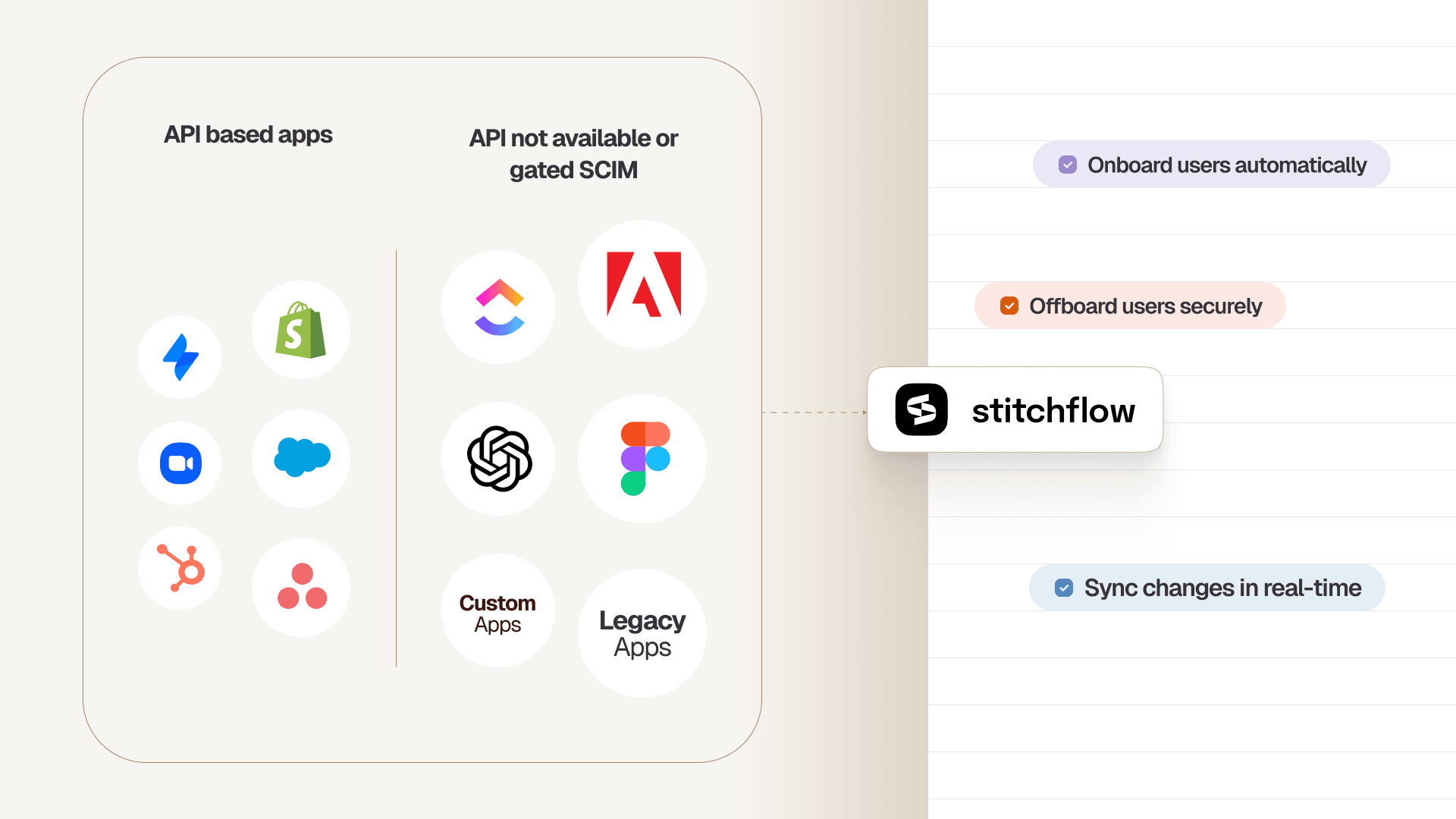
Jane is a writer at Stitchflow, creating clear and engaging content on IT visibility. With a background in technical writing and product marketing, she combines industry insights with impactful storytelling. Outside of work, she enjoys discovering new cafes, painting, and gaming.