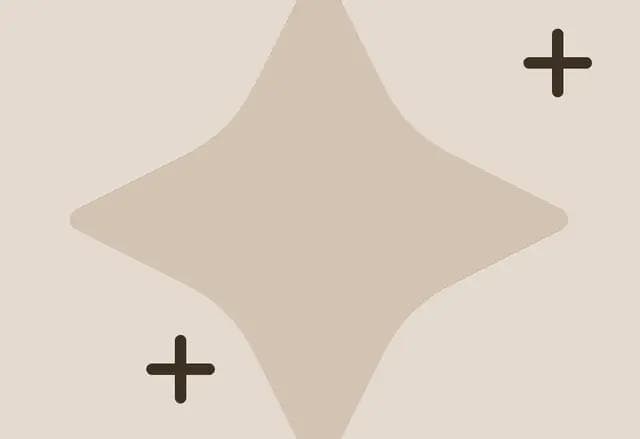IT teams today deal with complexity that humans can’t manage alone. Identity sprawl is common—75% of organizations use two or more identity providers, and 11% juggle five or more.
On top of that, AI tools are multiplying, systems span multiple domains, and mergers and acquisitions introduce new brands and workflows overnight.
Trying to manage all of this manually isn’t just inefficient—it’s risky. Automation is how teams regain control, reduce errors, and scale reliably. But in practice, most IT process automation only covers 5–10% of work.
Teams often start with the easiest, low-risk tasks while high-impact processes remain manual because they’re complex, span multiple systems, or require nuanced decision-making. Automation exists, but the majority of repetitive work still falls on human teams.
In this guide, we explore how to identify automation opportunities, prioritize them based on impact and complexity, and implement workflows that actually scale.
TL;DR
- IT complexity from multiple IDPs, domains, AI tools, and M&A makes manual management risky and unsustainable, which is why automation is critical.
- High-volume, rule-based, error-prone, or bottlenecked tasks are the best candidates for automation, while processes requiring frequent judgment should stay manual.
- Successful automation requires mapping processes, scoring feasibility versus impact, piloting with measurable outcomes, and continuously adapting as systems change.
- Tools like Stitchflow extend automation beyond SCIM/SSO apps, continuously auditing every account to close orphaned access, uncover shadow SaaS, and reclaim unused licenses.
But what makes it so hard to identify automatable areas?
IT automation frequently becomes a hot topic in meetings, yet putting it into practice is easier said than done. Here are some key reasons why identifying automatable areas in IT can be particularly challenging:
Complex and interconnected systems
Modern IT rarely operates in isolation. A single workflow, like offboarding an employee, can touch HR systems, identity providers, dozens of SaaS apps, and even on-prem or homegrown tools.
‼️In theory, automation is simple: when HR marks an exit, access is removed everywhere. In practice, only apps with SCIM/SSO integrations respond cleanly; everything else remains manual.
Contractors, external vendors, and lower-tier or AI SaaS subscriptions without SSO can create gaps. Any automation effort risks leaving accounts behind—or worse—revoking the wrong access, if dependencies aren’t carefully mapped.
Lack of visibility
Automation fails when IT doesn’t have a complete view of its environment. Many processes live in spreadsheets, ad hoc tools, or tribal knowledge. Routine tasks—like license cleanups or access reviews across dozens of apps—take days, yet teams often don’t know where effort is spent.
This stems from two core challenges:
- Processes evolve organically: Offboarding can involve alias emails, shared accounts, leave holds, or vendor logins outside the IDP. Without precise documentation, automation breaks, and teams default to manual checks—even though these are exactly the workflows that would benefit most.
- Fragmented systems: HR, contractor tracking, and subsidiaries often use separate records. The same user can appear differently, or as active in one system and terminated in another. Without reconciling sources of truth, automation misses accounts or creates conflicts.
This means automation won’t scale until IT maps the full environment.
Multi-domain and Multi-IDP complexity
Organizations accumulate multiple domains and identity providers over time. New domains often come from regional offices, sub-brands, or acquisitions, while different IDPs may be adopted for legacy systems or specific SaaS apps. Each user can exist across several domains and IDPs, sometimes with inconsistent attributes or access policies.
This creates complexity for automation: a workflow that works in one domain or IDP may fail in another. Tasks like license renewals, access reviews, or deprovisioning must be repeated across each system, increasing manual effort and the risk of errors.
‼️Mergers and acquisitions: M&A activity compounds the problem. Each acquired company brings its own SaaS stack, contractors, and legacy accounts. IT inherits fragmented systems overnight and must enforce consistent policies across multiple domains and IDPs.
📚Also read: Why most IT workflow automations fail
How to start identifying automatable areas in IT environments?
Understanding where automation adds value requires looking at both the task itself and how it fits into broader workflows. Here’s how you can do that:
High-volume tasks
Tasks that happen often, with consistent inputs and predictable steps, are natural candidates for automation. They take up a lot of time and follow repeatable patterns. But high volume alone isn’t enough.
If a task changes frequently, depends on judgment, or has exceptions that automation can’t handle, trying to automate it can actually create more work and introduce errors.
🎯Find tasks where patterns are reliable and the effort saved outweighs the risk.
Examples
- User account provisioning for FTEs
- Scheduled system health checks
- Routine backups
- Software deployment across standardized environments
Rule-based processes
Processes that follow clear, documented rules with few exceptions are usually good candidates for automation. When the rules are stable, automation can enforce consistency and cut down on human error.
But not all “rules” are straightforward—if a process requires interpretation, context, or frequent changes, automating it can backfire and introduce mistakes instead of saving time.
🎯Look for processes where the logic is predictable and unlikely to change suddenly.
Examples
- Role-based access provisioning using defined permission matrices
- Security alerts triggered by specific thresholds
- Compliance reporting from standardized data sources
- Patch deployment following approved workflows
📚Also read: Why automate employee offboarding
Bottlenecked processes
Automation works best for repetitive steps that consistently slow down workflows. When the delays are predictable and procedural, removing them can save significant time. But not all bottlenecks are good candidates.
If a slowdown exists because approvals, coordination, or judgment are needed, automating it can just move the bottleneck elsewhere—or even create new risks.
🎯Identify delays caused by repetition, not by decisions that require human insight.
Examples
- Multi-step provisioning with predictable approval chains
- Log aggregation and initial analysis of common issues
- Status updates across multiple systems
Error-prone tasks
Tasks that are error-prone because of manual handling, rather than unclear rules or inherent complexity, are some of the best candidates for automation. Automating these processes helps ensure consistency, reduces risk, and prevents mistakes from cascading downstream.
That said, not every error-prone task should be automated blindly. If a task has unclear requirements, unique setups, or frequent exceptions, automation can amplify mistakes rather than fix them.
🎯Target areas where the process is stable enough that automation will improve accuracy without introducing new risks.
Examples
- Configuration changes using validated templates
- Data migration with clear mapping and validation
- Software deployment with rollback procedures
- Security patch application in standardized environments
Once identified, how do you start automating them?
Identifying where automation can help is only the first step. The next phase is actually putting automation into action, and doing it carefully to maximize impact while minimizing risk.
Identify the right tool for automation
The right automation approach depends less on the task itself and more on your technical landscape:
- RPA tools like UiPath are designed for legacy systems or desktop applications without APIs
- Workflow platforms such as Power Automate excel at cloud-to-cloud integrations
- Identity automation tools like Okta Workflows or SailPoint are purpose-built for provisioning and compliance-heavy workflows
And sometimes, you’ll need specialized platforms to tackle shadow IT or SaaS apps that don’t support SCIM or APIs.
The key is not whether a tool can do something, but whether it integrates cleanly with most of your critical systems and gives you visibility into what happens when something goes wrong.
Map and document existing processes
Automation only works as well as the process it’s built on. That means capturing the reality of how work gets done, not just the idealized version in documentation.
Documenting decision points, data dependencies, and rollback steps ensures you know what happens when things don’t go smoothly. Pay special attention to steps that rely on one person’s knowledge or that vary by department. That’s where automation tends to fail.
❓Want to see where your own automation gaps are hiding?
Try Stitchflow’s free IT Automation Gap Checker. In just 5 minutes, it walks you through common blind spots in offboarding, SCIM coverage, and SaaS access—the very issues most IDPs and workflow tools don’t catch.
Analyze tasks for automation feasibility
Once processes are mapped, the next step is deciding which are worth automating. The best way to avoid chasing low-value wins is to apply a scoring framework.
Look at potential impact—time saved, errors reduced, risk avoided—alongside feasibility factors such as system stability, exception frequency, and technical complexity. From there, run the numbers: current labor cost versus implementation and maintenance cost, and how long until you break even.
If a process changes too frequently, requires constant human judgment, or carries a high failure risk, automation may create more problems than it solves.
Consult with IT staff and end users
The people closest to the work know where it actually breaks down. Talking with IT staff and end users surfaces undocumented steps, recurring bottlenecks, and the edge cases that trip up even well-designed workflows.
Involving security, compliance, finance, and legal teams early will also keep you from hitting blockers later—each has non-negotiable requirements that automation must meet.
💡One admin shared on Reddit how they got tired of answering, “What resources does this person have?” So they built a weekly report that dumps access lists into a CSV. Now they can answer in minutes by filtering in Excel. Simple, effective, and only possible because they understood the team’s real pain points.
Develop a pilot project
Finally, start small. Choose a few processes with measurable outcomes and run them in a limited scope. Pilots give you space to run automated and manual workflows side by side, gather real data on time saved and errors reduced, and refine your approach before scaling.
💡In fact, this is why at Stitchflow, we offer our customers a free 4-week pilot. Instead of making big promises on paper, we’d rather let teams see the platform uncover orphaned accounts, spot hidden SaaS usage, and get a clear picture of potential savings.
It’s a safe way to test-drive automation, prove the value with real data, and build confidence before rolling it out more broadly.
📚Also read: The hidden cost of manual IT asset management processes
How to keep your IT process automations from going stale
Automation isn’t a “set it and forget it” investment. Processes, tools, and requirements change—and your automations need to evolve with them. Here are a few ways to keep them relevant and effective:
- Review performance regularly: Check whether the automation is still hitting its goals (time saved, errors reduced, bottlenecks removed)
- Adapt to process changes: When business workflows shift, update your automation rules and logic so they stay aligned
- Collect feedback from users: Staff who interact with the automation often spot issues or improvements long before the data shows them
- Keep up with technology updates: Watch for software changes, new connectors, or emerging best practices that could break or enhance your automations
Automate SaaS management with Stitchflow
The truth is, automation in IT often stalls not because the value isn’t clear, but because the hardest areas are left untouched. Most teams start with the easy wins—provisioning in SCIM-enabled apps, basic workflow automations, or cloud-to-cloud integrations.
The biggest risks and inefficiencies hide in the places standard tools can’t reach: disconnected SaaS apps, non-SCIM systems, contractors outside the IDP, and the messy sprawl introduced by decentralized AI adoption. This is where Stitchflow is designed to help.
Instead of stopping at what’s “automatable” by traditional tools, Stitchflow continuously audits every app and account—including those your IDP and workflows miss.
- It starts with an IT graph that unifies all your apps, including disconnected, non-SSO/SCIM apps and shadow IT, to give you a complete view of every account, license, and workflow.
- Then, the policy engine lets you define rules for role-based access controls (RBAC), orphaned accounts, and unused licenses—while running continuous checks to ensure every app and account stays within policy.
- Finally, it integrates with your ITSM tools to track and manage license remediation, and with compliance platforms like ServiceNow and Vanta, ensuring every action is fully auditable and compliant."
Stitchflow doesn’t replace your existing tools. Rather, it extends them, ensuring true end-to-end coverage across your entire IT environment.
Okta gave us the foundation. Stitchflow gave us visibility into everything else, the long tail of apps, the orphaned accounts, and the weird mismatches. It’s how we catch what we’d otherwise miss.
– Dean Hoffman, Senior IT Manager, Rula
👉Experience the same clarity for your IT environment. Join our free Stitchflow pilot and see measurable ROI in just 4 weeks—at no cost.
Frequently asked questions
Start by looking for repeatable, manual tasks that take a lot of time but follow clear rules—things like offboarding, license reclamation, or user access reviews. If IT spends hours in spreadsheets chasing down the same gaps every renewal or audit, that’s a strong signal it’s an automation candidate.
Sanjeev NC started his career in IT service desk and moved to ITSM process consulting, where he has led award-winning ITSM tool implementations. Sanjeev was also a highly commended finalist for Young ITSM Professional of the Year in itSMF UK’s annual awards.