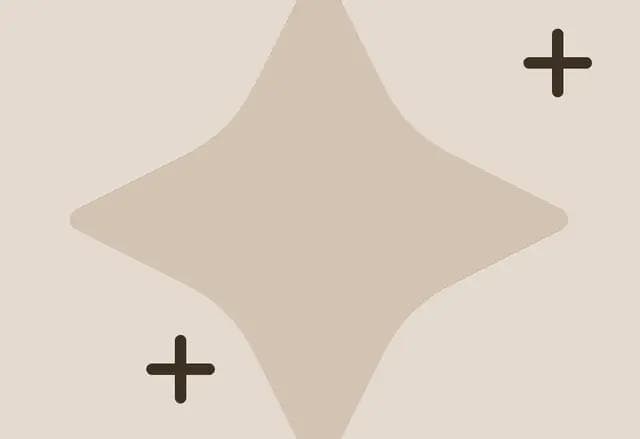A 600-person company has Google Workspace as their IDP. They've built custom GitHub Actions for account creation. They run Python scripts with GAM API calls. They have webhooks for department-based provisioning. They set up N8N workflows that run daily at 5 a.m. for offboarding. They even built a Slack bot for emergency deprovisioning.
They're still losing visibility.
Last week alone, they added 10 new AI apps. None of them fit into their automation framework. They're manually tracking 70-80 SAML applications, and the list keeps growing.
This is the user lifecycle management problem. You can engineer your way around it for a while. You can script and automate, and build custom tools. But at some point, the apps multiply faster than your automation can keep up.
This guide shows you how to build a ULM process that scales with your organization. One that catches the blind spots before they become security risks.
TL;DR
- User Lifecycle Management (ULM) is the process of controlling and automating user access from onboarding to offboarding—ensuring every employee, contractor, and partner has the right access at the right time.
- A scalable ULM strategy automates account provisioning, role updates, and deprovisioning while maintaining least-privilege access and continuous audit trails.
- To keep systems clean and compliant, teams need ongoing access reviews, entitlement audits, and license monitoring that prevent privilege creep and eliminate dormant accounts.
- Stitchflow unifies and automates user lifecycle management across every app—SCIM or not—so IT teams can maintain compliance, close security gaps, and achieve complete access visibility.
What is user lifecycle management?
User lifecycle management is controlling access from the day someone joins until the day they leave. That means provisioning accounts, adjusting permissions when roles change, and deprovisioning everything when they're gone.
Ten years ago, this was straightforward. You had Active Directory. You had on-prem apps. IT controlled what got installed. You knew every application because you deployed it.
Now your marketing team can spin up a new tool in five minutes with a company credit card. Developers sign up for AI coding assistants. Sales adds another analytics platform. Each one creates an account with a work email, and IT finds out months later when you're paying for seats nobody's using.
Your IDP handles maybe 40% of your actual SaaS landscape. The rest lives in spreadsheets, email receipts, and Slack messages asking, "Who has access to the design tool?"
Why user lifecycle management matters more than ever
In February 2024, Tangerine disclosed a breach that exposed personal data for over 230,000 customers. The entry point? A contractor's credentials who still worked on a legacy database. That's the risk of broken user lifecycle management. Here's what's actually at stake:
- Security. Former employees and contractors with active credentials are open doors for attackers. Not to mention that IT compliance audits ask for proof you deprovisioned properly, and spreadsheets don't count.
- Efficiency. Your IT team burns hours on access tickets that should be automated. Time spent provisioning accounts is time not spent fixing actual problems.
- Cost. SaaS seats for people who left months ago keep billing every month. Multiply ghost accounts across your app stack and you're looking at six-figure waste.
Real-world impact: SpotOn and Stitchflow
SpotOn was managing user access the way most companies do. Manual deprovisioning for non-SCIM apps. Access reviews that took days or weeks of IT time. No clear picture of who had access to what across their SaaS stack.
Then they implemented Stitchflow across 30 applications. Over six months, they found 1,030 SaaS accounts that shouldn't exist. That included 449 compliance gaps and 761 unused licenses. The cleanup saved them $93,000 annually and recovered 250 Salesforce seats. Plus, IT got back 438 hours, roughly 75% of one full-time employee.
This is what proper user lifecycle management looks like. Not perfect offboarding on day one, but continuous visibility that catches what manual processes miss.
The three stages of user lifecycle management
User lifecycle management breaks down into three core stages: Joiner, Mover, and Leaver. In IT terms, that's onboarding new users, managing role changes, and offboarding departing employees.
User onboarding
A joiner is anyone new to your organization—employees, contractors, or partners. Onboarding means provisioning accounts, assigning access based on role, and getting them productive from day one. This includes:
- Provisioning accounts in your IDP and downstream applications
- Assigning role-based access groups and permissions
- Allocating SaaS licenses based on department and job function
- Configuring and issuing devices with standard security settings
- Adding users to distribution lists, Slack channels, and shared resources
‼️Re-provisioning fits here too. Former employees returning from sabbatical or contractors coming back for new projects need their access restored. You're essentially onboarding someone who already exists in your systems, which means cleaning up their old permissions first.
Role management
This stage covers two things: defining how access works across your organization and handling internal transitions. You start by establishing the access policies that govern your system:
- Defining role-based access control (RBAC) for each job function
- Creating permission templates that enforce least privilege by default
- Setting approval workflows for elevated or sensitive access
- Establishing access review schedules to catch permission creep
Then there’s individual role management. When someone moves from sales to engineering, they need engineering tools and lose sales system access. The goal is to enforce least privilege during transitions. That means revoking access they no longer need and granting only what the new role requires.
💡Group memberships come here. Email aliases, Slack channels, shared folders—all of it needs updating to reflect their new position. Miss this and they're either locked out of critical resources or still seeing confidential information they shouldn't.
User offboarding
A leaver is anyone exiting your organization. Offboarding means removing all their access, reclaiming licenses, and securing company data.
Beyond Identity's 2022 survey shows how badly companies handle this. In more than 1 in 10 cases, a coworker handled the offboarding process instead of IT. Just 9% of former employees remember IT being involved in their exit at all.
Some critical offboarding tasks include:
- Disabling or deleting accounts across all systems immediately
- Revoking SSO, VPN, API tokens, and MFA registrations
- Transferring ownership of files, emails, and SaaS assets to managers
- Reclaiming software licenses and reassigning them
- Wiping corporate data from issued and personal devices
- Revoking physical access badges and building permissions
The hard part isn't the checklist. It's executing it across every app—not just what your IDP controls. Legacy databases, manually provisioned tools, and shadow IT all create gaps where access persists after someone leaves.
How to build a compliant and scalable user lifecycle management process
In most industries, user lifecycle management isn't optional. HIPAA, SOC 2, ISO 27001, and GDPR all require documented proof of who has access to what and when that access was granted or revoked.
Compliance requirements at each ULM stage
- Onboarding: Maintain audit logs with timestamps for every account creation and permission grant. Document approval workflows showing who authorized access and why.
- Role management: Enforce role-based access control (RBAC) that limits users to the minimum necessary permissions. Conduct periodic access reviews to catch privilege creep and generate alerts when permissions deviate from baseline policies.
- Offboarding: Compliance frameworks require instant deprovisioning with automated logs proving accounts were disabled within minutes of the employee's last day.
Here are some best practices to build a ULM process that meets these requirements without drowning your IT team in manual work.
Centralize SaaS visibility across all connected and disconnected apps
Your IDP only manages apps with SCIM or SSO integration. The rest live outside your visibility. This includes:
- Disconnected apps that require manual provisioning
- Shadow IT tools that employees signed up for independently
- Orphaned accounts from former employees
You need to bring it all together. Remember the 600-person company we spoke about earlier? Custom GitHub Actions, Python scripts, webhooks, daily N8N workflows, a Slack bot for emergencies—and they still lost visibility when 10 new AI apps appeared in a week. We need to avoid that.
Modern SaaS management platforms like Stitchflow scan for apps across your network, email domains, and SSO logs, surfacing both connected and disconnected apps in a single dashboard. This gives you complete visibility into who has access to what, including the legacy tools and shadow IT that fall outside your automation framework.
👉Curious about the ROI of a platform like Stitchflow? Use our free ROI calculator to estimate how much you’d save with automated user lifecycle management.
Standardize workflows and approval processes
Inconsistent workflows create gaps. One manager emails IT for new hire access. Another fills out a form. A third just adds people directly to apps they own. The result is incomplete provisioning and no audit trail.
So to start, standardize how access gets requested, approved, and provisioned:
Standardize how access gets requested, approved, and provisioned:
- Connect your HR system directly to your IDP so hiring triggers automatically initiate onboarding workflows
- Define approval chains for each access type—standard onboarding auto-approves, elevated permissions need manager and IT sign-off, sensitive systems require security review
- Document full provisioning checklists for each role so nothing gets missed
A lot of this also depends on your software asset management tool. Traditional systems like Okta depend on SCIM to trigger access changes. IT automation platforms like BetterCloud use APIs.
And at Stitchflow, we take another approach—deterministic browser automation through API-like endpoints. Instead of calling an app’s own API, these calls execute automations that perform the same admin actions inside the app’s UI, even if it doesn’t support SCIM or APIs.

Unify your app data with Stitchflow's IT graph
Automate provisioning and deprovisioning through event triggers
One of the most effective ways to strengthen lifecycle management is to eliminate manual access changes. Every provisioning or deprovisioning step should be triggered automatically by a system event—such as a new hire, role update, or termination—rather than waiting on IT to process tickets.
The best practice is to pair this automation with least-privilege enforcement—defining baseline entitlements for each role and mapping them to attributes such as department, location, or job code. That way, permissions update automatically when a person’s role changes, keeping access accurate without manual review.
📚Also read: Why IT teams should automate user offboarding
Conduct regular access reviews and entitlement audits
Even the best automation needs regular validation. Over time, users change departments, projects end, and temporary permissions get forgotten. Without a structured review process, these small oversights turn into privilege creep—users holding access they no longer need.
Set up periodic user access reviews to confirm that each user still requires the applications and entitlements they’ve been granted. Ideally, these reviews should happen quarterly for high-risk systems and biannually for lower-risk ones.
Entitlement audits take this a step further by analyzing permission sets within each SaaS app. Look for overly broad roles, shared admin accounts, or mismatched entitlements across departments.
Automating these reviews through your identity provider or SaaS governance platform helps surface anomalies faster and maintain clean, compliant access baselines. In fact, Vercel cut access reviews from weeks to hours using Stitchflow. Here’s what Matt Straka, the director of IT at Vercel, says:
“Instead of chasing app owners and wrestling with spreadsheets each quarter, we now review access in minutes with Stitchflow. The process practically runs itself, and nothing falls through the cracks.”
Monitor license usage to optimize renewals
Many teams overpay for unused or inactive accounts simply because usage data is fragmented across tools. We recommend you tie license usage monitoring directly into your lifecycle automation.
When a user’s activity drops below a defined threshold, flag that license for review. Combine usage data from identity systems, SaaS management tools, and direct application insights to make informed decisions before renewals—not after.
Teams using Stitchflow often extend this process through automated Slack surveys. Here’s how this works:
- Before software renewals, Stitchflow sends short Slack messages to app owners or end users, asking whether they still need specific licenses.
- Users reply directly in Slack, confirming if access should be retained, reassigned, or removed.
- Responses flow back into Stitchflow automatically, updating license counts and renewal priorities.
Your IT team can then review the responses, deactivate unused accounts, and reclaim or reassign licenses—all before the next billing cycle.

Send ad-hoc Slack messages to survey employees on app usage
Generate continuous, auditor-ready evidence
A compliant user lifecycle process isn’t complete without verifiable proof that every access change actually occurred. Modern identity and automation tools can create this evidence automatically.
Each provisioning event, role update, or license removal should generate a timestamped record with the associated request, approval, and action details. These records make it simple to trace who had access, when it changed, and why.
For example, in Stitchflow, every action performed is logged and linked to the triggering HR or identity event. The platform compiles those records into exportable, auditor-ready reports or automatically shares them with governance systems like Vanta.
The result is a continuously updated compliance trail that doesn’t depend on manual screenshots or ticket searches.
Challenges in modern user lifecycle management—and how to solve them
Even mature identity programs face persistent gaps in coverage and control. These challenges often stem from inconsistent automation and disconnected systems that weaken compliance and security posture.
Here’s how to recognize and address the most common ones.
Privilege creep
Over time, users accumulate access they no longer need—moving between teams, taking on temporary projects, or shifting responsibilities without their old permissions being revoked. This privilege creep quietly increases security exposure and often goes unnoticed until an audit brings it to light.
The fix starts with continuous synchronization. Access entitlements should update automatically whenever a user’s role or department changes, enforcing least-privilege access as an ongoing policy, not a one-time cleanup.
💡 Stitchflow’s Role and Entitlement Synchronization feature works by monitoring identity and HR system events—like title, department, or manager changes—and mapping those updates to defined access policies. When a change is detected, Stitchflow automatically adjusts or removes entitlements across every connected app.
Orphaned accounts
Few risks are more common—or more preventable—than orphaned accounts. When someone leaves the company, their accounts across multiple SaaS tools often remain active. These unused accounts not only waste licenses but also leave sensitive data exposed to former employees or contractors.
The fix is continuous monitoring, not one-time cleanup. A good lifecycle process regularly compares active user records in your HR or IDP system against what actually exists in each application. Any mismatch—like a user who’s been terminated but still appears in a project management or design tool—should trigger an automatic review or removal.
💡With Stitchflow, this happens automatically across both connected and disconnected apps. It scans each system, flags accounts that no longer match active users, and can safely remove them or alert IT for confirmation.
Partial automation
Most identity systems only automate what they can connect to. Tools like Okta or SailPoint do a great job managing access for apps that support SCIM or have reliable APIs.
But most companies rely on dozens of other tools—browser-based platforms, legacy systems, or niche SaaS apps—that don’t. Those become manual exceptions, where IT teams are forced to log in, update accounts, and document changes by hand.
To close this gap, lifecycle automation has to extend beyond API-connected systems. That means being able to perform the same provisioning and deprovisioning steps inside the app’s interface itself—securely, repeatably, and with full visibility.
💡Stitchflow makes that possible by automating the exact admin actions a human would take, only faster and with built-in validation. Every action is recorded, verified, and logged, giving teams complete lifecycle coverage without relying solely on integrations.
Manual processes
Even with automation in place, many IT teams still rely on tickets, email approvals, and spreadsheets to manage user changes. These manual steps slow everything down, introduce errors, and make it difficult to prove compliance when auditors come knocking.
A better approach is to move toward event-driven, policy-based workflows—where lifecycle events like “new hire,” “role change,” or “termination” trigger the right sequence automatically.
💡Stitchflow, for example, connects directly to HR or IDP events, automatically initiates the right workflow, and performs each step through secure automation. When a human decision is required—such as granting elevated access—Stitchflow pauses for review, then continues once approved.
Future trends in user lifecycle management
User lifecycle management is shifting from rigid processes to intelligent, adaptive systems. And three trends are driving that change.
- AI-assisted role and entitlement management: By analyzing real access patterns, AI helps teams move beyond static role definitions. It can suggest new roles, flag privilege anomalies, and keep entitlements aligned as responsibilities evolve.
- Lifecycle automation for machine and service identities: As non-human accounts—like bots, integrations, and service tokens—multiply, they’re being brought under lifecycle management. Extending joiner–mover–leaver principles to these identities reduces risks from unmanaged credentials and forgotten access keys.
- Invisible automation for user experience: Access updates are increasingly happening in the background, triggered by HR or identity events. Employees get the right access instantly, without tickets or manual steps, while IT teams gain back time for higher-value work.
Together, these trends point to a future where lifecycle management isn’t just compliant—it’s intelligent, continuous, and effortless.
Automate user lifecycle management with Stitchflow
Modern identity programs can’t rely on partial integrations or manual cleanup anymore. The future of user lifecycle management is continuous—covering every app, every user, and every stage of access. That’s exactly what Stitchflow was built for.
By extending automation beyond APIs and SCIM, Stitchflow ensures provisioning, deprovisioning, and access reviews happen consistently across your entire stack. Every action is validated, logged, and audit-ready—giving IT and security teams the confidence that nothing slips through the cracks.
If you’re ready to eliminate manual processes, close compliance gaps, and achieve 100% lifecycle automation, it’s time to see Stitchflow in action.
👉 Book a demo to learn how Stitchflow can help your team automate access management from day one.
Frequently asked questions
The main goal of User Lifecycle Management (ULM) is to control and document every stage of a user’s access—from onboarding to offboarding—based on their role, department, and employment status.
It ensures new hires get the right tools on day one, permissions evolve as their responsibilities change, and access is revoked immediately when they leave.
Pravinan Sankar is fascinated by the chaos that happens when orgs try to manage hundreds of SaaS tools without losing their sanity. He creates content for IT teams who want fewer surprises in their workday. His approach blends data with storytelling because spreadsheets alone don't inspire action.