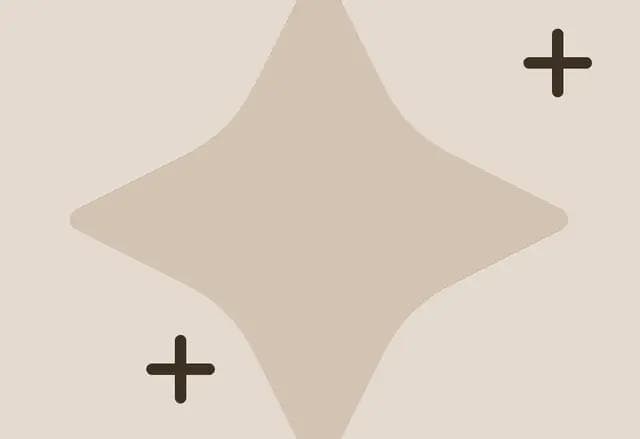Hijacking valid accounts is one of the two most common cyberattack vectors today, according to IBM’s X-Force® Threat Intelligence Index. And according to the IBM 2025 Cost of a Data Breach Report, breaches where hackers use stolen credentials are among the costliest at USD 4.67 million on average.
So, uncontrolled privilege is still the easiest way into any organization. Attackers don't need to find a zero-day exploit when they can just walk in with legitimate credentials.
This guide breaks down everything you need to know about Privileged Access Management (PAM)—what it is, how it works, and why it's critical to least privilege enforcement and compliance.
TL;DR
- Privileged Access Management (PAM) secures high-risk admin and system accounts by enforcing least privilege, authentication, and audit controls—reducing the risk of breaches caused by stolen or misused credentials.
- Strong PAM is essential for preventing lateral movement, meeting compliance requirements, and reducing IT overhead from manual access management.
- In SaaS and AI-driven environments, PAM must evolve into risk-based privilege governance that adapts to context, automates hygiene, and covers disconnected apps and AI tools lacking identity controls.
- Stitchflow extends PAM to 100% of your SaaS and AI stack—even apps without APIs or SCIM—by turning web-admin interfaces into API-like endpoints for automated provisioning, auditing, and remediation.
What is privileged access management (PAM)?
Privileged Access Management (PAM)—also called Privileged Action Management—is a cybersecurity framework for controlling and securing accounts with elevated permissions. Basically, it's a combination of policies, processes, and tools designed to enforce controls like least privilege access, multi-factor authentication, and audit trails.
For IT managers, especially those managing SaaS environments, PAM addresses a specific problem: your privileged accounts—admin accounts in Okta, owner roles in Slack, super admin access in Google Workspace—are your highest-risk assets. If compromised, they give attackers the keys to everything.
💡Privileged Access Management vs. Privileged Account Management vs. Privileged Session Management
You'll see these terms used interchangeably, but there are some nuances:
- Privileged Account Management focuses specifically on securing the accounts themselves—credential vaulting, password rotation, account provisioning, and deprovisioning.
- Privileged Session Management is about monitoring and controlling what happens during a privileged session—recording actions, limiting session duration, and enabling just-in-time access.
- Privileged Access Management is the umbrella term that encompasses both. It's the full framework for managing who has privileged access, under what conditions, and with what level of oversight.
Usually, when people say PAM, they mean the full scope. But understanding the components helps you evaluate solutions and identify gaps in your current setup.
How does privileged access management work?
PAM works by creating a controlled layer between users and privileged access. It starts with discovering all privileged accounts across your environment—admin accounts, service accounts, root access. It also integrates with Identity Governance and Administration (IGA) tools for compliance reporting.
So when someone needs privileged access, PAM:
- Enforces authentication (often multi-factor)
- Grants least privilege access—they get access to only the permission level they need
- Logs every action taken during the session
- Automates provisioning and deprovisioning based on role changes or employment status
Say, a marketing manager needs to export a report from your CRM. Instead of giving them permanent admin access, PAM grants them temporary elevated permissions for just that task. Once they're done, the access is revoked.
Types of privileged accounts
Not all privileged accounts are created equal—and not all are human. In most organizations, elevated access can come from several directions: IT administrators, background services, automation tools, or even forgotten logins tied to ex-employees.
Understanding each type is key to preventing “privilege creep,” where accounts quietly accumulate more access than they should over time. The three main types of privileged accounts are:
- Human accounts: IT admins, database administrators, and all employees and contractors
- Non-human accounts: Service accounts, automation bots, API tokens used by systems or scripts.
- Hybrid accounts: Shared SaaS admin logins or shadow accounts tied to former employees or legacy systems.
| Account type | How it works | How privilege creep happens |
|---|---|---|
| Human accounts | Assigned directly to individuals; often linked to directory services like AD or Okta. | Role changes without deprovisioning; temporary access never revoked; admin access granted “just in case.” |
| Non-human accounts | Used by services, scripts, or APIs to perform system tasks automatically. | Static credentials reused across environments; lack of ownership or visibility; broad permissions hardcoded in scripts. |
| Hybrid accounts | Shared credentials or orphaned admin accounts tied to inactive users or contractors. | No clear owner; bypasses SSO/MFA; stays active after offboarding or system migration. |
Why privileged access management is important
Privileged Access Management (PAM) enforces control over the most powerful credentials in your environment. Without it, admin access sprawls, credentials get reused, and inactive accounts multiply.
Here are some reasons why IT managers are implementing PAM:
Security
Privileged accounts are the fastest path to a breach. Once an attacker gets admin-level access, they can move laterally across systems, escalate permissions, and disable logs. Common weak points include
- Credential sharing and re-use among admins or teams
- Orphaned admin accounts left active after offboarding
- Third-party or contractor access that isn’t properly revoked
‼️In 2023, Coinbase was fined $180 million after hackers bribed customer support staff for privileged access to internal tools. Strong PAM controls could have limited what compromised users could see or do.
PAM minimizes that risk by enforcing least privilege, monitoring every privileged session, and automatically rotating credentials. It’s how you stop both external attacks and insider misuse before they spread.
👉Worried about privilege creep and messy access levels? Use the free Stitchflow App Access Matrix to define role-based access policies for different teams and roles.
Compliance
PAM is required or strongly recommended under every major compliance framework. It provides continuous evidence that access is authorized, logged, and reviewed.
- SOC 2: Track and review all privileged activity.
- ISO 27001: Enforce role-based access control and credential security.
- HIPAA: Monitor user activity for systems handling patient data.
Without PAM, IT compliance audits become manual fire drills—screenshots, exports, and guesswork.
Efficiency boost
IT teams spend too much time managing admin access by hand—especially for systems without SCIM or SSO. PAM removes that manual work. It enforces consistent rules for who gets elevated access, when, and for how long.
Every change is logged and reversible. That discipline reduces configuration drift, prevents silent permission growth, and keeps disconnected apps governed to the same standard as everything else.
💡SpotOn and Stitchflow: The real-world impact of PAM
SpotOn, a customer engagement and payments platform, was struggling with fragmented offboarding across disconnected SaaS tools. Its IT team spent hours each week manually removing users from apps like Salesforce, Figma, and Atlassian.
With Stitchflow’s SCIM/API bridge, they automated provisioning and deprovisioning across 15 non-SCIM apps. Despite their scale, SpotOn achieved complete offboarding coverage without paying for SCIM-tier plans, fixing over 550 access and compliance gaps, reclaiming 400 hours of IT time, and reducing license waste by $90,000.
👉Curious about what you can save with Stitchflow? Calculate your savings with the free Stitchflow ROI calculator.
Cost savings
Poor access management also shows up on the balance sheet. Admin licenses pile up, contractors keep access after projects end, and companies pay premium “SSO or SCIM” tiers just to stay compliant. Here are some numbers:
- Asana: Upgrading from Premium ($24.99/user/mo) to Enterprise ($30–$35/user/mo) just to enable SAML SSO adds an SSO tax of about $5–$10 per user, per month.
- Calendly: Moving from Standard ($10/user/mo) to Teams with SSO ($16/user/mo) increases cost by roughly $3–$6 per user, per month.
- Adobe Creative Cloud: SSO is gated behind the Enterprise plan (~$90+/user/mo), adding about $10–$30 per user, per month over the Teams plan.
PAM helps recover that spend by tightening access to what’s required, optimizing license management, and removing the need to overpay for features that exist solely to control credentials.
5 privileged access management best practices for SaaS apps
Strong PAM isn’t about buying another control layer; it’s about enforcing precision in how elevated access is created, used, and retired. These five practices help SaaS-heavy IT teams tighten that control without slowing down the business.
- Adopt least privilege everywhere: Don’t default anyone to admin. Limit elevated permissions to specific functions—report exports, billing updates, API access—and time-box them where possible. Treat “temporary elevation” as the standard, not the exception.
- Automate user lifecycle management: Replace static admin passwords and API tokens with managed, auto-rotated credentials. Automate provisioning and deprovisioning across connected and disconnected systems to remove human dependency.
- Cover all systems—including the disconnected: SaaS sprawl means plenty of tools lack native SCIM or API support. Use browser automation or middleware (like Stitchflow’s SCIM/API bridge) to extend governance to those apps so every account is visible and revocable.
- Audit continuously: Move from quarterly access reviews to continuous verification. Every privileged session—especially for service accounts—should be logged, replayable, and mapped to a current employee or process.
- Align with zero-trust principles: Assume no account or device is inherently trusted. Zero trust for PAM means access is earned each time it’s needed, not granted once and forgotten.
📚Also read: A guide to policy-based access control for IT teams
PAM for a SaaS and AI-driven IT environment
Traditional PAM models assume every system has an API, a central owner, and predictable user behavior. None of that holds true in today’s SaaS and AI landscape. Many apps still don’t expose APIs or SCIM endpoints, making provisioning and deprovisioning manual.
Ownership is also decentralized—marketing, HR, and operations teams buy and manage their own tools with admin rights.
AI tools compound the issue. Most lack enterprise identity controls, and access often happens through personal accounts or shared credentials. According to an IBM Institute for Business Value study, 64% of employees admit to entering confidential or proprietary information into AI tools without verifying the tool’s security posture.
This means the new attack surface isn’t a breached server—it’s an unmanaged AI account linked to sensitive company data.
In fact, according to another IBM report, 63% of breached organizations either don't have an AI governance policy or are still developing one. Of those with policies, only 34% perform regular audits for unsanctioned AI.
So, how do you implement PAM in SaaS-first IT environments?
Traditional PAM won't solve this. You need to shift to risk-based privilege governance. That means understanding privilege in context—who's accessing what, from where, at what time, with what risk score.
Here's what that looks like in practice:
- Inventory your SaaS admin accounts: Start with your top 20 business-critical apps. Identify every account with admin, owner, or super user permissions.
- Implement access scoring: Flag high-risk combinations: privileged accounts with no MFA, dormant admin accounts, shared credentials, or access that doesn't match job function.
- Automate offboarding: When someone leaves or changes roles, their privileged access should be revoked automatically across all systems—not six weeks later when you remember to check.
- Maintain continuous privilege hygiene. Use automation to detect and remediate issues in real time—expired tokens, orphaned accounts, unused permissions—before they become risks.
- Run quarterly privilege audits: Automated where possible, but with human review for edge cases. Ask: Does this person still need this access? Has it been used in the last 90 days?
📚Also read: 10 user access review mistakes and how to avoid them
How Stitchflow automates privileged access management
Stitchflow is built for how IT actually works today—where half your SaaS stack lacks APIs and AI tools live outside SSO. This means it automates privileged access across 100% of your apps—even those without APIs or SCIM—so visibility and control aren’t limited by what the vendor exposes.
We do this by turning any web-admin UI into a reliable, API-like service through managed browser automation and human-in-the-loop verification. You can provision, update, and deprovision users just like an API call—and without the SSO tax.
Discovery and visibility
Stitchflow maps every admin, owner, and elevated account across your SaaS and AI tools. Its unified IT graph visualizes how users, roles, and permissions connect across systems—connected or not.
AI & SaaS app coverage beyond SCIM
Stitchflow extends governance to the other 50% of your stack—apps without APIs, SCIM, or native integrations. Managed browser automation brings them under the same control model as your connected tools, so every app becomes manageable as if it had an API.
Compliance reporting
Every privileged action—manual or automated—is logged, timestamped, and auditable. Reports align with SOC 2, ISO 27001, SOX, and HIPAA requirements without manual data pulls or screenshot evidence.
Risk detection
A built-in policy engine and AI-driven anomaly detection continuously surface issues like orphaned accounts, hidden admins, and misaligned privileges. It highlights excessive access and shared credentials before they cause incidents.
Automated workflows
Once a risk is detected, Stitchflow can act automatically or with human oversight:
- Privileged role reconciliation aligns access with job functions across all domains.
- End-user validation via Slack lets teams confirm or revoke access in real time.
- Human-in-the-loop reviews add control where automation meets judgment.
- One-click remediation deactivates accounts or corrects permissions instantly.
By closing the gaps that traditional PAM tools can’t reach, Stitchflow helps IT teams operationalize PAM across modern SaaS and AI environments. You get continuous control over who has access, where, and for how long—and all without relying on APIs or manual processes.
👉 Book a demo to see how Stitchflow automates privileged access—across every SaaS and AI app in your stack, connected or not—and how it fits into your existing identity workflows.
Frequently asked questions
Privileged credential management secures the passwords, SSH keys, and API tokens that grant administrative access. It stores them in encrypted vaults, rotates them automatically, and ensures they’re never reused or hardcoded in scripts. This limits exposure if a single credential is compromised.
Pravinan Sankar is fascinated by the chaos that happens when orgs try to manage hundreds of SaaS tools without losing their sanity. He creates content for IT teams who want fewer surprises in their workday. His approach blends data with storytelling because spreadsheets alone don't inspire action.