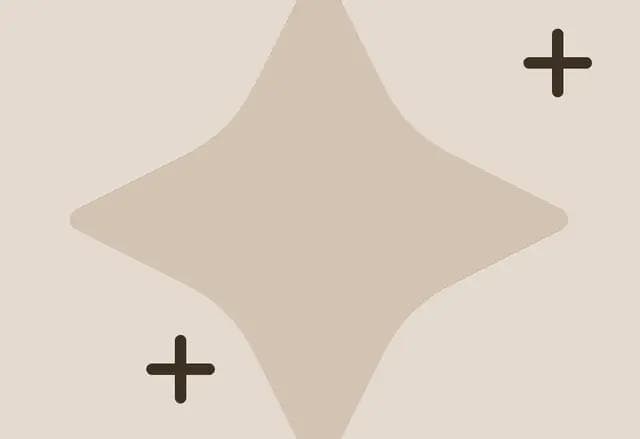Role-based access control worked fine when you had 12 apps and everyone sat in an office. Now you have 200+ SaaS tools, hybrid teams, and auditors asking why a contractor still has admin access three months after their project ended.
Forrester predicts that by 2025, over 80% of enterprises will adopt Policy-Based Access Control (PBAC) to replace traditional RBAC. The problem isn't that RBAC is broken—it's that roles alone can't account for the variables that matter now: location, time, device, data sensitivity, and employment status. And PBAC adds that to RBAC.
The real challenge is that the primary tools for enforcement, like SCIM provisioning, are often locked behind expensive enterprise "SCIM tax" plans. This forces IT teams into manual processes, creating the very security and compliance gaps PBAC is meant to solve.
In this guide, we'll walk you through what PBAC actually is, how to implement it without creating a governance nightmare, and how to automate enforcement across your SaaS stack—including the apps that don't support SCIM.
TL;DR
- Policy-Based Access Control (PBAC) replaces static models like RBAC with dynamic rules that evaluate user, resource, and environmental attributes to make real-time access decisions.
- Implementing PBAC means structuring clear policy hierarchies, syncing HR and identity data, automating enforcement (even in non-SCIM apps), and continuously auditing access.
- The biggest challenges lie in defining policies, keeping data accurate across systems, and managing external or multi-domain users without breaking enforcement.
- Stitchflow streamlines PBAC policies everywhere by providing resilient, SCIM capabilities for any app. Using 24/7 human-in-the-loop browser automation, Stitchflow eliminates the high cost of enterprise "SCIM tax" and automates apps that have no APIs at all, ensuring your policies are enforced 100% of the time.
What is policy-based access control (PBAC)?
Policy-Based Access Control (PBAC) makes access decisions based on rules that evaluate multiple conditions—not just what role someone has, but who they are, what they're accessing, when, where, and why.
PBAC works by evaluating three types of attributes:
- User attributes: These are characteristics like role, department, employment status, clearance level, or manager.
- Resource attributes: These are details about what's being accessed, like data classification, owner, sensitivity level, or app type.
- Environmental conditions: These are contextual factors like time of day, location, IP address, or network status.
For example, a PBAC policy might say: "Marketing contractors can access Canva and HubSpot during their contract period, but only from approved emails, and their access automatically expires on their end date."
If any condition fails, access is denied. The system evaluates all three attribute types automatically and enforces the decision in real time.
If you work in a regulated industry, you already know that role-based access control doesn't cut it for managing SaaS apps. Compliance frameworks like HIPAA, SOC 2, ISO/IEC 27001, GDPR, and FedRAMP don't just care what someone's role is—they care about context.
PBAC gives you that extra layer:
- In healthcare, HIPAA requires that access to PHI in apps like Epic or Salesforce Health Cloud depends on the patient relationship, not just the job title.
- In financial services, SOX and GLBA demand a Separation of Duties—PBAC can enforce that no single person initiates and approves payments in Bill.com.
- For global enterprises, GDPR and CCPA tie data access to purpose and geography—PBAC ensures EU customer data in Zendesk stays with EU-based support staff only.
📚Also read: Top 10 user access review mistakes and strategies to prevent them
Key components of policy-based access control
PBAC is a system made up of five connected parts that evaluate, decide, enforce, and document every access decision across your SaaS stack.
1. Policy engine
The policy engine is where you define the rules that govern access. It's the central repository that stores all your access policies—written as if-then statements that combine user attributes, resource attributes, and environmental conditions.
For example: “If an active employee in the Finance department tries to access NetSuite during a weekday, grant them access.”
The engine evaluates these access control rules every time a request is made.
2. Attributes
Attributes are the raw data points your policy engine uses to make access decisions. They describe who the user is, what they’re trying to access, and under what conditions.
- User attributes come from your HR system (department, manager, employment status, start date) and IDP (groups, roles, MFA status).
- Resource attributes come from the SaaS app itself (data classification, workspace ownership, license type, sensitivity level).
- Environmental attributes include IP address, device posture, geolocation, and time of access.
The accuracy and freshness of these attributes determine whether your policies work correctly—or break down in production.
3. Policy Decision Point (PDP)
The PDP evaluates access requests against your policies in real time. When someone tries to log into Salesforce or open a sensitive file in Google Drive, the PDP:
- Pulls their current attributes
- Checks them against the relevant policies
- Returns a decision: allow, deny, or allow with conditions — like a human to approve
4. Policy Enforcement Point (PEP)
The PEP takes the PDP's decision and enforces it. This is what actually changes permissions in Slack, revokes a GitHub repo invite, or removes someone from a Figma workspace. Depending on your app, the actual workflow can vary:
- For SCIM-enabled apps, enforcement happens through API calls that provision, deprovision, or modify user access.
- For non-SCIM apps, enforcement might use headless browser automation to replicate manual admin actions.
5. Audit and Evidence
Every policy decision and enforcement action generates an audit trail. This includes what was requested, which policy was evaluated, what decision was made, when enforcement happened, and proof that it was executed (timestamps, screenshots, API logs). This evidence is what you hand to auditors during IT compliance audits.
PBAC vs. RBAC vs. ABAC
The way organizations manage access has changed dramatically. What began as simple, role-based permissions has evolved into dynamic, context-aware policies that adjust in real time. RBAC, ABAC, and PBAC represent this progression—from fixed roles to flexible rules.
Role-Based Access Control (RBAC)
RBAC grants access purely based on job title or predefined role. If you’re a Sales Manager, you automatically get access to tools like Salesforce, HubSpot, and Gong. It’s straightforward to manage but lacks flexibility. Roles can’t account for temporary assignments, exceptions, or changing conditions.
Attribute-Based Access Control (ABAC)
ABAC introduces nuance by using attributes about both the user and the resource. Instead of just “Sales Manager,” policies might evaluate the user’s department, clearance level, or the data’s sensitivity.
ABAC adds precision but still operates in a relatively static environment—it doesn’t account for real-time factors like where or when access is requested.
Policy-Based Access Control (PBAC)
PBAC takes access decisions a step further by combining roles, attributes, and context into a unified, rule-based framework. It doesn’t just ask who the person is or what they want to access—it also considers how, when, and from where the request is made.
It might ask:
- Does this person’s role allow access?
- Do their current attributes (employment status, manager approval, department) support it?
- Does the context (logging in at 2 a.m. from an unmanaged device overseas) align with policy?
Only when all conditions are satisfied does PBAC grant access.
| Model | What it evaluates | Example rule | Best for |
|---|---|---|---|
| RBAC | User role only | “All Sales Managers can access Salesforce.” | Small teams or static environments with simple app portfolios |
| ABAC | User + resource attributes | “Finance team members with ‘Approved’ status can access NetSuite financial records.” | Organizations with varied data sensitivity levels |
| PBAC | Role + attributes + context | “Finance team members can access NetSuite only during business hours, from corporate devices, and while their employment status is Active.” | Enterprises with complex SaaS stacks, regulatory requirements, or distributed teams |
💡Policy-based access management vs. purpose-based access management
Policy-based access defines the rules and conditions for access—who, what, and when. Purpose-based access adds the why by tying every decision to an explicit business intent. It’s the natural extension of PBAC: moving from enforcing compliant access to ensuring access aligns with legitimate purpose.
Why IT teams are transitioning to PBAC for SaaS apps
Today, people change roles, contractors come and go, and compliance rules shift faster than IT can keep up. PBAC gives teams a way to make access decisions that reflect real context — who someone is, what they need, and under what conditions — instead of relying on outdated group memberships.
- Dynamic, context-aware permissions: Access adjusts automatically as people move teams or change roles. A finance analyst moving to marketing instantly loses access to financial systems without waiting for manual cleanup.
- Supports Zero Trust frameworks: PBAC checks every access request in real time — not just at login. If someone tries to access Salesforce from a new country, the system can block or require re-authentication.
- Continuous compliance and audit readiness: Every access change is logged with context — who requested it, which policy applied, and what decision was made. During audits, IT teams can show complete evidence without digging through logs.
- Improved Separation of Duties (SoD): Policies can automatically prevent risky combinations, like the same person approving and reconciling payments. It’s proactive conflict prevention instead of reactive review cycles.
- Cost and license optimization: PBAC identifies users who no longer meet policy criteria—like inactive contractors—and automatically removes them, freeing up paid seats across SaaS tools.
- Faster onboarding and offboarding through automation: New hires get the right access on day one based on department, region, and employment status. When they leave or switch roles, PBAC revokes access everywhere — even in apps without SCIM or APIs.
In one of our recent conversations, an IT director summed up the problem perfectly:
“I know why I need SCIM for Figma, but I can't get the CFO to approve an extra $50,000 a year for it. So, we're stuck doing it manually in the browser and just hoping nothing gets missed.”
That gap—between manual role updates and real-time enforcement—is exactly what Policy-Based Access Control closes. PBAC doesn’t wait for a role to change; it continuously evaluates live attributes like employment status, department, or location. When any of those signals shift, it enforces the right access automatically—even if no one updates a group or triggers a workflow.
How to set up policy-based access control for your organization
Most teams don’t “turn on” PBAC—they grow into it. It starts with tightening control around how policies are defined, then gradually wiring those policies into automation. The goal is simple: make access decisions that follow your business logic, not manual updates.
1. Define your policy hierarchy
Treat policies like layers, not a pile of rules. Begin by importing or mapping your existing role and group structures from your identity provider (Okta, Entra, etc.). Then layer conditional logic on top—who, what, and under what circumstances.
A clear hierarchy avoids overlap: broad rules set the baseline, while department or app-specific policies handle nuance. Over time, this becomes the foundation for every access decision.
2. Connect policy intent to compliance goals
Policies are only as strong as the outcomes they support. Each rule should map to something measurable—least privilege, Separation of Duties, or audit traceability.
Make sure every enforcement produces evidence: timestamps, change logs, and even visual proof when possible. That’s how you turn “we enforce least privilege” into something you can hand to an auditor with confidence.
At Stitchflow, we do this deterministically—recording and verifying every action—but the principle applies universally.
3. Bake in Separation of Duties (SoD) early
Before automating anything, identify where conflicts could occur—the same person approving and reconciling payments, or deploying and reviewing code.
Write mutually exclusive policy rules that prevent those combinations from ever coexisting. Add human review for edge cases. You’ll spend less time retroactively cleaning up violations and more time keeping policies consistent.
4. Bring your data sources together
PBAC only works if your data stays accurate. Connect your HR system—like Workday or Rippling—for employment status and department changes. Then, pull group and authentication data from your identity provider, such as Okta, Entra, or OneLogin. Finally, link entitlement and usage data from your SaaS apps.
Or use a tool like Stitchflow to bring these feeds together into a single policy engine, continuously syncing identity attributes across systems. That way, when someone changes departments or contracts end, the right access updates automatically everywhere—without waiting for manual intervention.
5. Automate enforcement and capture evidence
Defining policies is the easy part—enforcing them everywhere is what makes PBAC real. SCIM and API integrations handle most SaaS apps, but many still lack those interfaces.
That’s where Stitchflow’s headless browser automation closes the loop. It safely performs the same admin actions through the app’s UI—adding, updating, or revoking access exactly as an admin would. This keeps policies enforceable across the entire SaaS stack, not just the connected apps.
6. Keep auditing and refining
PBAC isn’t a “set and forget” framework. Run continuous scans that compare what access exists against what policies allow. When mismatches appear, automate fixes or route them for review. Track usage trends—if licenses go unused or entitlements remain idle, feed that data back into your policies.
Challenges with implementing PBAC—and how to solve them
The PBAC framework is powerful, but its success depends on how well teams handle the operational realities behind it: governance, data, and integration. Here are some challenges IT teams face when implementing PBAC and how you can address them:
1. Complexity in policy definition and governance
The hardest part of PBAC isn’t technology—it’s deciding what the policies should actually say. Translating business logic into conditional rules often leads to overcomplicated or conflicting policies. Without a clear structure, policy sprawl can quickly replace role sprawl.
✅ Solution: Start small and build hierarchically. Define a baseline set of global policies (like MFA and employment status) before layering app- or department-specific rules. Over time, refine rather than rewrite. PBAC should evolve with your org, not overwhelm it.
2. Integration challenges across multi-cloud environments
In most organizations, not every system talks to every other system. PBAC needs context from HR, identity, and SaaS tools—but hybrid and legacy setups make that difficult. Many apps lack APIs or SCIM support, breaking the end-to-end enforcement chain.
✅ Solution: Prioritize integration depth over breadth. Connect your most critical systems first, then extend coverage through API bridges or secure browser automation (like Stitchflow’s). This keeps policy enforcement consistent, even when parts of your stack aren’t natively integrated.
Skip the SCIM tax. Stitchflow provides the outcome of SCIM at a flat price. We act as a managed SCIM bridge, using resilient browser automation to enforce your policies. Our 24/7 human-in-the-loop (HITL) engineering team ensures 99.5% uptime by handling all UI changes and breaks. This keeps your policy enforcement consistent across 100% of your stack.
3. Balancing security with user convenience
PBAC can be so precise that it starts to feel restrictive. Overly aggressive policies—like revoking access too quickly after attribute changes—frustrate users and create support overhead.
✅ Solution: Pair enforcement with flexibility. Use contextual conditions instead of hard blocks, such as step-up authentication for high-risk situations. You can also combine automation with human approval for sensitive access.
4. Managing contractors, multi-domain, and external users
PBAC gets trickier when users don’t follow clean employee lifecycles. Contractors and vendor accounts often sit outside HR systems, so attributes like employment status or department don’t exist or stay stale. Multi-domain environments add another layer of complexity—one employee may have multiple email domains across departments.
✅ Solution: Extend PBAC logic beyond internal identities. Create lightweight profiles for contractors and external users that store the minimal attributes needed for enforcement. This can be contract start and end dates or the sponsoring department. And in multi-domain setups, aim for one consistent view of each person across systems.
Each software asset or identity platform handles this differently—and some don’t handle it at all. At Stitchflow, we automatically reconcile user records across HR, identity, and application data, linking duplicates and mapping contractors to their sponsoring departments (even if they have a different domain).
This gives every policy a complete, up-to-date view of the person behind the account, so access stays accurate even in complex, multi-domain or multi-IDP SaaS environments.
Enforce Org-Wide PBAC—Even on Apps Without SCIM
Policy-Based Access Control isn't a one-time project—it's a continuous discipline. But your policies in Okta or Entra are only as good as their enforcement. For the 20-40% of apps that are "disconnected," your policies break down.
This "automation gap" exists for two reasons:
- The app has no API or SCIM support (legacy, homegrown).
- The app vendor practices "ransom economics," locking SCIM behind an expensive enterprise "SCIM tax".
Either way, IT is forced into manual, error-prone browser-based work, completely defeating the purpose of PBAC.
Stitchflow closes this enforcement gap by acting as a managed SCIM bridge for any app. We use resilient browser automation—backed by a 24/7 human-in-the-loop (HITL) engineering team—to execute your policies where they fail today: directly in the app's UI.
When an app's UI changes, a CAPTCHA appears, or an MFA prompt blocks automation, our on-call engineers securely intervene and fix it. You never have to build or maintain a brittle script; you just get a reliable service that works.
How Stitchflow Enforces Your PBAC Policies
- Skip the "SCIM Tax": Get the full automation of SCIM (provisioning, role changes, deprovisioning) without paying for the vendor's costly enterprise plan. We deliver the same outcome for apps like Figma, Adobe, and Slack at a flat, predictable price.
- Automate 100% of Your Apps: We provide a reliable, API-like interface for any app with a web UI. We build and maintain the integrations for your SCIM-paywalled, legacy, and homegrown tools.
- Guaranteed HITL Reliability: Unlike brittle RPA scripts you have to maintain, Stitchflow is a fully managed service. Our 24/7 on-call engineers and 99.5% uptime SLA mean your workflows never stop.
- Deterministic Audit Evidence: Every action is deterministic (not AI) and auditable. We provide timestamped logs and full video recordings for every action, giving you ironclad proof that your policies were enforced.
👉 Stop paying the "SCIM tax" and start enforcing your policies. Book a demo to see how Stitchflow delivers a reliable SCIM bridge for any app in your stack.
Unlock SCIM for any app without the enterprise upgrade
Trigger automated provisioning in your IdP just like native SCIM. Enabled by resilient browser automation, backed by 24/7 human monitoring, at a fraction of the enterprise plan cost.
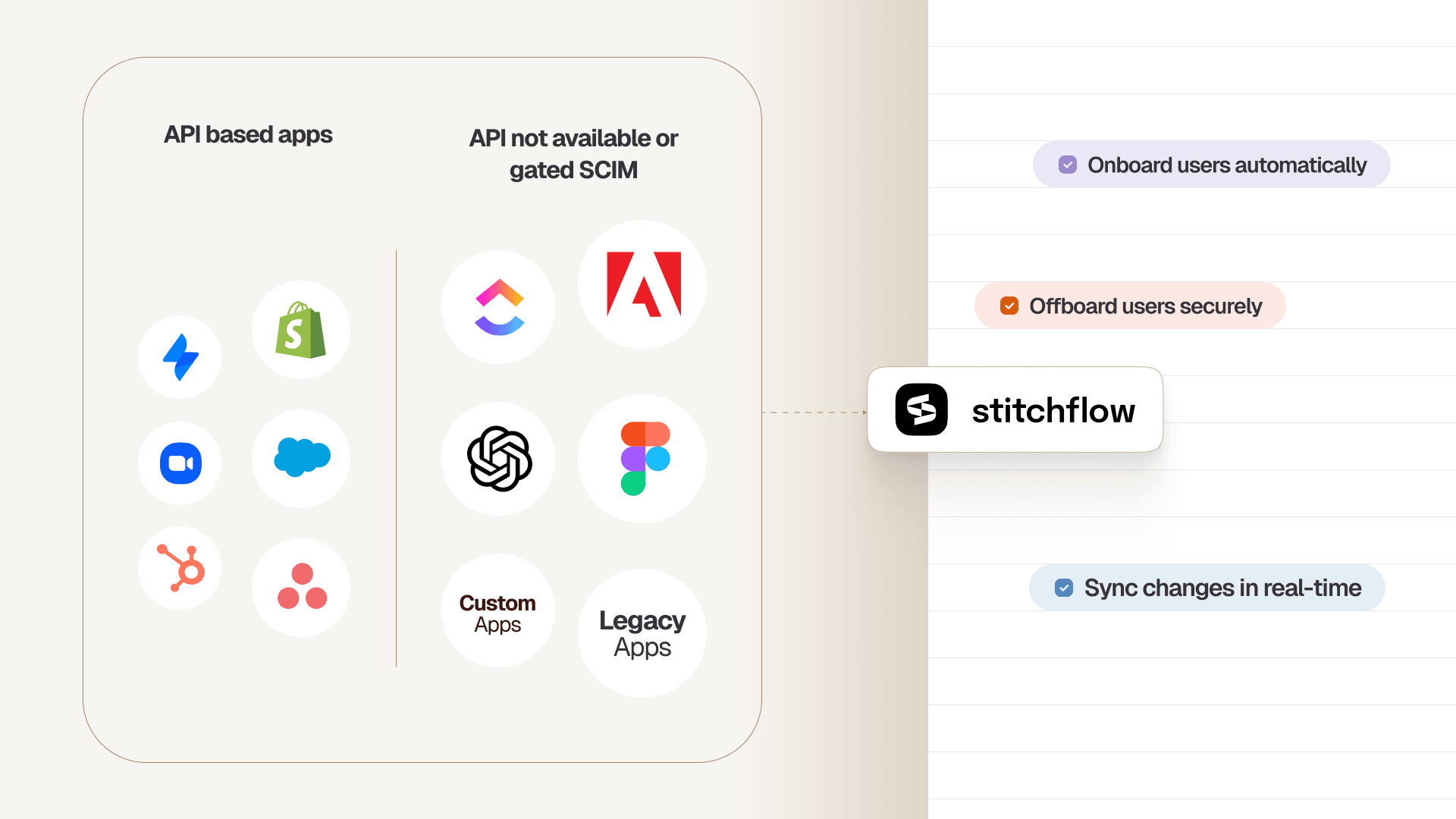
Frequently asked questions
Policy-based access control (PBAC) benefits any industry that manages sensitive data or complex access rules—especially finance, healthcare, SaaS, and regulated sectors. It helps these organizations enforce context-aware access and reduce manual oversight.
Pravinan Sankar is fascinated by the chaos that happens when orgs try to manage hundreds of SaaS tools without losing their sanity. He creates content for IT teams who want fewer surprises in their workday. His approach blends data with storytelling because spreadsheets alone don't inspire action.