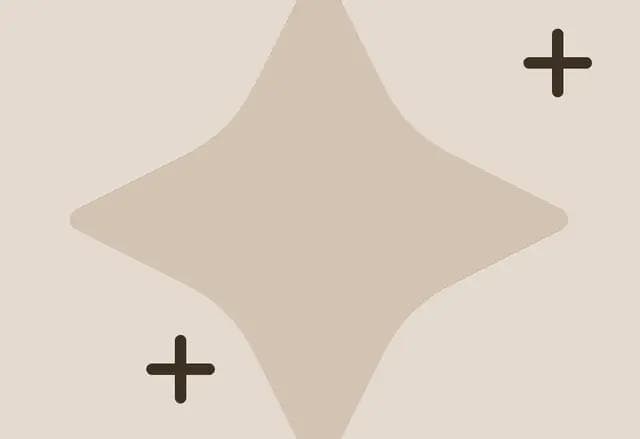SaaS adoption isn’t slowing down—and neither is the complexity that comes with it. According to Sapphire Ventures’ 2023 SaaS Buyers Outlook, 86% of enterprise buyers plan to either increase or maintain their SaaS budgets, with 41% expecting to grow spending and 45% keeping it steady.
At the same time, identity sprawl has become a daily reality for IT: The State of Multi-Cloud Identity Survey (2024) found that 75% of organizations manage two or more identity providers, and 11% juggle five or more.
between your HR systems, identity providers, and every SaaS app in your stack—automating access control from day one to day done.
In this blog, we’ll break down what SaaS lifecycle management software is, why it matters, and the 10 best tools of 2025—from full-stack identity governance platforms to modern SaaS management solutions like Stitchflow that finally solve the “last mile” problem.
What is SaaS user lifecycle management software?
SaaS user lifecycle management software automates the entire journey of a user’s access to cloud applications—from onboarding (provisioning accounts and assigning roles) to offboarding (revoking access and reclaiming licenses).
It ensures that every user has the right access to the right apps for the right amount of time, reducing security gaps and manual effort. Modern lifecycle management platforms go further by:
- Discovering unmanaged apps not linked to your identity provider
- Detecting orphaned licenses and unused seats to optimize SaaS spend
- Enforcing compliance with least-privilege and audit requirements
- Bridging gaps between your IDP and apps that lack APIs, SCIM, or SSO
Benefits of using SaaS user lifecycle management software
SaaS user lifecycle management software automates onboarding, offboarding, and access changes across your entire app stack.This means you elimiate manual provisioning work, close security gaps from lingering access, recover unused licenses, and keep compliance evidence always audit-ready.
Here are some benefits you can look forward to:
Streamlined onboarding/offboarding
Manual provisioning and deprovisioning can consume hours per user—and even a single missed account can become a compliance risk. Lifecycle automation tools sync with your HR and identity systems to instantly grant or revoke access as roles change, across every app in your stack.
💡For example, when Turing, a global developer platform, adopted Stitchflow, they eliminated hundreds of manual offboarding tickets across 25+ SaaS apps—closing 312 offboarding gaps and cutting hours of repetitive IT work.
👉Curious about what you can save with Stitchflow? Calculate your savings with the free Stitchflow ROI calculator.
SaaS spend optimization
As organizations scale, unused licenses and redundant apps quietly drain budgets. Lifecycle automation platforms track usage and detect inactive user accounts, automatically reclaiming seats and surfacing real cost savings.
💡In fact, Rula, a national behavioral health network, found—and closed—over 200 orphaned accounts (most from disconnected apps) when they onboarded onto Stitchflow. In the words of Dean Hoffman, Senior IT manager at Rula:
“Okta gave us the foundation. Stitchflow gave us visibility into everything else, the long tail of apps, the orphaned accounts, and the weird mismatches. It’s how we catch what we’d otherwise miss.”
Continuous compliance
Proving that every access change is governed and auditable is a major burden under frameworks like SOC 2 and HIPAA. Lifecycle management platforms capture logs, timestamps, and even video proof for every user action—so audit prep becomes continuous rather than reactive.
💡Vercel, for example, was able to cut down access reviews from weeks to hours when then started automating user lifecycle management with Stitchflow. Here’s what Matt Straka, the director of IT at Vercel, has to say:
“Instead of chasing app owners and wrestling with spreadsheets each quarter, we now review access in minutes with Stitchflow. The process practically runs itself, and nothing falls through the cracks.”
The best user lifecycle management tools at a glance
| Tool name | Best for | Standout feature | G2 rating |
|---|---|---|---|
| Stitchflow | IT, Security, and Compliance teams automating provisioning and deprovisioning across apps without APIs or SCIM. | Headless browser automation with human-in-the-loop reliability and full video-recorded audit trails. | 4.8/5 |
| Okta Lifecycle Management | Organizations that are standardized on Okta and want end-to-end user lifecycle automation across a SCIM-enabled stack. | Low/no-code logic builder (Okta Workflows) for custom JML automations. | 4.5/5 |
| Microsoft Entra ID Governance | Microsoft 365 and Azure AD environments that need native JML automation. | Lifecycle Workflows that integrate directly with Microsoft 365, Power Automate, and Graph API. | 4.6/5 |
| SailPoint Identity Security Cloud | Large enterprises needing advanced identity governance and least-privilege enforcement. | AI-driven access modeling that detects toxic combinations and recommends least-privilege roles. | 4.5/5 |
| BetterCloud | IT teams managing day-2 SaaS operations without a full IGA platform. | Granular in-app policy enforcement | 4.4/5 |
| Saviynt Enterprise Identity Cloud | Large organizations with complex identity governance needs across human and machine identities. | Unified policy engine covering workforce, vendor, and machine identities in one IGA platform. | 4.3/5 |
| Aquera | Large enterprises extending HR-to-IT lifecycle automation into disconnected apps. | Multi-purpose SCIM Gateway & Provisioning Bridge for file- and API-based automation. | N/A |
| Lumos | Companies automating joiner-mover-leaver workflows through a Slack-centric workspace. | Slack-native, self-service access management | 4.7/5 |
| Cerby | Automating JML processes in non-SCIM apps and replacing unreliable web authentication flows. | Browser-extension-based automation (Scout). | 4.6/5 |
| Redblock AI | Enterprises extending lifecycle automation into disconnected apps and managing non-human identities. | Agentic AI automation that governs human and machine identities. | N/A |
10 best SaaS user lifecycle management software in 2025
Here, we compare the 10 best SaaS user lifecycle management platforms of 2025. You’ll see how each solution handles onboarding, offboarding, compliance, and those hard-to-automate apps your IDP can’t reach.
1. Stitchflow
- Best for: IT, Security, and Compliance teams automating provisioning, offboarding, and access governance across every app—especially those without APIs or SCIM.
- G2 rating: 4.8/5
Stitchflow is a user lifecycle management platform built for the real world—where not every app has an API, SCIM connector, or reliable integration. It acts as the last-mile bridge between your identity provider and every app in your stack, using a secure, policy-driven headless browser to automate user provisioning, deprovisioning, and access updates across even the most disconnected tools.
Its USP lies in delivering complete lifecycle coverage—reaching the 40% of apps your IDP can’t touch—while maintaining human-in-the-loop reliability and compliance-grade audit evidence for every action.
Here’s how it works—
1. Connect and discover your disconnected apps
Stitchflow inventories your SaaS environment—including SAML-only, CSV-based, or UI-only apps—to identify orphaned, hidden, and inactive accounts. It maps every user, app, and role into a unified graph so you can see which accounts exist outside your IDP.
2. Apply your policies and automate admin actions like an API would.
Stitchflow’s built-in policy engine interprets your existing lifecycle rules—such as who gets access, when accounts should be suspended, and how long data should be retained—then enforces them across every app, connected or not.
3. Automate admin actions like an API would.
Each integration runs inside its own secure, single-session headless browser in Stitchflow’s managed cloud VPN. These browsers execute deterministic scripts for every lifecycle event: provisioning, updating, suspending, or removing users. Every step is validated against the UI—no fragile RPA, no unpredictable AI agents.
4. Integrate with your existing workflows.
Consume these automations however you want:
- As SCIM bridge endpoints for Okta, Entra, or OneLogin
- As API actions triggered from tools like Workato, BetterCloud, or Slack
- Or directly from the Stitchflow dashboard, if you don’t have an existing automation
5. Audit everything automatically
Every run—every click and change—is timestamped, logged, and video-recorded (with sensitive data redacted). These records are stored securely and available on demand for compliance and audit reviews.
Case study: How SpotOn closed its user lifecycle gaps with Stitchflow
SpotOn, a global payments company, found offboarding across non-SCIM tools to be painfully manual, time-consuming, and risky. And that’s when they tried Stitchflow.
Stitchflow connected SpotOn’s IDP to every app in their stack and used a managed headless browser to handle the messy last mile—automating every click, update, and removal that once required human effort.
And the best part: they did all of this without upgrading to any SCIM-based enterprise plan.
In just a few weeks, Stitchflow:
- Surfaced more than 1,000 hidden SaaS accounts,
- Uncovered 550 offboarding and compliance gaps
- Automatically reclaimed $90,000 worth of unused licenses (including 250 Salesforce seats).
The impact was immediate. SpotOn’s IT team regained over 400 hours that had been spent on manual access reviews and renewal prep — the equivalent of 75% of a full-time employee’s year.
“We reviewed 7,000 accounts across multiple applications in just 15 minutes with all the context needed for quick decisions. Renewals no longer keep us up at night.”
– Director of Enterprise Applications, SpotOn
Stitchflow standout features
- Headless browser automation: A secure, managed headless browser performs every admin action a human would—adding, updating, or removing users—with API-level reliability.
- IDP-native delivery: Stitchflow exposes its automations as SCIM-style endpoints, so your team can trigger them directly from Okta, Entra, or OneLogin.
- Human-in-the-loop reliability: When automations hit CAPTCHA, 2FA, or a sudden UI change, Stitchflow’s on-call engineers step in instantly—keeping every run clean and continuous.
- Full audit evidence: Every run is logged, timestamped, and video-recorded (with sensitive data redacted), giving you ready-made proof for audits and compliance.
- AI risk scoring engine: Stitchflow spots shadow IT by analyzing OAuth activity and app behavior, then uses an AI “blast radius” score to show which apps pose the biggest risk.
- Cost and license optimization: Finds inactive users and orphaned accounts across your stack—reclaiming seats automatically and cutting wasted SaaS spend.
Stitchflow pros
- Delivers full lifecycle automation for SAML-only, CSV-based, and web-only apps that typically require manual handling.
- Integrates natively with your IDP and automation tools like Okta, Entra ID, Workato, or Slack without rebuilding workflows.
- Provides deterministic, video-recorded evidence of every provisioning or offboarding action.
- Credentials are injected only at runtime, sessions are fully encrypted and short-lived, and each workspace runs in total isolation.
Stitchflow cons
- It’s not a full IGA suite. So it complements—rather than replaces—existing identity systems like Okta and Google Workspace.
2. Okta Lifecycle Management
- Best for: Organizations standardized on Okta that want end-to-end user lifecycle automation across their SCIM-enabled stack.
- G2 rating: 4.5/5
Okta Lifecycle Management (LCM) is Okta’s IDP-native automation engine for managing the full user journey—joiner, mover, and leaver—across connected apps. It uses SCIM app connectors and Okta Workflows (a low-/no-code logic builder) to automatically provision, update, and deprovision users as changes occur in your HR or directory system.
Okta’s popularity stems from its breadth of integrations, reliability, and extensibility. It’s known for being cloud-native, highly secure, and simple to deploy at scale. With a vast SCIM connector ecosystem and an intuitive admin interface, Okta makes it easy to automate user access, enforce policies, and meet compliance requirements.
Okta Lifecycle Management standout features
- HR-driven provisioning: Automatically create and assign accounts as soon as a new hire appears in your HRIS or directory.
- SCIM integrations: Connect to thousands of SCIM-enabled apps for real-time provisioning, role updates, and offboarding.
- Okta Workflows: Use drag-and-drop logic blocks to automate custom scenarios — like conditional access, app approvals, or manager-based provisioning.
- Lifecycle policies: Enforce joiner–mover–leaver actions, group assignments, and access entitlements based on role or department.
Okta Lifecycle Management pros
- Comes with deep integrations across HR, identity, and SaaS ecosystems.
- Extensive SCIM app directory with thousands of ready-made connectors for immediate provisioning coverage.
- Okta Workflows supports no-code logic for custom business processes.
- Syncs with Okta Identity Governance for unified policy and certification management.
Okta Lifecycle Management cons
- Limited reach beyond SCIM or API-based apps—disconnected or UI-only tools still require manual steps or third-party automation.
- Complex setup for large, hybrid environments with mixed HR or directory sources.
- Workflow design can be time-consuming for teams without dedicated identity engineers.
3. Microsoft Entra ID Governance (Lifecycle Workflows)
- Best for: Microsoft 365 and Azure AD environments that want native, policy-driven JML automation.
- G2 rating: 4.6/5
Microsoft Entra ID Governance (formerly Azure AD Identity Governance) brings lifecycle management, access reviews, and compliance together under Microsoft’s identity umbrella. Because it’s built directly into Microsoft Entra ID, it works natively with Azure AD, Microsoft 365, Intune, and other Microsoft services—reducing complexity for IT teams already in that ecosystem.
It’s also extensible: you can trigger Power Automate flows, Graph API calls, or Logic Apps to reach beyond the Microsoft stack.
Microsoft Entra ID Governance standout features
- Lifecycle Workflows: Automate user onboarding, role changes, and offboarding tied to directory or HR events.
- Access packages and entitlement management: Bundle roles and resources into governed access packages with approval and expiration policies.
- Access reviews: Schedule recurring reviews to validate ongoing user access and enforce least-privilege policies.
- Custom workflow extensions: Use Power Automate, Logic Apps, or Graph API to connect with non-Microsoft systems.
Microsoft Entra ID Governance pros
- Deep, native integration with the Microsoft ecosystem
- Strong policy framework and access governance controls
- Lifecycle Workflows are simple to deploy and maintain
Microsoft Entra ID Governance cons
- Limited customization compared to standalone automation platforms
- Lifecycle Workflows are still maturing for non-Microsoft SaaS apps
- Requires Azure AD Premium P2 licensing (higher cost tier)
📚Also read: The 10 best software asset management tools in 2025
4. SailPoint Identity Security Cloud
- Best for: Large enterprises that need advanced identity governance, compliance automation, and least-privilege enforcement across complex environments.
- G2 rating: 4.5/5
SailPoint Identity Security Cloud is an enterprise-grade identity governance and administration (IGA) platform that centralizes access controls, certifications, and policies across hybrid and multi-cloud environments. Built around SailPoint’s AI-driven identity engine, the platform continuously learns access patterns, recommends least-privilege models, and flags anomalous or risky permissions.
It also automates onboarding, offboarding, and role changes according to internal policies and external regulations like SOX, HIPAA, and ISO 27001—making it a great option for regulated industries.
SailPoint Identity Security Cloud standout features
- AI-driven access modeling: Uses machine learning to identify outliers, detect toxic access combinations, and recommend least-privilege roles.
- Identity governance automation: Automates provisioning, certification, and access request workflows with policy-based enforcement.
- Policy and compliance analytics: Monitors risk, segregation-of-duties (SoD) violations, and access drift across the enterprise.
SailPoint Identity Security Cloud pros
- Deep identity governance and compliance capabilities
- AI-driven insights for smarter access and least-privilege models
- Proven scalability for large, complex organizations
SailPoint Identity Security Cloud cons
- Overkill for small or mid-sized organizations focused mainly on provisioning
- Heavier administrative overhead compared to lighter IDP-native tools
- Higher total cost of ownership (TCO) for full governance deployment
5. BetterCloud
- Best for: IT teams managing day-2 SaaS operations—provisioning, access cleanups, RBAC hygiene, offboarding—without implementing a full IGA platform
- G2 rating: 4.4/5
BetterCloud is a SaaS management and automation platform purpose-built for operational IT teams. It connects to popular cloud apps like Google Workspace, Slack, and Zoom to automate daily lifecycle tasks (onboarding, offboarding, and permissions cleanup). But it’s without the overhead of a full identity governance suite.
However, at the same time, BetterCloud is known for a non-intuitive interface and a steeper setup curve. While power users love its flexibility once workflows are built, many note that designing and maintaining complex automations can feel cumbersome—especially when managing dozens of workflows or apps with limited API access.
BetterCloud standout features
- Lifecycle automation: Build no-code workflows for onboarding, offboarding, or modifying users across SaaS apps.
- SaaS discovery: Detect all connected apps through OAuth and activity logs.
- Pre-built integrations: 70+ maintained connectors for leading SaaS tools across collaboration, HR, and productivity.
- Delegated administration: Apply least-privilege access and role-based permissions for IT and support teams.
BetterCloud pros
- Complements IDPs like Okta and Entra for in-app policy enforcement
- Easy to configure with visual, no-code workflows
- Solid library of maintained integrations for major SaaS tools
BetterCloud cons
- Limited support for non-API or UI-only applications
- Workflow logic can become complex at enterprise scale
- Costs scale with integrations and automation volume
6. Saviynt Enterprise Identity Cloud
- Best for: Large, enterprise organizations with complex identity governance needs across human and machine identities.
- G2 rating: 4.3/5
Saviynt Enterprise Identity Cloud (EIC) is a cloud-native IGA platform built for enterprises managing complex, multi-cloud identity environments. It unifies workforce, vendor, and machine identities under one policy engine, automating access requests, certifications, and entitlement governance.
This makes it great for enterprises working across multiple clouds, SaaS environments, and regulatory contexts.
Saviynt Enterprise Identity Cloud standout features
- Access request and approval workflows: No-/low-code workflows to approve or reject access changes, role assignments, or new entitlements.
- Certifications and access reviews: Scheduled attestations to validate user access and enforce least-privilege policies.
- Machine and human identity governance: Coverage for service accounts, bots, and non-human identities in cloud and hybrid contexts.
- Segregation of Duties (SoD): Policy-based enforcement, risk scoring, and actionable insights to reduce identity-related risk.
Saviynt Enterprise Identity Cloud pros
- Covers both human and machine identities, privileged accounts, vendors, and app access
- Built-in SoD, entitlement risk scoring, and machine-identity controls
- Designed for large enterprises with thousands of applications and millions of identities
Saviynt Enterprise Identity Cloud cons
- Users report long setup times (9+ months) and heavier reliance on implementation services.
- Several reviewers mention inconsistent documentation, UI quirks, and support response problems.
- Given its depth, the total cost and operational overhead can be significant for smaller or less mature teams.
7. Aquera
- Best for: Large enterprises that need to extend HR-to-IT lifecycle automation into hundreds of disconnected or non-SCIM apps
- G2 rating: Not available
Aquera is a cloud-native integration platform that automates the joiner–mover–leaver lifecycle across HR systems, directories, ITSM tools, and business applications. It’s best known for its vast pre-built connector catalog—covering 80+ HR apps, 20+ directories, and over 3,000 downstream SaaS tools.
Unlike Stitchflow, which executes lifecycle actions directly inside app UIs using managed headless browsers, Aquera focuses on protocol and file-based integration—ingesting entitlement files, syncing identities, and exposing a SCIM gateway to bridge disconnected systems.
Aquera standout features
- HR-to-IT automation: Integrates with leading HRIS platforms (Workday, ADP, SAP SuccessFactors) to automatically create, update, and remove accounts across IT systems.
- Disconnected-app onboarding: Ingests CSV or flat-file entitlements for legacy and niche apps that lack modern APIs.
- SCIM Gateway & Provisioning Bridge: Converts HR and IdP events into SCIM, LDAP, or API calls, allowing uniform lifecycle automation.
Aquera pros
- Huge connector catalog covering HR, ITSM, directories, and cloud apps.
- Strong HR-to-IT alignment for clean onboarding and offboarding automation.
- Enables SCIM-like automation for non-SCIM apps via file and API translation
Aquera cons
- UI and reporting experience are more technical than intuitive.
- It’s overkill for small enterprises or organizations with simple HR/identity environments
8. Lumos
- Best for: Companies looking to automate joiner-mover-leaver workflows through a Slack-centric workspace.
- G2 rating: 4.7/5
Lumos is a modern identity governance and SaaS management platform that meets employees where they already work—inside Slack. It connects to your HR system, IdP, and business apps so users can request or remove access, trigger approvals, and even complete access reviews directly through Slack messages.
That said, reviewers on G2 mention a noticeable learning curve during setup—mapping roles, workflows, and entitlements can be tedious before everything runs smoothly.
Lumos standout features
- AI-assisted access reviews: Automatically flag risky or redundant access and generate one-click certifications.
- Joiner–Mover–Leaver automation: Syncs with HRIS and IDP data to handle onboarding, role changes, and offboarding automatically.
- Self-service app requests: Employees can request access directly from an internal app store with manager approval built in.
- Audit-ready reporting: Generates evidence for SOC 2, SOX, and ISO 27001 compliance in seconds.
Lumos pros
- Brings access management, reviews, and SaaS visibility into one cohesive experience.
- Reduces manual access reviews with automation and AI recommendations.
- Clean, modern UI which replaces ticket-driven workflows with chat-driven automation.
Lumos cons
- Being a relatively new product, it lacks advanced workflow automations and connectors
- On G2, users mention that the platform has a noticeable learning curve and that setup can be tedious.
9. Cerby
- Best for: Automating joiner-mover-leaver processes in non-SCIM apps, replacing unreliable secure web authentication flows, and eliminating manual offboarding tickets.
- G2 rating: 4.6/5
Cerby is a privileged access management tool designed to bring identity automation to apps that don't support SCIM, SAML, or APIs. It works through a browser extension called Scout that automates provisioning, credential rotation, MFA enforcement, and session monitoring directly in the web UI.
The extension-based approach also means it's bound by what's visible and clickable in the browser—if an app moves critical admin functions behind a native client or mobile-only interface, Cerby's automation won't reach it.
Cerby standout features
- SSO extension for non-SAML/OIDC apps: Enables single sign-on for any application, even without federation support.
- MFA enforcement and automation: Automatically enables and configures 2FA/MFA for disconnected apps.
- Browser-based automation: Uses a browser extension (Scout) to automate identity actions in web UIs.
- Privileged account management: Secures and manages shared accounts (social media, admin accounts).
Cerby pros
- Strong automation for deprovisioning, credential lifecycle and session control in apps that lack normal identity standards.
- Integrates with your existing identity stack—no need to rip out your IDP or rebuild access flows.
Cerby cons
- Reviewers note that the app-recognition catalog is still growing—some tools still require custom setup.
- Mobile app UX and some credential workflows have been flagged as less intuitive in smaller org reviews.
📚Also read: Top Cerby alternatives and competitors in 2025
10. Redblock
- Best for: Enterprises extending lifecycle automation into disconnected or non-API systems and managing non-human identities.
- G2 rating: Not available
Redblock is an AI-powered identity security platform that positions itself as a connector layer between your existing IGA/PAM tools and disconnected applications. It uses "Agentic AI" to automate user lifecycle management, privilege governance, and credential rotation across apps that lack APIs or SCIM support.
Redblock also focuses heavily on non-human identity management—service accounts, bots, API tokens, and machine identities that traditional IAM tools struggle to govern.
Redblock standout features
- Agentic AI automation: AI agents automate provisioning, deprovisioning, and credential rotation across apps without APIs or SCIM support.
- Non-human identity management: Discovers, monitors, and manages service accounts, API tokens, bots, and machine identities.
- Web credential rotation: Automates rotation of service account credentials, break-glass passwords, and admin credentials in web applications without APIs.
Redblock pros
- Works alongside your IDP to bring visibility into disconnected apps
- Integrates with popular IAM, IGA, PAM, and NHI tools
- For machine identities, it auto-rotates keys and updates them in the vault for better security
Redblock cons
- Relatively new to the market with a limited track record or public case studies
5 must-have features of SaaS user lifecycle management software
A great lifecycle management platform gives IT full control, visibility, and compliance confidence across the entire SaaS ecosystem. Here are the core capabilities to look for:
- Onboarding and offboarding automation: Instantly create, update, and remove accounts as employees join, move, or leave—no manual tickets.
- Role-based access control policies: Apply consistent permissions and access rules based on role, department, or seniority.
- User activity tracking: Monitor login patterns, data usage, and access anomalies to detect risk and enforce least privilege.
- Audit reports: Generate time-stamped, compliance-ready records for every action, simplifying SOX, SOC 2, and ISO 27001 audits.
- Integrations: Connect seamlessly with HR systems, IDPs, ITSM, and SaaS apps to automate end-to-end lifecycle workflows.
Beyond the feature checklist, we also recommend you look for a platform that helps with setup and implementation. For example, at Stitchflow, we offer a free 4-week pilot with full white-glove onboarding and done-for-you automation setup, so your team can experience end-to-end lifecycle coverage—and real results—before you commit.
Automate user lifecycle management with Stitchflow
Managing user access across dozens of SaaS tools shouldn’t mean endless manual work or audit anxiety. The best lifecycle management platforms automate every stage—from onboarding and role changes to offboarding and license reclamation—helping IT and security teams cut costs, close compliance gaps, and eliminate shadow accounts.
Stitchflow stands out because it goes where traditional IAM and SCIM-based tools can’t.
Its headless browser automation brings lifecycle coverage to every app in your stack, even those without APIs. With built-in policy enforcement, AI risk scoring, and auditor-ready evidence for every action, Stitchflow turns user lifecycle management into a fully automated, fully visible process.
👉 Book a demo with Stitchflow and discover how much time, risk, and spend your IT team can reclaim.
Frequently asked questions
Traditional IAM secures logins and SSO for connected apps. SaaS lifecycle management goes further—it automates provisioning, offboarding, and license cleanup across all apps, including those without APIs or SCIM, ensuring complete access visibility and compliance coverage.
Pravinan Sankar is fascinated by the chaos that happens when orgs try to manage hundreds of SaaS tools without losing their sanity. He creates content for IT teams who want fewer surprises in their workday. His approach blends data with storytelling because spreadsheets alone don't inspire action.